Simple TV Remote Control
- IR blaster and local area internet (LAN) connection (for example, through wifi):1)IR blaster
- all main manufacturers TV-s supported (Samsung, LG, Sony, Panasonic, Vizio, Philips etc). In order to use that functionality, your smartphone must have infrared blaster. Check your phone/tablet specification to make sure your phone has it. All top Samsung models have it, in addition newer HTC smartphones and some other. 2)LAN (wifi)
- this solution uses your home network. Your television must be on the same network as smartphone. For example, TV is connected to your internet router by wire or over wifi and your smartphone is using same router wifi connection.
LAN (wifi) solution currently supports following manufacturers:*Samsung
- Most of Samsung C-serie or newer TV-s are supported. But you may have to turn on remote control option under TV menu system settings. TV and phone/tablet will be connected automatically.*LG
- Solution works only with LG Smart TV-s (models since 2012). If TV and smartphone/tablet are in the same network, but app cannot find any devices, then your television is probably not supported. All commands are not available, but most common are supported.
More TV models wil be added in the future.
Extra info! If your smartphone has IR blaster and you want to control other devices than TV-s, please look my another app "IR Remote Control" what you can use to control projectors, dvd players, air conditioners, sound systems etc devices. Link to app: https://play.google.com/store/apps/details?id=ee.rautsik.irremotecontrol
Category : Tools

Reviews (27)
0460 Dixon TV remoter
Don't work with lg k20 plus
It will no longer open. It keeps crashing.
The app work on my tv toshiba
If there was a choice 0 I will
It's work on all tv
It would work for me
This is the best app in the world
I tried downloading so many apps and I couldn't find one like this. I tried to download controls for my old 1990 or 1999 tv and this app makes it to where I can turn up the volume that's the button is broken and no I can turn up my tv that's guy and gals who made this
I tried to use it and it wouldn't work. Don't waist your time
It works great!just select your tv brand and then just change channels, control the volume,and turn the tv off!
It doesn't have all the TV names
This is the worst thing ever dont work
You just select what kind of tv you have & by a push of a button you have a remote!!
I could cheat to my cousin now
Works great for my TV one press of a button and that's it
It really work for my sharp tv thanks
Works great! Just have to have a phone with IR!
I have an LG phone and it should work but it is not.
Anyone know of a remote control for olevia
Does not works at all,useless
Jbvhnu have
I love the word Rich
Hate it , it doesn't work
This is so lame and boring
Anybody actually know a good app that works with vizio?


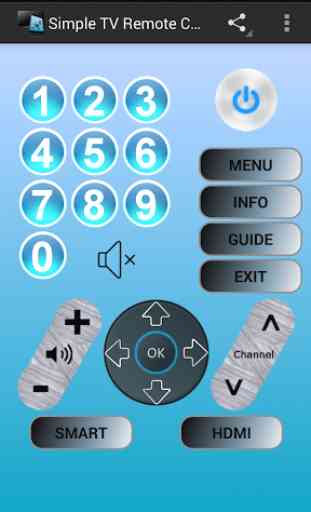


no apex or vizio and all are IR except two tv brands from the short list