Simple WiFi Widget
* Touching the upper part of the widget (wi-fi icon) enables/disables Wi-Fi.
* Touching the lower part of the widget (text) opens a list of available Wi-Fi networks to choose from.
Category : Tools

Reviews (28)
Just installed app on new phone. Seems to be working OK. First impression; one highly desirable feature is missing. Currently the text below the icon reads, "Select Network". After selecting and connecting to a network, the text should automatically change to read the network name such as "ATT4SMr3tn", or other. This gives assurance you are connected to the network of choice. There is no need to continue displaying "Select Network" after you are connected. That is the time you wish to ID the network.
Works better than expected. A one touch toggle for wifi and easy popout of wifi settings in a minimalistic interface. After the recent Android update, wifi is submenued behind 'internet' and is cumbersome to access. I know it's simple but I haven't been more pleased with an app. Thank you!
I used this widget for years. It showed what WiFi network I was connected to, and served as a short cut to access my WiFi list so I could change networks. Sadly when I moved to an Android 12 device, the widget just shows Select Network not the name of the network. So it isn't really useful to me anymore.
This is exactly what I was looking for. It's a widget on my screen that shows me if Wifi is enabled and the name connected to. You can touch the widget in two places to turn it on/off or as a shortcut into wifi settings to change the wifi router you want. A useful idea would be if it could also display the name of the 4G/LTE service provider, if on roaming telephony service.
Great, simple widget for turning Wifi on and off, and seeing which network you are connected to - except that I just got upgraded to Android Pie (v9) on a Samsung S9+, and it no longer shows which network I am connected to, it just permanently says "Select network" - hope this can be fixed, please.
It does the job, but would be nice to have an option to show wifi network name or to just remove the "select network" part of the widget. Can be annoying to accidentally tap the wrong part of the widget and bring up the wifi settings screen.
This app shows the status of your Wi-Fi connection. First, the app works properly. Second, it looks good. Five on five stars. Minor request for future Improvement: please provide a short readme file, which would pop-up upon installation. This file would first tell you to obtain the widget from the widget menu and second would explain how the two touch points work, for widget interaction. For anyone wondering, the app is actually self explanatory, I just think this would make it easier.
Just like Paul's recent review this excellent widget now stuck on "select network" since software update. As it was free I don't want to bother the developer with direct email so will wait and hope for an update to fix this.
Works but has a glitch...Instead of showing the network name that it's connected to, as it always did, it now reads, "select network" all of the time.
Works great to turn on / off wifi with 1 touch. What is not great is it always says "select network".
Works OK on Android 10. If you press the icon it cycles WiFi off and on. Press the "select network" below the icon and it opens the Android WiFi setup page where you can select the network required. Very simple but it works
5 stars when using Android 8. After recent upgrade to Android 9 it no longer works properly. Needs an upgrade to work with Android 9 properly. OK for Oreo. Not okay for Pie. The icon is green whether the Wi-Fi is on or off instead of going colorless when Wi-Fi is off as it properly did so in Oreo. The icon no longer displays the SSID of the Wi-Fi network to which it is connected as it did properly in Oreo.
Aaaaaaamazing, yes! So easy to turn wifi off and on, straight from the screen with one tap and shows the wifi name clearly.
Great widget. Let's you switch wifi on and off without having to go through multiple taps and menus.
Loved this app, but doesn't show the SSID after the 8.1 update to my system. A real shame, it worked great.
Was great but since current android update no longer works great pity as I could quickly move to my strongest signal. Its not been updated since 2016 hopefully itvwill be at some time
App worked great until latest android update. Now it no longer displays the selected network under the icon. Hope author can resolve this.
Useless. It just turns WiFi on or off. It doesn't allow you to select a network which is meant to be the whole point of it.
Was working well until Android was updated to Pie on my Galaxy S9. Now does not work at all. Last update was over 2 years ago. Please fix.
I too loved the widget until it stopped showing the SSID. I understand this is an OS issue but it's still a loss of function
Doesn't work, just says select network. From the other comments looks like it has not been updated for new versions of Android.
Dear Daelinn, Simple WiFi Widget is not displaying the SSID Name of WiFi on my Asus Zenfone Max Pro M1, Which run Android Oreo 8.1. It displays 'Select Network' even if the phone is connected to WiFi. The WiFi name is displayed correctly in Android's WiFi toggles.
Surely useful to most users - sadly, since it does not display the network name ("Select network" is kind of non-info) it is useless to me...
Doesn't show the network I'm connected to. It did on my old tablet. Now it only says "select network"
A great app. I used this for a long time till the 9 upgrade broke the ssid display. Please fix it.
Doesn't display the name of current wifi, just says "Select network". It does turn on/off wifi though.
On my galaxy s10 with android 9 this does not work at all, it is just an icon that doesn't do anything.
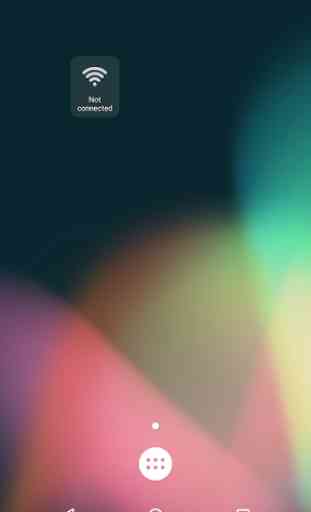

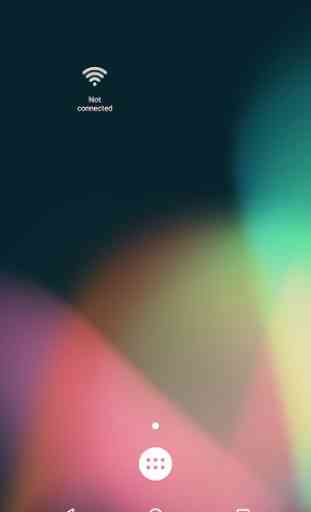
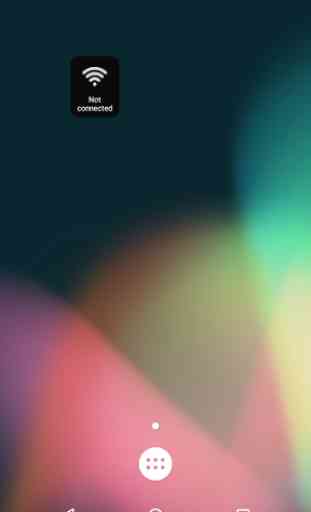

Worked great, until I got an OS upgrade, it will not show the SSID of the current connections any longer. I really miss this widget. I hope the author will look into this. I'm not sure what OS I had previously, new one is 8.1. Just updated this morning. EDIT: I've examined other widgets and apps that also show the SSID and all have the same issue when updating to 8.1. It appears additional permissions are needed. I know it's been years since this was updated, but I hope there is a chance that the author will update this super simple and effective widget.