SimpleIFTA Trucking IFTA Log
A must have for any owner operator or small trucking company.
It's called simple due to being so easy to use. Enter your odometer when you start the first trip of the quarter, enter again when you cross state lines, and finally at the end of the quarter. Enter fuel when you stop for fuel, you already entered the state when you crossed the line, so it's already taken care of.
Smart enough to know what states you can cross into when you go to enter the next! If you entered your starting state at the beginning of the quarter, from that point on only states that you can cross into will be offered as options when you enter a state line odometer reading. No need for scrolling through a long list of states, only the ones that are possible are there.
At the end of the quarter, start up SimpleIFTA again and it will ask you for the ending odometer reading. You can then you can start the next quarter.
Only the information you need...When the quarter is complete, view the report to get the numbers for your filing. Only what you need is shown. Including total miles traveled, total fuel purchased, and the important miles per gallon that the rest of the filing will depend on.Only states with travel will be listed, along with individual miles and fuel purchased. Copy it over to the filing form and figure the tax.
NEW FEATURE!Want more? After you complete a quarter, you can download active rates when they become available(typically during the last month of the quarter). When you go to view your report, the download option is visible. After downloading, you will see a completed report along with all tax values pre-calculated... put the calculator down, you won't need it!
International Notes: ONLY US LOWER 48 STATES ARE COVERED. If you want Canada added, just let us know.
04/24/2013
- CANADA ADDED!Canadian Note: Values are NOT Converted. Only use Gallons when entering fuel. Odometer entries are Assumed in Miles are calculated for mpg/taxes so keep entering odometer readings in Miles.
Category : Maps & Navigation

Reviews (27)
So my device took a crap and i had to do a factory restore on the device. so i backed up the data online. well when i reinstalled the app back on the device and signed back in. no data have to start all over in the middle of a quarter no good... So know i have to try to figure out what the milage was when i crossed over in the state.other then that i liked the app just may want to keep a paper log as well just in case.
I accidentally erased my fuel purchase for a state now I'm in a new state. i clocked my mi for the new state and now there's no way for me to go back in and add my fuel for the other states the editing in this is really lacking.and the fuel tax rate for the end of the quarter never worked I always got fuel tax rate for the quarter is not available.
Ok I guess. The ifta sheet I fill out needs roads traveld. and on which day. maybe you could add a gps locator to do this automatically. The big problem with this for me is I share the truck with another driver. if I could enter odometer at begining and end of each shift ,that might help.
Please add ability to share between two phones. This is great except that me and my co-driver both have to catch each other up at the end of our shifts in order to be able to use this app without using each other's phone. Should be able to log in to each other's account and download the mileage he drove. Also add the ability to just view (not edit) the mileages. When I have to fill my IVMR at the end of day I have to write down which interstates I used in each state. So you can add that.
I use this religiously, only thing I would like to see is the ability to add other vehicles as we have multiple vehicles that we use. Also some issues with calculations make sure to check that numbers are correct had negative miles in 1 state as it calculated them in another.
No backup, refuses to connect with servers, editing is a joke. At least with paper there's a backup. Guess I'll pull out the old notepad and pencil. Sometimes the old way is best.
Itemize the fuel so I can tell on first glance whether I forgot to post any. Otherwise I have to keep going back through my records and readding my gallons.
Great app thx. Only thing is how can we print out a copy thx.
Login pass doesn't doesn't show up. I love program and the set up. I just wish I could return my lost data
It would be nice if I could synchronize data with other devices like tablet or computer . I was able to backup to the website but I can't import data to other device, what if I have to replace my phone.
I just need it to do what it dose for single trips not for a quarter. I just delete each quarter when I get the information for the trip
Thanks allot for the app not many like but Def a time saver, is there a way too email the reports out weekly? That would be SPECTACULAR !!!! my boss is in nj and I'm in mass so i email everything weekly please help
No edit options and u cant save it locally! What a shame. Had my hopes up
thanks.
Promising, needs more work. Deleting for now and will check back later
Don't bother! App developer gave up! Can't back up data! Doesn't even calculate accumulative miles anymore!
Keep getting buggy info when I log into get my report at the end of the month. Also when the app backs up the website it should have all the info that is on your phone mileage entries etc
Duuuuuhhhh, inspire of what they say, cannot edit fuel for all states! Period.
No way to edit miles from a state if entered incorrect
Do not waste your time
Great app better than pin and paper
No backups. Possible. Do not use unless this is corrected.
Does not seperate miles or fuel per state
It's great
Is awesome
Great app. Despite the statements above about not beeing able to edit, you guys are wrong. Just hit the right button at the boottom of the screen, then "Quarter reports" from the menu, choose the quarter you want to edit and here you go the menu you can edit either 'odo' or 'miles'. So before blaming devs. try it more. The only thing that is missing now is Canada. Thanks. Great app.
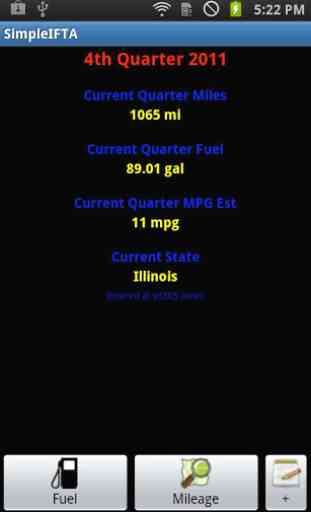

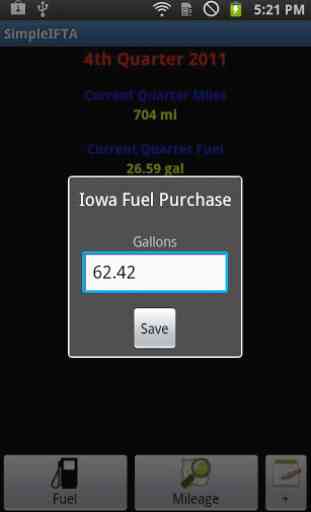


I bought a new phone yesterday and had to reinstall the app. There was no data on my phone after reinstalling. I tried to access the website to which I had my info backed up and that site has been removed. Is there any way to recover my data. It is almost the end of the year and quarter.