SimpleSSHD
Category : Tools

Reviews (26)
Very useful app and I use it daily to sync and back up my phones storage. However I do get segmentation faults with a recommendation to report to the dev, with no option to capture the log and report it. Perhaps this can be added in a later version? Other than that, solid app and works very well.
This is the app for managing files from your PC. I tried several apps, AirDroid, FTP and SSH servers, but they didn't allow writing files, and had other issues (I'm on Android 11). This just worked. Even let me write to any directory in the microSD card. Had to set up an RSA key with ssh-keygen and add to authorized_keys (Google these to find more info), then no need for password each time. Then it can be mounted locally on Linux with sshfs.
Exceptional app. Follow the directions. I can use this to login to a terminal in my phone. This app is perfect for unattended, scripted rsync to and from my phone and Linux workstation. Literally, I pull pictures and movies from my phone at the end of the day and push music, audio files, and PDFs to phone that I will need the following day - all while I sleep. #automationbliss
Works great, will use for nightly backups :-) I have a suggestion for adding additional setting specific to my use case, but may help others, that is automation of app to run during certain hours automatically. Thanks for sharing this beautifully put together app. Well done.
This starts an scp and ssh server and each time a client connects itgenerates a new password(nifty feature) which can be seen on screen and then given to the client. No user name or password to remember. I was able to access the app data area, which served my purpose. I'm not sure if we can access folders outside the app area. Changing the scp home to another folder(downloads) didn't work for me as the scp server can't CD to that path due to user permissions. documentation exploration is pending
Great app, easy setup and config (if you care to read the documentation 🙂 ). It registers endpoint to enable start/stop via Tasker ⚡. I bring it up via Tasker at night and using a scheduled job on my server, rsync the files over from the phone.
This app is a life-saver to copy images from a phone with a failing USB connector. It is simple to use (the UI shows the right info) and it does its job perfectly for my needs.
As usual, you get as much as you pay for. So the app will start. Than start a server. There are no keys so there will be an autogenerated password shown on screen. The catch is that the autogenerated password will be shown only AFTER the attempt, right before the connection error. Hence, every attempt will be with a newly generated and currently unknown password. The good part is that probably there are more bugs beyond that. So find a decent solution.
Very simple to use. I love this app because I can save my public key on the phone, so I can access it securely without remembering the password. BTW, if scp does not work, try SFTP. This sshd server works great with FileZilla and WinSCP.
Managedbto connect and set up authorized_keys, but I can't access any more of the phone's filesystem. Always permisison denied even though I have granted the app storage permission. Unfortunately this makes it unusable for me.
Fails to rsync paths with spaces. Has to both quote AND escape. I.e. "user@host:/storage/emulated/0/WhatsApp/Media/WhatsApp\ Video/." Otherwise it's golden. Works even if body constantly drops connection. (Nokia 2 does that.)
I want to like this application, but I was not able to use the keys to avoid the annoying password every time. I love how it is open source and it does work, but I have used other SSH servers that were easier to use. My suggestion would maybe have a option to allow to use a password/user instead of the keys.
Finally, an SSH server that is easy to configure for public key access, and it just plain works without a lot of mucking around in configuration screens. This one is going on all of my devices.
Great for using rsync to backup your phone or pushing music onto it. Superb companion to folder-based music players like vanilla music or music folder player. Thank you for incorporating ed25519!
This SSH daemon is easy to setup and works well. The one-time password and authorized_keys makes it a breeze to configure a secure connection without the normal mucking about. Support for rsync is the icing on the cake.
This app does what it says on the tin. Took me a few minutes to figure out how to copy the authorized_keys file. For me on a Linux box I changed to my ~/.ssh directory then using scp - P 2222 id_rsa.pub user@:authorized_keys I was then prompted for a password which I found in the app on the Android device. Once the file was copied you don't need a password, just set up a config file in your ~/. ssh subdirectory.
This is amazing! Worked out of the box on my Nexus player (fugu) TV runnnig LineageOS. The one top password on screen is excellent to set up the first key. Very happy with this.
Straight forward install & use on unrooted devices inc LOS, offers 1TP SSH access by default but can replace with users' private/public keys from shell or PuTTYgen (recommend adding password to keys), in case of emergency (key/pwd loss) can reset auth to 1TP within app (way better than 'break glass in case of emergency'). Only issue: app seems to alias or symlink the internal path to authorized_keys file; device: /data/user/0/org.galexander.sshd/files/authorised_keys VS ssh: /data/data/org.gal..
I'm using this app regularly to back up camera pictures to my Linux desktop via rsync. It does the job efficiently and has a very low footprint.
Setup is not as easy as some other apps, but it supports SSH public/private key auth, which is great! Works smoothly.
Recommend! This works surprisingly well. The devil is in the detail, but wait until you get it working on your movie player. I like it almost as much as the SSH module for MagisK.
Nice easy to use ssh server. Great for syncing my pictures or music without needing to free up a usb port.
It works well for the Internal storage but I don't have write access for the SD Card. I have two keys working, thanks for your work
It began listening on some made-up IP address after installing on Chromebook. Unable to connect using it or actual IP address. Uninstalling...
Seems to work really well, but I can't figure out how to gain read access beyond the starting folder; I simply get 'permission denied' for even trying the 'ls' command
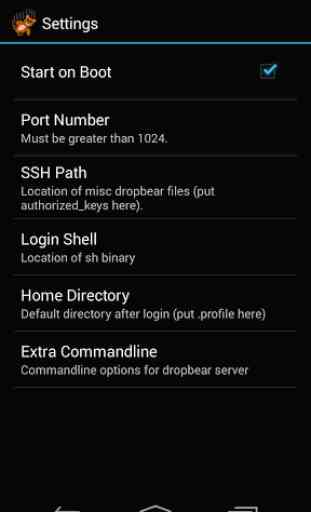
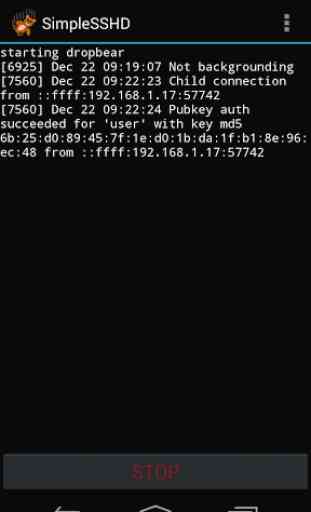

This works great to sync data between my Pocket 3 XL and my Apple macOS, Linux, and Windows platforms. I didn't really want to buy a third-party native app to download my phone camera to my Mac. It supports ssh shell (sh). I primarily use this for rsync. Public key was easy to set up so I don't need to type the generated password. It's nice to have the simple fallback when connecting from a new or secondary device. Thank you to the developer for making this available!