Simplest Checklist(check list)
- Rearrange the order with drag and drop
- Delete with drag and drop
- Voice input
- Home screen widgetNo ads.No frills.No confusing details.Does not require any permission.Does not require an account.For shopping list, todo list, task list, memo, reminder, etc...It's up to you.
We are pursuing authentic simplicity and comfortable control.
Features:
- Rearrange the order with drag and drop
- Delete with drag and drop
- Voice input
- Home screen widget
No ads.No frills.No confusing details.Does not require any permission.Does not require an account.
For shopping list, todo list, task list, memo, reminder, etc...It's up to you.
**
* Crazy Bullet Hell ***
Category : Productivity

Reviews (25)
I love your app in nearly every way. The simple gesture add, edit, delete, and most importantly Rearrange along with its ad-less, clean layout, and bare bones design made it a favorite to test. But I cannot use it the way I want: to rearrange several categories. Please consider adding a new list, and not only entries. (But don't have that tacky right side nav menu sliding in and out. I hate that. Why is it so popular?)
This app is, surprisingly, pretty damn perfect! I honestly can't believe how tiny it's download size is, and I'm ecstatic with how easy it is to use! Lists are incredibly easy to create, and the settings allow me to make my checklists function exactly the way I want. This app's widget is even able to be customized to display and operate to my personal preferences, so that it isn't a burden like other checklist apps I've used have been. I'm impressed with how intuitive it is after setting up!
The concept is good. I like the grayscale/silvery color. I like the way you can drag and drop completed tasks into the trash icon, and drag to reorder list items. What I wasn't crazy about was being told to push a MENU key to change settings or something, when there was *no* menu key in sight. Honestly, it's a good way to give your users a Homer Simpson moment when he says "Press any key. Where's the 'any' key?" :-P Add this M. I. A. menu key and I'll reinstall. Otherwise, there are other apps I've downloaded that will fill in the necessary gaps.
A trivial and simplistic to do check list app. It does exactly what it says and keeps you focused by limiting functionality. Sometimes more is NOT better. That said. I would appreciate a save or export function to keep as a log. Actually it does have it. Bottom right of navigation menu settings and sharing to export. Spoke too soon. Thanks great app.
PERFECT!!! EXACTLY what I was looking for! Simple ordered list. Easy to add, reorder and delete todo items. NO calendar, sync, reminders or other unnecessary complexities. Simple and very effective. Could also work well as a shopping list. No ads or permissions. Only improvement would be support for multiple lists. Using on Note20 Ultra, works great. EDIT - edit handles don't work so cannot expand selection to multiple words for copy or cut. A major defect.
"Any intelligent fool can make things bigger and more complex... It takes a touch of genius and a lot of courage to move in the opposite direction." - Thank you for this amazing yet simple and extremely useful FREEWARE software. Please, if you may, make so that the checkboxes are also available on the opposite side... (make RTL > LTR GUI) I often accidently move rows and would avoid it if the three lines were on the other side. You could make it so the checkboxes are movable with 0.5s touch. Thanks So much to the developer!!!!!
Love the simplicity of this checklist! The app is easy to use. It's not an end all to staying organized but better than writing lists and losing them. I highly recommend. It has bugged out on me a few times recently, which is a little frustrating since it doesn't save when it randomly stops working, otherwise I would give it a 5.
Awesome app. Very easy to use. Perfect for day to day tasks. No multi-options. Developer kept it very simple, that's what is its uniqueness. You can move your items up & down based on priority and can check it once task is complete. Made my life simple. Wish developer won't make it complicated like other apps, by making different categories & color etc.
So far, this is exactly what I want. It's simple and I can dictate or type. Most of all, the keys are on the bottom! Yea for that! I'm still extremely high on this simple app. It's my go-to! I think I've tried to get answers to my questions before but never did! How do you get to the Settings menu??? I have no Back button, no Menu button, nothing like that on my Samsung Galaxy Note 8. Also, I'm guessing this app does NOT sync with my other devices. That's so sad. :( But I love the thing! How the billy heck do you find the Settings???
Used to have no problems but lately I will be in the middle of writing a note when the app will switch out to the home screen and I lose everything when I come back to the app. It may be a case of fat thumbs but it's become frustrating enough that I have to find another app. I still used it for quite some time, and it was great then. Your mileage may vary and since it's small and free (I think), you might as well give it a try.
Simple, easy for shopping. I tried downloading or creating spreadsheets, but this is much faster/easier. I check/add items as I think of them. When ready to shop, set app to put checked items on top. Easy peasy. After shopping, simply uncheck all & start again. Over time you build quite a list. But seldom used items dont crowd the top. Perfect.
The problem mentioned many times in these comments has been fixed. You now can drag an item to the bottom of the list and it stays there. It does not delete. This program is so AWESOME. I use a complex program for my long term planning - but i rewrite today's stuff in this list early each morning and add/delete as the day progresses. Being able to move things in priority order is a God-send. I will be donating.
This is the best task managment app. Most other apps are too complex, with too many bells and whistles, making them too cumbersome to be useful. This one is perfect--simple, fast. I especially like having the option to add items by voice. Edit: about a year later, I still use this app and love it.
I like this app. It does what it promises. PRO: - It's simple, fast and uncluttered - Very intuitive to use. - Voice input is simple and reliable. - It's very easy to reorder the list items. CON: - You can't attach notes to list items. - I'd give it 5 stars if it supported multiple lists.
I generally like this app. It allows me to make a simple list of items for grocery shopping. One thing I don't like is that if I accidentally touch the trash icon without noticing it, all my checked items are deleted. I like to keep my checked items so i can uncheck the items I need when I make my next shopping trip. I would like the global deletion action of the trash icon to be eliminated, or else be made a choice in the app settings.
Very easy! Straightforward, no ads, no payments or subscriptions, just a simple checklist! Edit : It was, until suddenly this glitch started where randomly it closes, when i open the tab again, half of my writings are gone!! Awful! Im in a rush sometimes so please fix this. its getting REALLY annoying and im considering finding another app.
This app is my first experience using much of any kind of lists and it has instantly become my best friend when shopping from groceries to general to do lists I used to only get one day of food at a time but in this time of uncertainty and social distancing it makes it possible to carefully plan five days of food and other needed items that I would usually forget. And the ability to move items easily to where you need them to be on the list is icing on the cake. Also I can easily remove things
Love the simplicity of this app, but it needs a restore button desperately! I can tell you how many times I've accidentally sent something to the trash by swiping it by mistake and then had to figure out what it was and just now I hit undo a few times and couldn't figure out what I was undoing because it wasnt undoing whatb wanted it to undo and come to find out, it somehow sent a bunch of stuff to trash! Now I dont know what all went to trash! Yikes! This is my bills list! I need to restore!
It's so easy to move a list item to another position, or to edit an item, or to erase an item, or to check an item as done without removing it (excellent for perishable groceries that need to be repurchased frequently). No ads. No banners. Doesn't require any permissions.
It's a simple app made to be used in widget form. I use it for a basic checklist of what I'm doing right now. (That may seem silly but for severe ADHD it's my best tool). The items are readable (THANK YOU RESIZABLE FONT!!!) on my home background screen, so if i look at my phone I am reviewing my Todo list. Please keep it simple. I like it this way.
finally somebody knows the meaning of SIMPLE... HIT THE ICON.. SAY WHAT YOU WANT IT'S ON THE LIST. SIMPLE... slide your most important things to the top the less important things automatically go towards the bottom. touch little box and delete them. SIMPLE SIMPLE SIMPLE.Ps. IN the menu there are ways to make it a little more complicated if you like that.
Used to love it... I've been using this app for 7 years. Loved it's simplicity and functionality. Currently, I need to enlarge the font, but sadly, I can no longer access the settings. I believe long pressing the back button used to work, but doesn't seem to anymore. For this, it is no longer a 5 star app and I will have to seek an alternative.
Used for over a year on old Moto X, no problems. Summer 2019 switched to a Galaxy S9 & now it randomly deletes checked items despite being set to "do nothing". Today I opened it to add to a list I use for weekly shopping & was surprised to see it was gone. I last used the list 3 days ago and certainly didn't "accidentally " delete 20 items. I'm rating 4 stars & will continue to use the app because I love its simplicity & small footprint but this disappearing act is weird.
Hold down back button for 3 sec for menu. Took me a bit to figure it out, but now that I have, this app is perfect for me. Love the dark theme and being able to resize and scroll the list on the widget is great. Only comment for the developer would be to make it clear how to access the menu or just add a button in the interface. Thanks for making this app.

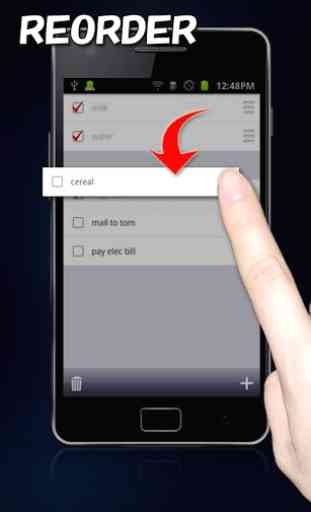
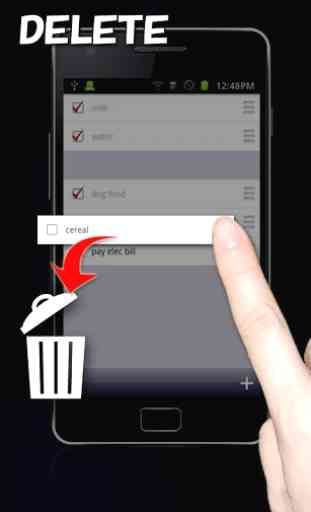
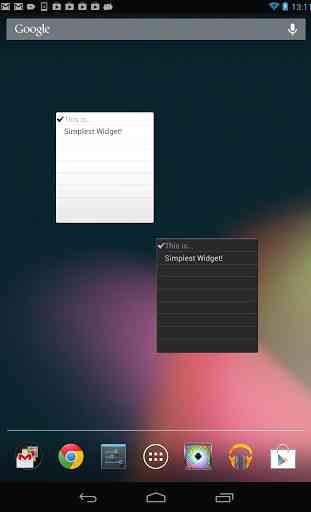

I love this app and use it all the time. But there's one thing that prevents me from giving five stars. If the text inside an open note gets underlined red as a misspelled word, and the cursor touches any part of that word, the app shuts down and nothing is saved. Also if you have your phone on auto rotate while in an open note, and you go to side view, it closes the note without saving. I've been very frustrated with these two things where I'm writing out a longer note and that happens.