Simpletask
Can also be used for MYN/1MTD. See the screenshots for an example of how to use it for MYN.
Features
- True to GTD without unnecessary bells and whistles
- Todo list stored on Dropbox in the todo.txt format
- Comprehensive filtering and multi sort
- Quickly filter tasks using the left navigation drawer
- Save common filters in right navigation drawer
- Create calendar reminders for specific tasks directly from the app
- Share the complete tasklist or selected tasks using the Android share feature
- Tasks can deferred into the future. Combined with the "Show future tasks" filter it allows you to get tasks out of your face (as in 1MTD/MYN)
Category : Productivity

Reviews (30)
Easy fast, supports simple to complex task mgt. Allows dynamic task associations mere hierarchy can't. Use alternate files for projects with unique context and project categories. Used over 3 years for simple to do's to complex commercial projects. Also use to log/access static info (ie specs). My main file has over 900 items. A miracle app! Dropbox ver on Nexus 5x. Thanks Marc, and friends!
Hello The only thing I'm really missing: It would be very very nice and handful, if you can implement parallel usage of different todo.txt files. With that, different shared files can be used with different groups. E.g. family and colleagues.
Wonderfully simple and elegant solution. Synchronizes with Dropbox as a backup mechanism. Thank you for making a great clean app.
Great as always and a great developer (note bug in left tray last version see GitHub -Suggest holding back on upgrades till sorted).
Lots of positives Why does using enter create multiple entries? Can you do UI for galaxy wearable watch? Edit: in response to reply from app dev - OK fair enough and disappointing
Very nice app simple and easy to learn
Simple and great, as intended!
A superb tool. I think this is the finest instantiation of the todo.txt principles and I've used it for years..
The conflict file issue is back when I set auto archive to true and also mark a bunch of tasks as done in rapid succession. both todo.txt and done.txt get into conflicts. Can you please check.
Amazing app - deleting only because leaving Dropbox and to avoid confusion
The best fully compatible app for todo.txt compared to all platforms
The best !
When todo.txt stopped working, I gave this a go, and really enjoy it. The latest update, however, has some ui changes that I am having an issue getting used to, and frankly really bother me. You hit the "+" button to add a new task, which makes perfect sense. But when you are ready to finalize that task, hitting the "+" button again doesn't create that task, and instead tags it. The save button, which is much smaller creates it. I don't know if you could add an option to revert back to the way it was before?
Am I missing something? It keeps creating conflicting copies, rather than synching to the correct file in Dropbox.
Excellent alternative to the official todo.txt app (which is still broken!). In fact simpletask is possibly even better, don't think I'll go back. I was particularly delighted to see my Google calendar updated with tasks with dates - a feature I always wanted. Please keep it up ☺
This is an easy way to keep your todo.txt lost organized on the phone. Thanks for a great app! Is there any way to undo an action? Sometimes I click an item by mistake, and have to cut it from the done.txt file and copy it back to the todo.txt file. It would be great if I could just undo my mistake instead.
This app is awesome! It solves a ton of problems I have had implementing GTD with plain text files; it makes everything faster and easier!
Glad to find a replacement for todo.tx but I can't get the sort to work. The instructions are no longer on the sort page. I finally figured it out by looking at the screen shots in the play store.
Great app. Having the ToDo list in a simple text file allows tweaking the list separately from the program. This allows me to use a text editor to view and edit the list. And because of the Dropbox integration to a PC, I wrote a simple script to push the priorities down one letter. So my A's become B's, B's are C's, etc. I can run this script whenever I find myself with too many "A" and "B" priorities. After running the script (once or many times) the new file will quickly get synced with my phone. I can't see how I could do that with other ToDo apps.
Right now I'm hating it: something is wrong with the installation process It is not creating its folder in Dropbox/Apps. EDIT: It's working now; I reinstalled Dropbox on my (Linux) PC (tho I'm not sure how this would affect the install process on the mobile app), and I can create & edit tasks. SOME ADDITIONAL COMMENTS: I really need to be able to continue using the todo.txt command-line scripts to work with the file when on the PC; this can be accomplished by editing the todo.cfg file accompanying those scripts. However, the spaces in the Simpletask directory name on Dropbox cause problems when doing this, and I needed to create a symbolic link without spaces in the name in the Dropbox Apps directory to make it work. I have read that links can cause issues with Dropbox, and I am seeing a very slow sync back to the Simpletask app when editing on the PC with the CLI scripts. I suggest the Simpletask directory name be one without spaces.
Not working for me. Signed into Dropbox, permission granted, but just get a lame, unintuitive two button screen with no working options.
Perfect, love using a text file. This is a great framework around it. Thank you for the great work
I love the todo.txt philosophy and this app is as perfect as could be. Great job
Absolutely perfect Dropbox synching - beautiful simple, clean, and nicely featured interface. Very nice!
Simple and effective
Great job keeping this updated. Nice simple todo solution. I was happy to donate/pay a few dollars for such a useful tool.
Brandon wrote: "... and the ability to use the cli on my desktop, …" Can someone explain to this non-techie what the .cli reference is to? I love Simpletask on my Android, but am looking for a similar way to view the todo.txt file on my desktop. Thanks much.
Used this for almost a year now. My go to mobile version of todo.txt (just use Sublime editor on desktop). Recurring syntax & Lua script implementation are perfect. Recent update altered alpha sort to letters only (numbers at start of line no longer sort numerically or above letters), which is disappointing and seems an odd regression. For plain text organizers, this & SimpleTask Cloudless are the the best out there.
I've been using this for years. Because of the super simple integration with Dropbox, and the ability to use the cli on my desktop, this makes Simpletask one of the most flexible tools available.
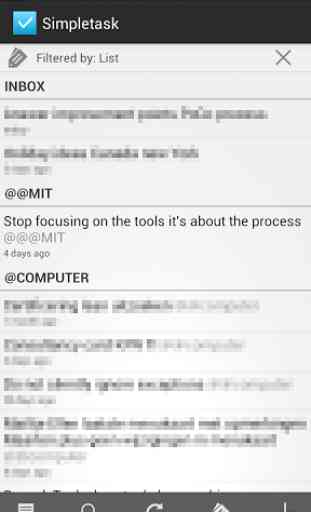
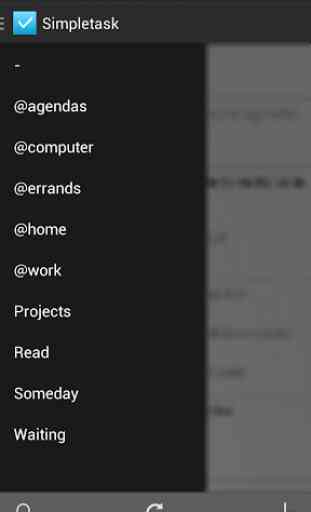
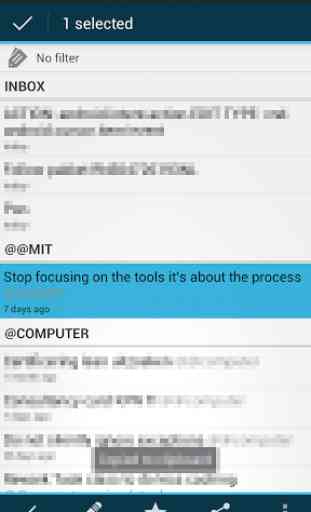
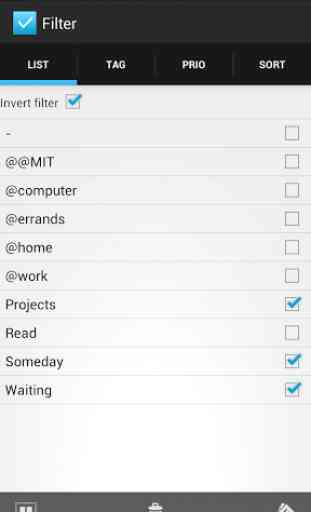

It works really well, it's really fast, and does exactly what it says it will. I've moved to Simpletask from Todoist, Any.do, etc. because I want more control over my lists. The only thing that I'd like to see is maybe a more modern UI e.g swipe right to complete and left to snooze tasks. But that's a small thing. The app is great.