Simplified Chinese Keyboard
* Simplified Chinese vocabulary error-correction feature;
* Simplified Chinese vocabulary fuzzy-input-method;
* Simplified Chinese vocabulary prediction;
* Simplified Chinese vocabulary memory feature;
* Simplified Chinese sentence input feature;
* Chinese and English mixed input support;
* English prediction and next word prediction;
* Local address book contact feature;
* Voice input method;
* Handwriting input method, support full screen;
* Keyboard layout candidate view fling animation support;
* Keyboard layout candidate view gesture support;
* Emoji and Emotion support.Note: To be used on your Android device(Smart Phone or Tablet), LinpusIME must be enabled in "Settings"->"Language & keyboard settings".Search key words:IME LinpusIME PinYin Linpus voice input method useful practical contact touch key keyboard handwriting
v1.2.9 Update List: 1. Adjust the 9-Grid layout, make it more beautiful;2. Add layout button size setting;3. Add pink theme and delete Chinese new year theme;4. Fix rotation in handwriting layout will crash issue.
v1.2.2 Update List:1. Add auto correction mechanism;2. Add handwriting half and full screen switch;3. In the tablet split keyboard add 9-Grid digits;4. Add wood theme and China new year theme.v1.2.1 Update List:1. Add English next word prediction;2. Add emotion button on candidate view bar;3. Change symbol layout and switching SPEC.v1.2.0 Update List:1. Add handwriting setting: user can select the trace color;2. Add direction pad in candidate view to easier edit text;3. Modify punctuation: easier to use;4. Add some new words;5. Fix XML parse error issue.
Category : Tools

Reviews (30)
Comprehensive, easy to use with every need fulfilled for English and Chinese input. The button at the right hand corner let you switch keyboard and other buttons let you switch input method. Keyboard design is thoughtful.
At first due to a whole new look it took me many hours w trial/error to use it properly. I could not find where to go on the keys to go from english to chinese pinyin (which is much slower but helpful if i do not know the written character i need) and to 手寫版 which is fastest version. 訊飛is Amazing!
I really like this keyboard! It inputs Chinese characters really well! I would advise moving the pinyin bar a little bit up, as it can obscure the suggestions. Otherwise, it's really good.
It is easy to use. When i write the Chinese characters - can select the words I want straight away as compared to ‘han yu pin yin‘ because I am no good in it. Thank you.
Intuitively easy to use. Handwriting feature is excellent. Very logical keyboard layout. Nothing missing for my need.
I was so disapointed why you dont support the tranditional one . I dont like simpfied but no choice. The auto spelling is not good and always guessed wrong. I am looking forward to you continue support the chineses tranditional. However, I am thankful for your time and effort.
This app is perfect for both english and chinese hand writing.no complain. Just take a while learn how to using it.
This keyboard allows you to type Pinyin and allows you to handwrite the characters. It doesn't glitch, and it's very easy to use. I recommend 💯
The best app I've ever used, especially with the Chinese Hand Writing function is as good as Apple Chinese Keyboard products.
very easy to use. compared to others, this app allows more time to write out the words which results in getting the correct words.
Especially, the Chinese writing input has a reaction time option which makes complex characters input far more easy and possible. Good apps.
I added this because the advertisement showed it could do bopomofo input, but didn't find it in app. I need a bopomofo keyboard for non native speakers so I can learn the sounds better
Very much helpful especially when I don't know that how to write in Chinese but when I say the Chinese song title. It quickly give me the song that I request,.
Would have been great but it copied and auto sent an old text message 😕 also i don't know why it requires to be used as default keyboard on first use.
simple and easy application, switch between english and chinese, but spacing tab not useful.
Hi! The app is good but it seems like there's a bug on the auto text function when you type in English. Anyone knows how to turn it off?
Does what I have for my needs. Have not encountered any major problem with this app. You can safely use with confidence.. Thanks.
Very difficult to use an switch,. It autocorrects wrong and when it writ in pinyin
Easy to use and have written plus voice control for Chinese phrase.Very useful for bi-lingual writer.
It wanted to store my credit card numbers and passwords... No other keyboard has tried to get that permission before.
The app is ok...but the emoji is really bad,it‘s not nice...please upgrade the emoji to colorful bodies. Many thanks
Seems working well. Such a shame it doesn't have the Traditional Chinese handwriting input.
Easy to used, but lack of Emoji selections.
The English part is ridiculously terrible. I wanted it for the Chinese but it replaces your English keyboard too. I have to uninstall this
so easy to use... u can type, write n speak. if u forget some words to speak it will let you know the words. if typing to seach words so hard you can write n it will show the words.. great app.. please add more emoji.. please
Very good and easy to use handwriting Chinese IME.
Quick and easy to write Chinese characters
finally I found a keyboard can type chinese without ads,and with nice layout. love it!
Don‘t like auto correct. Not able to use abbrebriation. But it is a good tool m general.
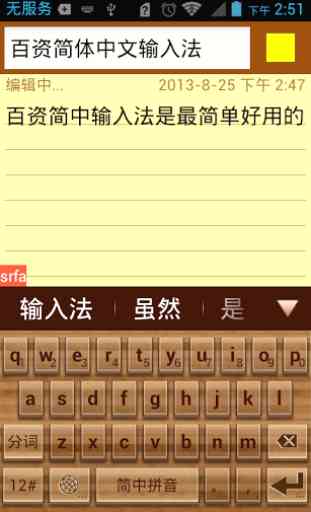
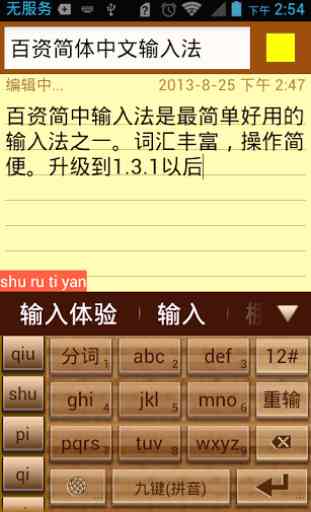
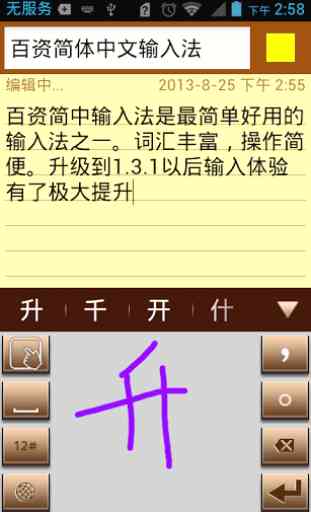
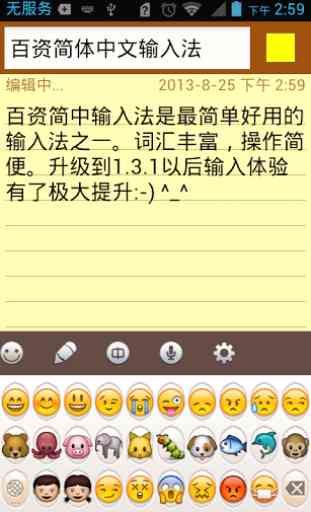

your pinyin input is unable to let me input the chinese word tone as well, so as to narrow down the selection word list. I'm really disappointed because you are from a Taiwanese (chinese speaking) company. I know there's another app that i can input the tone as well, so i have to uninstall u ! Hope u'll improve it, then i'll install u again.