Simply Walking - GPS Map Steps
No Account or personal data required. Data resides strictly on your phone.
Download the application, tap the start button and begin walking. It is that simple.Turning off the screen or locking the screen will NOT interrupt the walk.
This is a GPS ( Global Positioning System ) walking application which displays and records:
- Elapsed Time
- Distance in Miles and Kilometers
- Pace/Speed in Miles/Hour and Kilometers/Hour
- Steps
- Configurable
- Calories Burned
- Configurable
- Maps ( current and historic )
- Charts for accumulated walks
- ( Enabled after two walks are complete )
New features in 1.3.7
- Terrain Maps
- More Languages
- Improved Export of CSV and GPX filesNOTE: Battery and Power Management Applications may disable GPS when the screen is locked or goes dark. If you are running this type of application on your phone please add an exception in the Power Management application for Simply Walking.
Please contact [email protected] if you have problems.(help/feedback on the main screen)
History ( Clock Icon )
A history of recent walks. Up to 50 walks are retained. Tapping an entry on this page brings upthe associated map. Walks will age off over time with the 50 newest walks being retained.
Map ( Earth Icon )
A map of the current walk or the most recent walk if no walk is active.( enabled as soon as the first map coordinate is available )
Map menu supports the following views: Street, Map and Hybrid.
Map updates automatically as you walk.
The slowest 10 percent of the total distance walked is highlighted with an red/orange line. This identifiesplaces in the walk where pace has not been maintained.
Charts ( Chart Icon )
Charts are available as soon as you have two or more walks.
The charts will display bar graphs where each bar represents a walk.
Use the charts to check trends in pace and distance over time.
The gray line is the average pace.
Settings: ( 3 dots upper right )
Hide Background
- Hides background pictures ( black screen )
Use Cell Network
- Improved GPS accuracy when GPS coverage is spotty.
Minimum GPS Distance
- Can be used to tune the accuracy of your path based on frequency of recordings. Setting this value higher on some phones with marginal GPS support will reduce walks that "Jump" around as you walk. As a rule this should not happen on most phones.
Reset when GPS Starts
- Reset the time counter when the first GPS signal is received.
Calories in Kilojoules
- Show calories in Kilojoules ( Australian )
Calories
- Enter weight in Kilos or Lbs to improve calorie accuracy ( default 180 )
Steps
- Enter steps/mile ( your average ) to improve steps accuracy ( default 2500 )
Export:
Email walking data for the most recent walk or all walks. Exports are available in GPX and CSV values.
Category : Health & Fitness

Reviews (12)
Turns off randomly. The verdict is still out on this app. When it's on it works perfectly and does everything I want. Gives me a map, counts accurate steps and milage with no Fitbit etc required. But it does just turn itself off at random points so nothing is really accurate because big chunks of your walk are missed off and the data gets split into three or four separate walks that you'd need to add up....which feels pointless since chunks are missing anyway. Keep or delete? Unsure
Like the concept of the app but unfortunately two issues. First major issue is that distance is totally inaccurate Have use the app 3times on different routes and each time the distance is about 50% on the low side (verified against GPS watch and fitbit) Second issue is that the map route overview is also inaccurate in that it shows the route travelled as anything up to half a mile out. So , sorry guys, it's coming off the phone. Tried latest version - no change. (Phone is S9+). Bye......
I first installed this app 2 years ago and it was great. I have recently changed my phone - Galaxy S4 Android 5 - and now the recorded trail suddenly jumps to places off route and adds miles to my walk. Help please. A small app which does what you need and doesn't take a lot of space or battery power. It works really well without a load of frills. Lots of ways to download the file and look at your walks in Google earth/maps.i
I have been using this app for several years now and think it is great. Used over a 2 day walking trip 21/07/2021 and on both days the app stopped during the walk. 11/01/2022 The app continues to stop randomly while walking despite me having ensured that it is not optimised for battery usage and will run in the background. It is still not useable in my view.
Looks great and I wanted it to work. But it it doesn't - at least for me. I had it sitting on a table outside wit the application running, and is started adding distance and steps while it was just sitting there. And when I locked the screen to put it in my pocket, the app stopped.
Just what I wished for: a simple, straight forward app for telling me approximately the length and time of my walk. As a bonus I even have a map of my walk. I am walking with my baby and just wanted to know the approximate data. Easy to use, does not require fitness band. Definitely recommended app.
Hmm! First use was fine and gave me some hope however, my second use (the return walk, same distance) more than doubled it when I started from zero so the stats we're meaningless. I like the simple interface but if it isn't accurate then there's no point in using it.
I use this a lot. The only problem is that I cannot get to masure the distance correctly. I no one walk i do is 2 miles and this shows th bistance 1.83 miles. When I walk another rout it shows I walk 2.04 miles I beleted app and reloaded and still does same thing. I lost all my walks but it a good as it gives a great estimate of my walking bistance.
I've tried a few "distance measurement apps", and they all fail because they try to do to much. This app is perfect, measures distance walked/cycled, and then overlays it on Google maps for you to review.
Avoid like the plague........my Samsung A71 for months kept freezing. Stuttering and was getting so frustrated and angry. Tried updates . Researched you name it . Thinking the phone was defective but it was not. It was this app trying to control my device....good riddance...should be more regulation and control over these invasive apps
how refreshing, a decent simple app that did what it should and that was not over complicated. Distance, time, steps and a visualisation of route, returned to 5* after adjusting settings for minimum GPS distance , 5 metres gave a poor record however 15 much better.
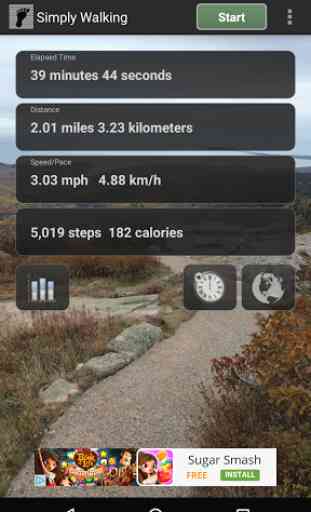

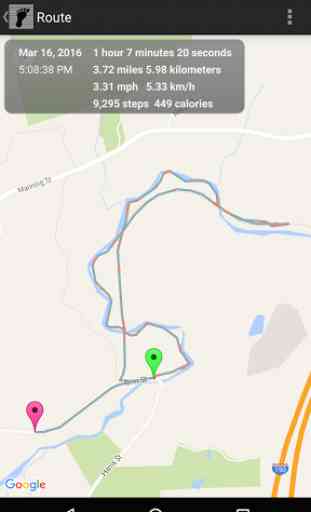
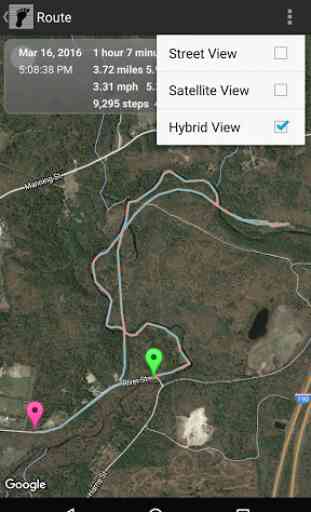

I've had this app for a few years now and have really liked it. However, since what I think must have been an update or something it's been totally doolally! On several occasions it's recorded that I've walked at least twice as far as I have (with steps and calories therefore also vastly incorrect), and the map page shows that I've suddenly done weird "offshoots" instead of the route I know I've done! Why?????? - OK. I've just seen other posts and your answer about "Use Original GPS Provider" - but how do you do that? I can't find anything about this ........