SingPass Mobile
KEY FEATURES
- View your government-verified data in one place
With the new MyInfo Profile feature, customize the data you want to see. Choose from your passport expiry date, CPF account information, HDB property, and more.
- Say goodbye to long passwords
You don’t have to enter your SingPass ID or password anymore. With QR Login. simply scan or tap the QR code to launch the app, verify and you’re in! You can also launch commonly-used digital services directly from the app with our Login Shortcut feature.
- Transact securely on-the-go
Going for a holiday or staying overseas? Enjoy greater mobility when you use the new SingPass Mobile app. No more waiting for SMS OTP, or carrying a token around!
SET UP IN 3 EASY STEPS
To set up, all you need is a smartphone, an internet connection, and a registered SingPass account.
- Step 1: Install SingPass Mobile by clicking the button above.
- Step 2: Complete a one-time set up.
- Step 3: You’re all set. Log in to government digital services using your fingerprint or 6-digit passcode – it’s that simple!
FEEDBACK
We want to hear from you! For any feedback or questions, please email us at [email protected].
Note: SingPass Mobile can only be installed on one device at a time.
This application is brought to you by the Government Technology Agency of Singapore.
APP PERMISSIONS
In order to provide the service, the app requires certain permissions.
[Mandatory]
“Phone”: This permission is used to obtain your device’s IMEI, among other parameters, to secure the app and generate a unique ID to tag the app to your device.
[Mandatory]
“Storage”, may also be known as “Photos, media and files”: This permission allows the app to obtain additional parameters from the device storage hardware as one of the factors in deriving the unique ID for enhanced security. A file is also created on your storage to save your troubleshooting ID when logs are sent to our Helpdesk.
The following requirements are recommended for an optimised user experience:
- Minimum Android version 6
- At least 100MB storage space
- Google Play services installed
COMMON ISSUES
If you’re encountering a “settings altered” prompt, it may be due to a rooted device. Certain apps that provide fake GPS or remote administration functions may also cause the prompt to be shown. While the team is continuously assessing these apps, users may choose to uninstall such apps to use SingPass Mobile.
If you’re encountering a “request expired” prompt, try setting your device to use “Automatic Date & Time” or “Automatic Timezone”. The exact name may differ according to your device, and can be found in your device settings.
Category : Productivity

Reviews (27)
App keeps crashing trying to access my phone camera while trying to set up the face verification. I have a Samsung 9 plus android phone. This app is useless and I can't access other services because I can't log in even though I had physically set up face verification at the Bishan CPF office yesterday. Please fix this problem. I have given access to the app for using my phone camera. My the way, my phone is not local... it's a USA serviced phone.
Just out of sudden today after scanning QR code on CPF website and entering correct PIN, keeping giving (null) error. Fed up and reinstall, then it asked for Face verification using camera upon login. But it never succeeded and kept crashing without even launching camera. So frustated.
SingPass unable to log in on my new xiaomi pro 12. After checking all 3 check boxes to verify my data, the verifying page keep circling endlessly. Had tried to reinstall the app and reset to factory default but still struck in the same page. Need help to resolve this, please. [14 Apr 2022] great the latest update works fine already. Great job to the developer team.
There should be a overall incharge of Singpass development. So that all shortcut to Government services can be added. And also a consistent website design can be created, making it easy for the user to navigate and gain access to the services. So far the Government website l use keep telling people law and rule without making services access easy. In the end I have to call up the hotline and the hotline tell me to visit the website funny.
Useful application. But recently for the past 2 to 3 months, I was prompted several times to set up the app including keying in the username and password. It defeats the purpose of using the app in the first place. Hopefully you can resolve this bug.
My phone OnePlus 8T have recently pushed the Android 12 upgrade. To ensure smooth and error free, I full reset my phone. While setting up Singpass again, it stuck at VERIFYING and hanged there. No error message or anything. Made several attempts, clear cache and data also doesn't help. Android 11 is working fine. Could it be OnePlus A12 is using oppo base, caused such issue? Hope developer can rectify.
The developed apps for phone singpass must have an option features for singpass instead of only using SQR Code which sometime may not work. Hope the option features will be incorporated to make it easier for consumers benefit which are lacking at this point of time. The road map for Digitisation must forsee these features in the longer run. Hope the designers' on these apps will factor the inputs from consumers point of view and improve the added features for their convenience. Digitisation are good and productive if it could improve the productivity of the apps and makes live easier for the users.
For those experiencing setting up and end up getting stuck at verifying near the end, google and download the 13.1.0 version(1 version b4) and it should complete the setup without issues, then can proceed to update to the current 13.2.0 in the playstore. It seems it occurs to most android 12 users, myself included.
Used to work well. But after changing to S21, it drains battery horribly and woke up to a message that it overloads the CPU every morning. Have updated to the latest version but doesn't help at all.
My Singpass stopped working a while back. Stuck at loading after scanning QR. Reset the app, and stuck at loading when I want to set up the app again. It doesn't help even if I reinstalled the app.
New user. I received a password by mail as the website sais that they have no picture of me, and mailing a pin was an alternative for identification. After login, they ask for face authentication...or mailing a pin as alternative to verify my identity. Well...that's what I just did! Also they took a picture of me to issue the work pass last week, so I assume that face authentication will work. I will go to a counter tomorrow and hope to get it fixed.
Upgraded my phone to a new Samsung. After a synchronisation from my old phone trying to log into the singpass app. Doesn't recognize my login details and blocks me. Login details work fine on the website. so fault ain't on my side. Please advise how to proceed.
Every update disables me from using this app due to it detecting root on my phone. I can't believe it. What are you protecting? A rooted device pose no risk to any app since it's being sandboxed. Kindly remove the check, thank you.
10 Apr 22: Help! The app was working well until I changed to a new phone on Android 12. Keeps getting stuck on the 'verifying' page. Life is inconvenient without Singpass Mobile. / 15 Apr 22: Thanks!! v13.2.1 has resolved the issue!
Cannot even set up. Once reach the last step of choosing biometric, it appears error irregardless u choose to use biometric or skip that step. It will appear error.
Cannot view instructions, screen get stuck, important instructions gets truncated, QR code expire too quickly, face recognition very difficult to set up. Overall, a truly FRUSTRATING experience.
Hi team, the app was working so well until I changed phone and now it doesn't seem to scan the qr code given on the screen when we log in to government websites. It always says "refresh qr code" "unable to scan qr code". I'm now using my singpass by keying in my password by getting OTP via sms. I've tried to uninstall and install back the singpass app but in vain. Please advise on this matter. Thank you.
Face verification still doesn't work! Crashes at every attempt to scan. How to log in?? OTP is not an option for me!
After scanning, it doesn't redirect me to the landing page on mobile webpage. It only works on desktop devices. Keep promptly new device being used to login when I been using the same device throughout. Is there a big bug in the app?
Unable to use it on Lineage OS even though it is not rooted. Lineage OS was used to extend the life of older devices. Not everyone is rich to change new phones. Kindly please advise on how to use Singpass on Lineage OS. Thank you.
Unable to setup face verification. The app always closed when i press 'begin scan' ! Have tried uninstalling and reinstalling many times and the same issue arises!
Sometimes the term Singpass ID is quite vague. I found it very confusing when I want to reset my password. Other than that is quite flawless.
Update: The app no longer drains my phone's battery unnecessarily. Really enjoy the convenience that the app brings. Thanks for the fix! Uninstalled as it was draining my phone's battery (almost 40% usage over the past week even though 0 mins active time and less than 1 min of background usage). Will only reinstall if battery issues are fixed.
Why does the app keep crashing when I try to scan my face for verification? I need to use Singpass urgently and this is the kind of issue I'm encountering. I have tried restarting my phone several times, uninstalled and reinstalled the app and the issue still persists. Please fix it asap, thanks.
New version worked for 1 day. Then cannot work again after that. Can login to app but can't scan QR code or see driving license. Will have error msg "unable to connect to profile". Galaxy s22
What's going on? This app is so important for many official uses and it had to not work when changed phones? And the developer is aware and its still a problem? Very unacceptable...

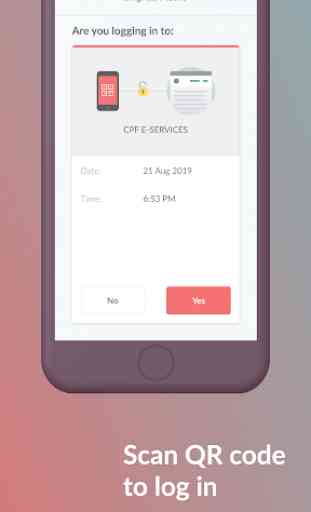
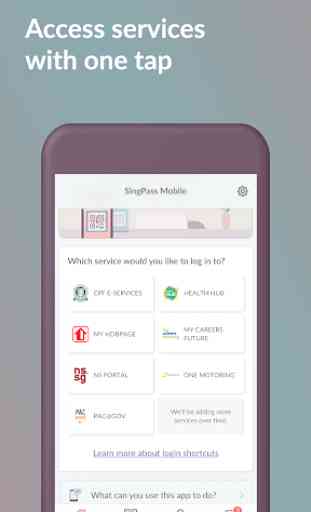
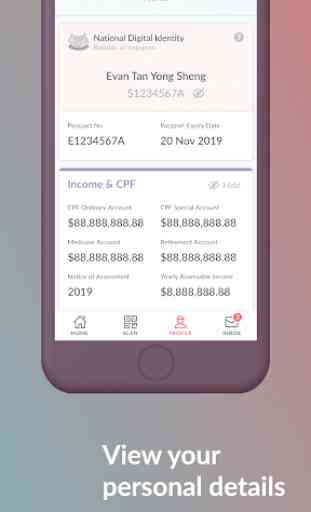

It used to work great until I switched phone. It can no longer set up properly. Everytime it stucks at the last step ”verifying". Called the hotline to clear browser cache, restart, reinstall the app, all didn't work. Emailed to support team, collected some info and logs, and still waiting for their reply. It is frustrating that it is starting to affect my daily life. When I checked around, I realize I am not the only one. Several friends hit the same problem.