Sitefotos
We all use our mobile phones to take photos. Some are for personal use and but some are for work. If you are taking work photos with your mobile device, Sitefotos is for you. Sitefotos is the simplest tool you need to take photos for work, draw on them, tag them to your properties and projects, add captions, weather, and other information, and automatically upload them to your company's account in the cloud. No more bogging down your device with work photos and then emailing or texting them around.
Designed initially for building vendors and the properties and projects they serve, Sitefotos is incredibly simple tool to create the transparency between field workers, their off-site supervisors, and their customers. Many of the world's largest vendors in Snow Removal, Landscaping, Flooring and Property Management rely on Sitefotos for daily communication.
The Sitefotos app accompanies your web-based Sitefotos account. You can add the properties and projects you serve to your account so that as photos are taken by you, by your field workers and by your subcontractors, everything automatically tags to your properties, date/time stamps, and uploads to your cloud-based account where it can be sorted and filtered in unlimited combinations.
Managers can better track the onsite conditions and activities on their customers properties and jobsitesDate/time stamps prove when and where the work was done and help fight liability like slip-n-falls or he-said/she-said situationsPhotos can be used to generate reports, sales and marketing materials, or simply proof of work and conditionsEach account allows unlimited users and photosDate/time stamps and project tagging can be used to generate time sheets and materials logs
Commercial Flooring
Manage your entire installation life-cycle as well as your customer communications and relationship with a simple web-based photo app.
No more texting or emailing photos around between all of your operations and sales teams. One central cloud location will keep your projects running smoothly and will help protect you from miscommunication and liability.
Snow Removal
The morning after a snowfall doesn't have to be stressful for a property manager. They can wake up, log in, and see that all of their parking lots and walkways have been serviced.
Photos are date-time stamped, the property is detected and tagged automatically, and the photos are shared instantly to supervisors and to property managers in an album style layout in the cloud.
Property and Facility Managers
When you’re managing multiple properties, across the state or even across the country, productivity declines as you struggle to confirm for each of your tenants that a repair has been made, snow has been removed, etc.
Imagine it snows all night, and being able to login from home, before you leave for work for verification of the properties that have already had their snow removed.
Sitefotos uniquely and simply solves the problem of verifying if subcontractors and field workers have performed the work requested on the properties you manage. We do this by using “smart photos” which simply tags each photo with the date, time, and geographic location at which it was taken. The property is automatically detected, so that each photo uploaded will be tagged with the appropriate property and shared instantly with the property manager's account.
Simply invite your vendors to create their own accounts and to add your property(ies) to their account. It is incredibly inexpensive and easy for them and their subcontractors. It's time to bring property management into the 21st century.
Category : Business

Reviews (18)
I have struggled with this app for 3 years. It has never worked correctly. You have to uninstall the app and reinstall every time you want it to update. If your company adds new sites you'll have to uninstall and reinstall just to get them to show up. I wouldnt recomend this site to my worst enemy.
The app wont load my pictures from time to time. Then a few weeks later it uploads it makes it frustrating for my boss. However, I like the idea of the app it makes it easy to prove service to the customer.
very nice and useful app for simplest work
It won't open many times. Doesn't send correctly all the time
wont update been spinning forever!! Will not let me use it unless I update it and it will not update it's been spitting forever hours
Works pretty well and let's my boss not have to follow me on job sites
does not always work
Won't open at all ever
Is there a way to put negative stars thats how bad this app is
Seems to work when it should.
Easy to use
Great and ez to use
It is great
Will not download
Have to use it for work. Easy to use.
Nice and simple app
This app no good. Keeps closing all the time. Need to updated or remove it
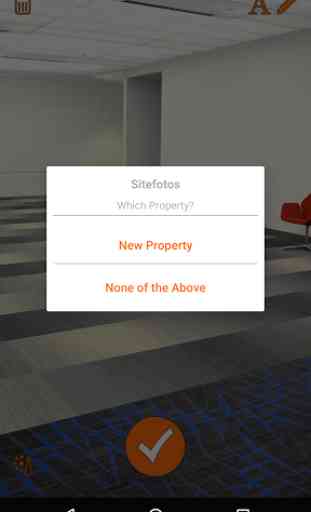
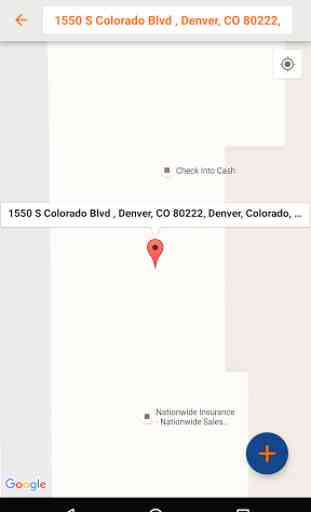
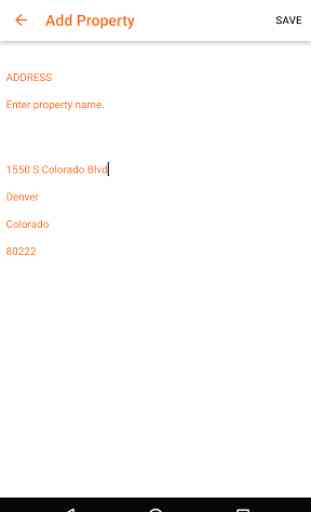


Every time I open the app, it stays open and active even after I close it. It's always in my notification bar and says "active" but it won't let me close it. I have to reset the device or go to application manger to force it to stop. I used the app once to do a report. It wouldn't let me select my email address from the list we created. So I just hit send to see what would happen. 90 seconds later, I had 283 emails and had to shut off my phone to get it to stop.