SJCAM Zone
SJCAMZone! The APP supports all SJCAM models which allow it to connect both SJ4000 WiFi, SJ5000X, M20 and Ambarella series models SJCAM SJ5000+ and upcoming 4k SJCAM Action Camera SJ7 STAR. The user can operate the device through the phone,upload content,use post production tools to edit the videos and share the content on the build-in social sharing network.
If your camera cannot connect with the SJCAM App, please upgrade your camera firmware to the latest version. Firmware link: http://bit.ly/2i9TFmt
Category : Video Players & Editors

Reviews (25)
The app is okay most of the functions are right where u need them to be and it lags, lags alot! I usually restart the app and that fixes everything. Other than that its good and useful.
Frustrating. I guess these cameras and apps are for people with advanced technology experience. Followed the prompts and still nothing. Got to the help tab and sj10 Pro is not even an option..
Works, but could be better in a lot of features, for example: account picture upload don't works (motog60), FOV setting is not showing for change from app...
Really clueless as to how this latest version can be an official release. I'm no goon in IT. But this is absurd. 1. Please allow files transferred to be open in album. It's empty. So even if you've downloaded it, it's empty. 2. Doesn't allow me to edit files on the editor. States preview error. Confirm. Confirm what?! Can't see any videos at all. 3. You have to Connect twice to even see live video of the equipment. Else it's just black. Please do something. My sj360 videos just can't edit!
Just bought the SJ8 pro 2 hours ago. And cannot connect to my Samsung Note8. In fact i cannot see any wifi from the cam. Total disappointment. Guess that I will ask for a refund. Update 4 days later: My unit in fact defective. The shop replaced it and everything is running smoothly. No freezing. No bug. I am totally surprised. Definitively worth the money. 4 stars. Please put the zoom functionality in the app.
download of pics and vids from my sj8 pro to my ASUS phone don't work. download progress bar goes until 80% and suddenly closes giving the impression that it ended the transfer but in the end it didn't download a thing. pics and vids are not downloaded/shown neither in the phone gallery nor in the media library of the app. it you relate to this problem give this review a YES and comment if you have found a way to conveniently transfer media to your Android smartphone.
Totally unusable! The button to connect to camera or gimbal has been placed at the bottom of a picture that is so pointlessly tall THAT IT IS NOT VISIBLE let alone clickable on any of our devices! This is completely incompetent program design: - put buttons at the top, always visible - what possible value does that MORONICALLY large picture have? - there is NO attempt at CHECKING if the UI fits the User's device This fails at literally Day One, My First App in school. Inexcusable.
App crashes when I try to connect to my new sj4000. It tells me to restart the camera, I do, and it crashes again. Very bad programming, very bad app testing, it's a useless app. Update: it's now Nov 29 2020, the app gets a little further, but now it crashes after working for a few seconds. Still a useless app.
Bought an m20 4k camera, comes with a lot of stuff. The app is responsive no lagg in app, video feed has a delay it is 1s offset but good enough with a stable connection. Setting up and preparing is simple. Sadly there is barely manual settings like ISO, shutter speed. But for a budget camera witha good working app. I honestly cannot say that this is bad value. Recommended.
lagging issue. not acurate. hoping that you will have video editor at the same time with this app..
Couldn't login or register at all, this app is useless
I couldn't connect to apps until a year after I used this camera. I am (from India assam) my YouTube channel (ak skater boy)
The app was great but need to fix lots of things. Slow photos update after someone publish photo or video. Slow connection between mobile and the cam sometimes cant connect at all. The filters was great but need to fix the manual part of editing tools. Pls add somemore features and upgrade the sjcam for much better easy used. Neway still great though...
The app is good and working flawless on my android phone. But when I connect it through wifi it direct me to turn off my internet connectivity and then only it works.I wanted to use this app to operate my camera via phone as camera usually mounted on bike and needed access of start video stop video etc via app without touching the camera body buttons. And this app doest it but I have to switch my data off then only I can acces the camera and it's live stream on phone. I want data on in app use
Used to work quite well with my SJ360 and the old version on my old samsung s3 still does, but more recent versions on my sony xperia xa1 ultra dont provide a preview any more for still pictures. The preview window is black or green with a black circle, but no live image. Preview for video still worka, but this very much limits the usability, not just of the app but of the camera, which I find very disappointing. Is it possible to fix the app so I can again take still pictures/photos? Thanks!
I made the mistake of buying an an SJ4000 wifi...only because I thought the wifi would save me the hassle of having to transfer files. I thought I'd beable to use the app to DL the videos directly to my phone...but guess what? The f#@king app doesnt work properly! I have to transfer the files to a laptop and then to my cellphone. I should've just bought the regular non-wifi model - which has better sound quality. Do yourself a favor and buy an actual GoPro...they stay on top of the software..
issue wirh the app not displaying all the setting, like white balance, iso and not all the resolutions are presented on the sj5000x for example im trying to set to 4k 24f but the app doesn't list it. the setting in camra should be able to adjust in the app but it doesn't allow that to happen. If this can fixed or features add would make using the camera 10x better!
I got the C100+ camera as an auxillary camera for my folding phone. Pulling out a big folding phone can draw the wrong kind of attention. So having an auxiliary thumb sized camera allows me to leave my phone in my pocket. Unfortunately, the camera doesn't allow me to take photos without using the app. Also, the app isn't optimized for folding or dual screen phones. I really hope these are changes that can be made to the app and firmware.
On my sjcam sj6 legend it ain't posible to update the camera with the app. I have the no hdmi version and V 1,5,0 software, the video quality is very low even with the highest settings, Android 8.1 I must say I'm totally disappointed on this product. I have seen a 720 video from a first model of the sjcam 4000, and the quality is spectacular with a very good sound as well.
App does not display all the options available on my SJ7 star camera. In settings there is no field of view option, when shooting in 4K, as there is on the camera. When coming out of settings menu the "live" view is blank until I change to stills mode and then back to video. poor quality of support from this App for older SJCAM cameras. App has been updated for new cameras and gimbal but existing users seem to have been forgotten. This is not good enough SJCAM.
Having problem to connect to camera while on mobile data.
Connects to my SJ8 Pro and allows control so that part OK. When I transfer pictures and video to my phone they show in the SJCAM Zone Media Library but not in any of my other Apps like Gallery or Photo or MX Player or any other editing software. My SJCAM Zone App also does not show any editing options for either photos or video.
It blocking settings menu in the camera, at least in sj5000x. And app lacks many video settings like iso, low light etc. So in order to setup camera you have to disconnect, go to settings, connect again. Sometimes picture frozes till you restart the app. Not good. Linking eyes was better for its time IMO
Hello, I just bought a sjcam 360 and it doesn`t connect to wifi properly ( internet may not be available). I have try it everything form the internet (update firmware 1.4, etc, etc) , still not working, On the android app (SJCAM Zone), is connecting but the screen is keep loading, and loading , and loading, with no image from the camera, like live viewing, so can i take picture or videos.

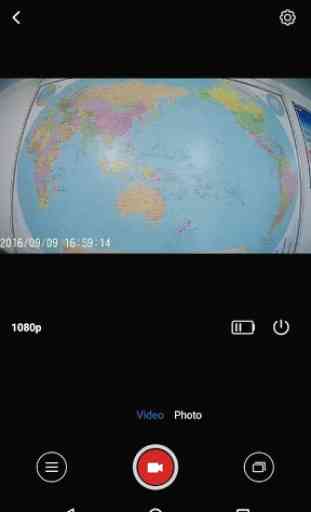
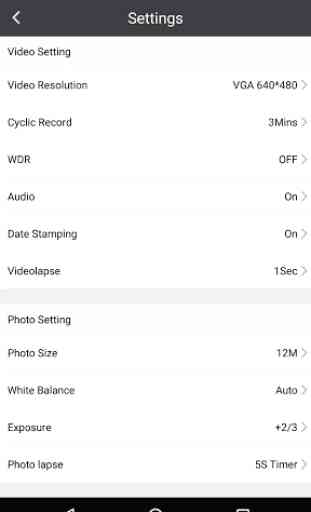

It's impossible to use the app! Using a SJ8 Pro, I tried countless time to log in with my SJCAM account and ALWAYS it fails. Plus, it's impossible to get the QR CODE to start a live video. SJ8 Pro is a great action camera, but SJCAM ZONE sux a lot! IMPOSSIBLE TO USE IT!