SkanApp hands-free PDF scanner
Having both hands free, enhanced by Augmented Reality buttons, lets you hold and scan stapled documents, folded receipts, books and magazines and even add voice remarks without touching the phone.
With the app's incredible speed of 250+ pages in 10 minutes¹, you can declutter your office by scanning all those documents in big three-ring binders and piles of folded receipts quickly and easily.
OCR (100+ languages) is done on the phone, Internet is not required.
The ability to create your own PDF Keywords in any language regardless of the languages used in the document, makes it easy to organize and find documents later.
SkanApp's Email service will automatically split large PDF files or groups of JPEG images into several emails with valid attachment sizes.
When used in a hand-held mode, especially outside on a sunny day when on-screen buttons are difficult to see, the SkanApp offers a convenient option to use physical, tactile buttons of your smartphone. Press the Volume Down button to turn on/off the voice notes recording. And use a single and double press on the Volume Up button to take pictures and blast them into the Cloud as JPEG or multipage PDF files.
The Augmented Reality Capture and Cloud buttons can also be activated remotely by any Bluetooth selfie stick, Bluetooth remote shutters and any headphones or audio cables (i.e. Cellet's Hands-Free Audio Cable, UPC 800768507113) with a Media button.
¹ Once scanning is finished, the app can be suspended/paused (Home button), and the long running tasks, such as OCR, will be completed by its background process.
Watch Getting Started video on https://go2get.wistia.com/medias/ipd4gl9nb5
Keywords: document pdf scanner app
Category : Productivity

Reviews (30)
Update: I tried a velvet surface and the AR buttons worked as advertised. The phone model is Nexus 5X. If I didn't get this app for free I would have asked for a refund after the first few minutes of trying out this app. I would expect a level of polish for the price asked that it does not possess. However, as I stated, I did receive this app for free so I was willing to give it a chance. The interface is simply functional; that is a complement and a criticism. The AR buttons refused to work despite being placed on a black surface, only to self-trigger despite no shadows appearing in frame. At first the app refused to do single page scans until I flipped the orientation a couple times. The scan boundary box does not appear to be respected. Despite having the document perfectly centered in the box I found that I had to shift it above the top line to get a complete scan. Once I figured out the above and choose my preferred settings I was actually able to rapidly scan pages with a wired remote that I have. Overall a functional piece of software that I intend on using, just not one that is worth the price asked.
Clunky design. Not intuitive at all, cluttered screen, and the button to take a picture is on top, so your thumb is in the way of the screen and your fingers risk being in the way of the camera. It has potential, but it's hard to think it's worth waiting to see improvements if such basic concepts are wrong already.
This is how I imaging the worlds worst UI. Even after having read the documentation, I have no idea how to OCR anything. The UI is just extremely frustrating. I got this app for free, and would't pay a single cent for it!
It does the work but needs more changes in UI otherwise the AI syatem is damn good. But too complicated to save the files.
So i am stuck and its not the first time: this app just randomly stops working,processes have a "pause ⏸ sing"above them and there is absolutely no information given of how to rerun them!!
comparing to free app " microsoft lens" btw. i hate microsoft .... this app deserve -1 star o easiness of operation .. i was unable to take any pics with this. not intuitive , not user friendly ...not worth any money as for now
Scores lowest on UI. Never seen such a clunky unfriendly UI. Hope I did not pay for this (can't remember).
Looks useful but at almost $AU30, you've got to be kidding, especially with a 90s UI.
Looks feature rich but completely unintuitive interface. Impossible to use.
Pretty useless if it can't upload to a cloud storage service like Google drive/drop box etc.
No option to save locally? What if I don't trust my confidential scans unencrypted in the cloud? With companies getting hacked every 5 mins not exactly secure!
Looking for a simple quick PDF scan and convert, this required too many interactions.
worlds most uselessly complicated app, 100 options but no clear way to just take and save a photo!
They've suddenly removed the "save to Google Drive" option on free version - very bad!
For me the app has very bad UI. May be its clear for developers but not for ordinary people.
Mirroring via 65 inch Samsung tv. This app really works I have a ton of family albums to complete.
Very nice app does the job very well .very useful .Just the ui is not good but the performance is better than any app out there.
It's awesome but only want to know how to make another pdf with same already captured images...
I cannot figure out how to scan a simple document. Poor UI
super easy..no hassle..brilliant app. duno why others complaining. this is like 1 2 3. kudos to the dev for making it free.
The translation of simplified Chinese language is very bad
Best apk for scan documents.no need to zoom,auto focusing,actually no need 🖐️
Everything is good but can't say liked the UI. Dev should work on that part
Poor options, but price is very very HIGH !!!
Convoluted interface and overpriced.
IDK how it works... The whole UI is really unclear
Awesome app from developers highly recommend getting the scanning hardware from the developer's site.
This could be better if it had file editing system for pdf.
neat. scanned half a book, no sweat, no tears.

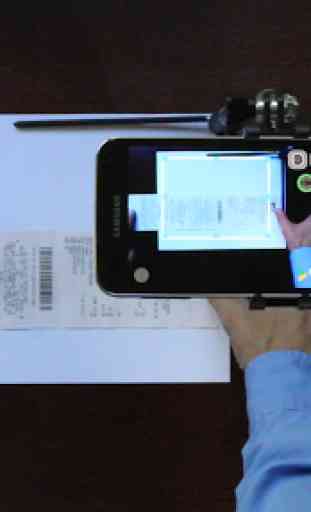
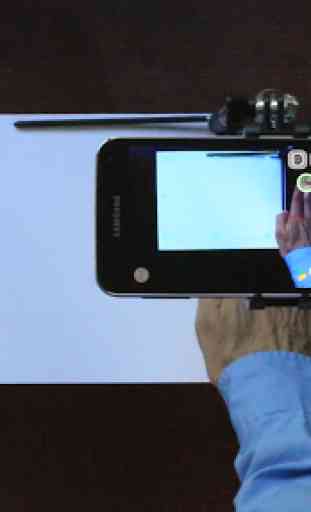
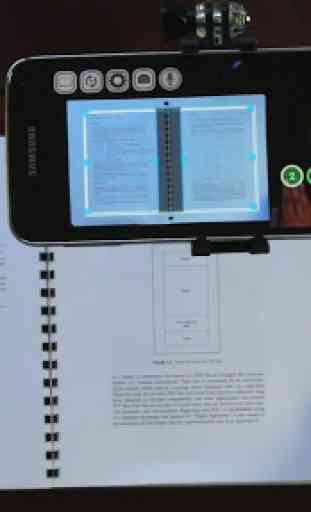

I got the app when it was on sale for free, glad I didn't pay $20. The app is so bad and almost unusable. The UI is clunky and is very irritating within only a few minutes of using it. The app misbehaves in very bizarre ways and I honestly can't tell if it's due to bugs or design choices. I uninstalled it and won't be using it. The concept is fine but it needs a lot more work to be useable. A UI overhaul could go a long way, even just better icon choices.