SKC - Smart Key Control Pro
- The ability to have details in the notifications panel that will allow you to learn about the various behaviors to single, double and triple click of the smart key pressure;
- The ability to set the duration of the vibration for each type of click;
- The ability to change the behavior of the smart key pressure (see "Activation mode");
- The possibility to set the accuracy of GPS (see "GPS mode");
- Added more choices in the "Click Duration" menu;
- The ability to decide the kind of "Restart" (by FAB or the application settings);
- The ability to "remind" the smart key.Furthermore, new features have been added such as:
- Screen Lock (for all users);
- Screenshots (for root users only);
- Smart Camera: which will allow you one-click to shoot and save pictures (for root users only);
- NFC (for root users only).
- Smart recorder (for all users) : which will allow you to record audio with a simple gesture and will give you the ability to set the maximum recording time;
- Calculator (for all users).
Supported languages:
- English;
- Italian.
Keeping in mind:SKC
- Smart Key Control Pro is the only application that does not need to be installed as system application, but "limited" only to root permissions.
Some functions are restricted to the type of device on which the application is installed.
We thank the team TuttoAndroid who reviewed SKC
- Smart Key Control Pro.
Category : Tools

Reviews (11)
Thank you for fast response. There is no option for refresh on Poco F1. (Can't expand the notification to see it for some reason)
Junk, does not work at all, only tried is the free version didn't work either
Does not work anymore. I tried pushing the button constantly and still won't work. Am I doing something wrong here?
Samsung galaxy note 8 - works well even with bluetooth headphones connected.
didn't work properly on Samsung Note 8 & interferes with other stuff...
Previous version worked great, new version has issues on my OnePlus 3. Talking with support about the issue now.
Not properly wotking on Redmi Note 4, Stooped itself.
Please help me, even I bought this app but it is not working in Lenovo for vibe k5 note.
It's fun to mess around with
on my LG nexus 5 ( rooted ) 6.0.1, all the features working after the upgrade ( the developer fix the issue ) thanks

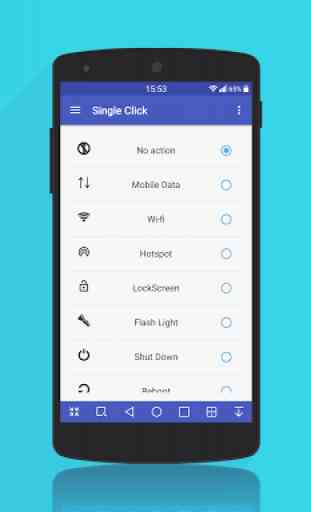
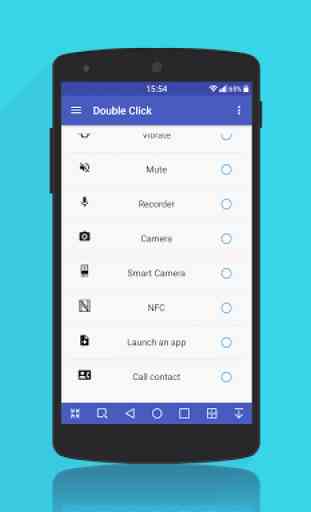
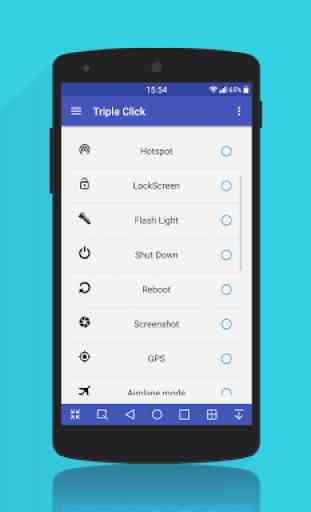

Works well, but has limited options. It would be great to add support to shortcuts and tasker.