Skedio: Easy Vector Drawing
Awards:
- First prize winner of Samsung Smart App Challenge 2013 for Galaxy Note (http://goo.gl/fQsNuz).
Features of the application:
- Several different sketch styles for your choice
- Natural tools for creation of free-form curves, geometrical shapes, and text
- Precise form editing tools based on vertices of curves and lines
- Common transformations and modifications: rotation, scaling, flipping, duplication
- Intuitive eraser tool
- Various dashed line styles and arrowheads
- Ordering operations: bring forward, send backward, etc.
- Undo and redo
- Support for pressure-sensitive active pens (like Samsung S-Pen)
- Infinite canvas size for unlimited creativity
- Pan and zoom with two-finger gestures
- Sharing of sketches as PNG images
- Export and import capabilities for transferring between devices
Premium features:
- SVG export
- Export with transparent background
- No watermark
- Snapping to grid and angles (helps to draw perfect circles and squares)
- Advanced color picker
- Grouping of objects
What can you create with Skedio:
- Creative artworks
- Schemes and diagrams
- Educational illustrations
- Technical sketches
- Mind maps
- Handwritten notes
- Floor plans
- Doodles
- Etc.
Skedio Help Center: https://skedio.zendesk.com Skedio tutorials on YouTube: https://www.youtube.com/user/skedioappFacebook: https://www.facebook.com/skedioGoogle+: http://goo.gl/xfs99Z
Category : Productivity

Reviews (28)
I've only been using it for 2 days, but it seems good so far except for a few things. There is no helpful hint the first time you use a function, so figuring out the text box and insert picture functions took a minute (touch the function then touch the drawing area with your finger instead of your stylus).There is also no fill function, you can't change the background once you've chosen it, and you cant save it as very many file types.
WHITE ONLY? What happened to the easy-on-the-eyes dark theme? And the sketch selection menu icons are HUGE! I find this unusable as it is. I am going to have to go through the long process of saving out all my sketches, deleting the current version, installing the last previous version, and then re-import all my sketches. Until the smaller, manageable icons and a DARK theme come back, there will be no more updates to my hardware for this.
Lot of potential in this app, intuitive interface. Good for laying down quick ideas that can be modified later. Don't go in expecting CAD or Illustrator, you will be disappointed. It's for more simple tasks, preliminary sketches if you like. Performance is smooth on S6 lite. To the developer, adding in more selection to the available shapes, curves or arcs and implementing more advanced snapping options would be great. Extra features fairly priced and no subscription. 👍👌😃
This app, in so many ways is perfect for the note9. I would give it 5 stars except for: Can't seem to save to png or svg, nothing happens when I attempt to do so. Just recently tried to import an image, but seems only skedio files are permitted. Sent email regarding this to dev on 10/02/2019 regarding the save feature. So far, no response, but giving the dev a few more days is not unreasonable. I will update when that happens.
I wish you could copy the lines/ drawing and add them to a new design.... If that could be done, I will add another STAR Also, to remove the images' individuality after tracing them will improve the app. Give us more options to save the design to more types of files like CAD type files to edit finer details on a laptop. Make the eraser smaller point to edit finer details for using on laser or CNC machines. No reply from support so I will have to give NEGATIVE report!!
I'm having issues with importing images. Everything else seems to be working but I cannot import images - I press the option and nothing happens. I'm using this app on Samsung galaxy tab s6, android 9, kernel 4.14.83. The app is really good, but drawing on images is the main functionality I bought it for. Edit: the issue is fixed if I click import image and then the drawing area. Then it works and adds the image as wanted.
Skedio is a difficult app to rate. It is very good at what it sets out to be and is much better than any other app for that range of functionality. The thing that makes it difficult to rate is the way most users including me feel feel frustrated because adding a relatively small amount of functionality (for me it's polygons and especially fills and line thicknesses) would make Skedio a much more useful app. In the end, I rated it for what it is and not what isn't.
The app has potential but lacks a basic function such as a fill tool. I paid the full price in app purchase only to find out the app doesnt fill and I cannot refund. Such a shame as the app UI feels great but the lack of fill is a deal breaker. I wish i had checked prior to purchase, though, I didnt think a 'fill tool' would be something id check for in a vector app
Nice app! But it needs some more essential features. We are not able to color the inside of the shapes, change the color of the paper, place a picture on background and etc. We need more support about such functionalities. How can I create a new file after saving the current one?
Wow! I'm impressed with the quality of output and easy use of the app. I had an idea for a logo but didn't have an app option to quickly sketch my idea so I gave this a try. Within minutes I was hooked and upgraded to remove the watermark and export as svg.
Excellent snapping, stable environment, simple yet effective tools, great application. Does what it does and does it well. Would like to see constrained image sizes (A3, A4, etc). Looking forward to seeing future development.
very little functionality. Where is the snapping to the grid, why there are so few shapes, where is the grouping of objects and adding a collection of your shapes? I can count the shortcomings for a long time, but you must understand, that you should move on and develop your product.
Cannot test it because everything that is questionable, you must pay for! Many vector drawing apps claim they export SVG, but I haven't found one that does it correctly. I'm not shelling out money to find out. Plus, nicole and dimeing is not acceptable. Sell a license, or don't.
I've just installed and tried it. Within an hour I had bought it!! Very useful. I'm using it on my phone and on my tablet. It has a scrollable drawing area, and zoomable, so the phone screen size is not an issue.
Excellent Technical Drawing App. Paid for the full version unlock to get grid snapping and layers. Also love the "Halo" template giving you a nice black background with grid. Wish it had a cloud sync option, but other than that, great app.
It's wonderful. The interface is nice. Quick responses too. Nice vector graphics app. Would love to be able to fill the images designed. I believe there should be a fill in option. That would be great.
Good drawing app, but needs Google Drive functionality added so I can use it across multiple devices. 2 years since last update, and help website no longer exists. Developer does not respond to emails. Abandonware.
Great tool for tracing bitmap images and pics but has more than one major flaw. You can't continue a previous line, and you can't close lines or join our combine two objects. This would make this a much more professional tool
I love this app. I would really like to see the ability to add new lines (line breaks) in the text object though. This way I could have paragraphs instead of making the text just a single long line.
Overall great app. Today though bugs. Wont offer 'group all' on selected items. Its greyed out. Tried ungroup though they werent, then that greyed out. Now both wont come back in menu. Also selected line and changed end of line to ° as a marker. Worked but then switched to pencil but handwritten letters, had ° on end of each! Closed 2x then pencil worked but group ungroup items still gone. Needs an update. Samsung note 20 ultra UI One 3.1 Android 11. PS Pls include 12x12 in/ft graph plus Fill.
Advanced colour picker, a.k.a. the "Premium Eding Tools" i saw this name thanks to text fetching, i only could see "Premium Ed.." while trying to purchase, but i get its not your fault, its Google's. But, c'mon, i do not even now what I am purchading with no refund! Its A SHAME THAT THE APP HAS NO FILL SHAPES WITH ANY COLOUR FUNCTION. Although, it is very very easy to use, and its vector based. Yet again, not being able to fill in shapes is a lackluster. Boo!
Paid for svg export options. I get blank svg's. Tried to get refund within 5 minutes of purchase and there is no option. Other purchases have check marks to get refund but this one does not! Finally was able to request one through the computer since I couldn't by phone. Waiting to hear back
Really nice and clean vector tool. Would upgrade to the paid version if I could have control of the line nodes other than just sharp or curved. To be able to do true bezier curves would be amazing. Is this currently something you're considering adding at some point?
Would love the ability to set defaults for things like line weight, arrows, colors etc. Either that or the ability to create templates so I can have my preferred settings at hand.
Love it, another solid very polished app. Works as described. Output is incredible, you can produce extremely high quality graphics. Rivals desktop applications.
Great app, but it's very disappointing to have wannabe dimensions. Would be could if a custom option was given to tell the system how many scare points to be considered an inch, foot, etc.
Sure this is a great app but it advertises itself as vector editor and exporter. Maybe I should have picked up on the idea that meant it doesn't IMPORT svg files. But actually I think they should mention that..wasted my time.
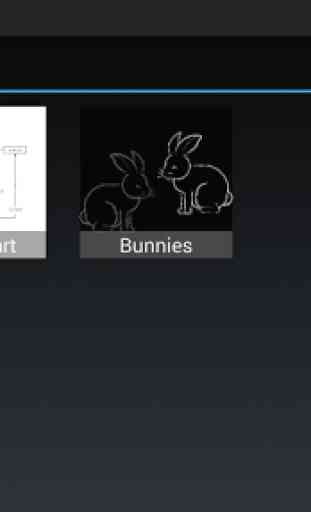
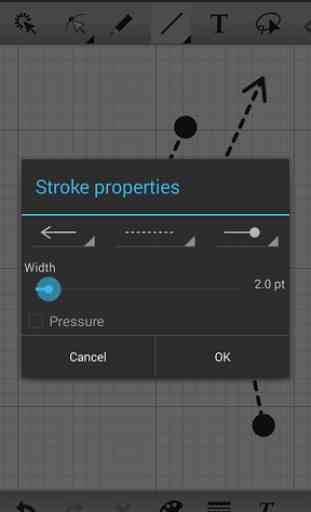
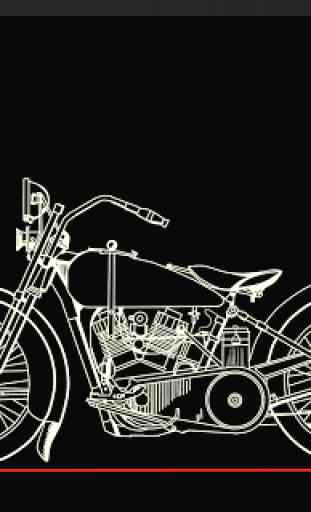


I LOVE this app. It's perfect for drawing mindmapds as it allows you to draw, write or use predetermined shapes whatever way you like in whatever direction you want. It's taken be various tries to find this, and it is exactly what I wanted. There are still two problems I find: 1. You can't copy a part of your drawing into a new sheet, which would be convenient when you have different sheets for the same subject. 2. It does not allow you to save your drawings to an account, and thus you cannot use the app synchronised across devices nor can you recover your drawings should you lose or brake your device, not even when buying the full option upgrade. I MAKE A CALL TO THE CREATORS: please, urgently try to fix number 2 especially! I use the app A LOT! Otherwise, EXCELLENT app.