Sketch 3D Free
Category : Productivity

Reviews (30)
Useless. Once you draw a line it's permanent. When trying to draw shapes the shape jumps around. They move to another layer after you confirm the edit, but the circles don't like to be placed.
hopefully this gets better. i see promise and want this type of tool on Android. with iPad pro getting so many useful tools, it's starting to actually look like an option for me. even though it's so locked in to Apple. i can't stand that, but I have to go where the tools are.
Uninstalled minutes after downloading, clearly stated one opening that program was for older andriod system and may not function properly. It didn't zoom, or work well at all. Yes making a basic cube and was not able to.
I think this app can be a great tool but it needs refinement. I can't get it to work like fusion 360, because its not but, it should at least be able to make a 3d model of an object.
great idea, camera movement should be pinch to zoom and twist to rotate, so it's mostly ui issues. but very close to the ideas in blenders grease pencil
technically it works and it's an awsome concept, but the UI makes it impossible to achieve anything with it. Why not just use the current view as the plane?
I can't import files no tutorial so I had no idea how to work it cool concept but this doesn't do it properly
it has potential just add mirroring and other stuff what people already suggest good luck be looking foward 2 the stuff u add
Rather good app since it's a freebie. Keep up the good work.
Too many bugs are there, plz fix them
omg this app is so good but tbh it does need to be updated a bit, but it's really good and helpful :D
Just like some school kids have came to gather and said how can we make our parents proud ?! Let's make an app! It is that useless!
There is no tutorial. It doesn't teach you a thing about it.
waste of space. can't even draw a line.
Couldn't actually draw anything
Hard to learn
It is worst app in the world
I Like this app is it good
I love this aap
Poor starting procedure!!!
Do NOT waste your time
Where is the tutorial
Great idea, however it lack in terms of user interface / controlling the view. It's not easy to rotate a new plane using hand gestures and there is no multi touch zoom/pan/etc. Good luck to the developers! I will check back in a while to see if it has improved.
Definitely the idea I'm looking for but would like more features such as "snapping" capabilities, snap to center, corners ext. It would also be great to be able to adjust planes to specific distances and angles.
it defenitly has potential, make us able to set in a square where we can give exact measuements and such, this could be a really amazing app
Based on the video, I think this app has potential. But when I tried it, everything I drew NEVER rendered. They would just vanish right after I tap the check mark. And the settings menu did not have any options in it. Pls develop and fix this app.
It sorta works for drawing freehand but there is very little precision and a few bugs
Follow +Wilton Woods on Google Plus for best apps.
Too hard to come along with.
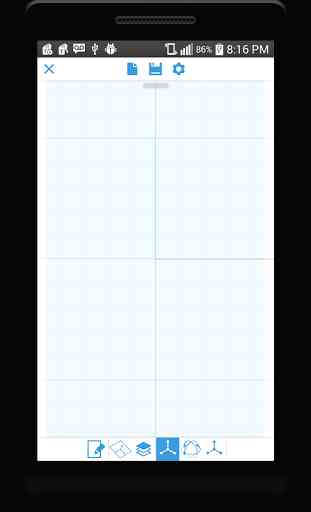
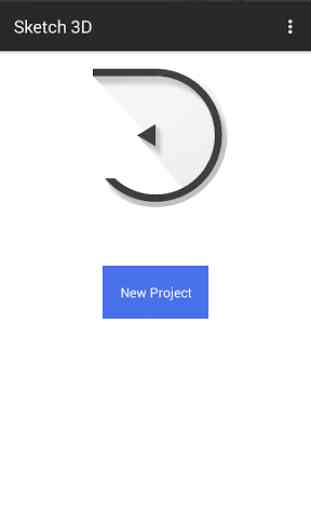
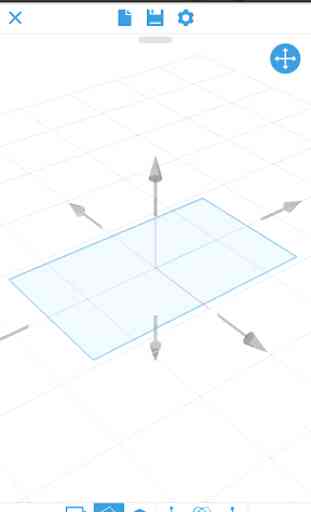
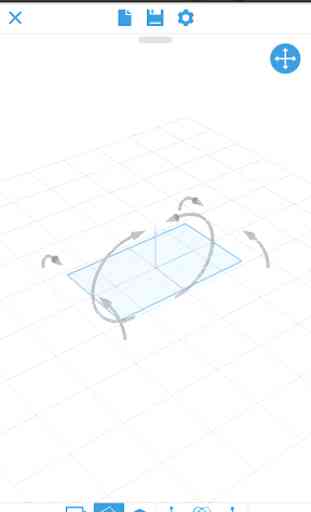

An interesting proof of concept app, though not really useful for design. It runs well, even on my low-end tablet, but the UI is not very intuitive, and there are no online tutorials, both of which kill any enjoyment in using the program. The biggest complaints are the way the views don't snap to your drawing plane. For example, in most 3d applications, there are perspective views and orthographic views. When one draws in an orthographic view, the geometry is locked into that view. With this app, you have views specified in a menu, but they're independent of your drawing plane. Why bother if you can rotate the view manually quickly? The plane is also difficult to rotate manually, as another reviewer mentioned. I suppose if you're a landscape artist/designer and want to do quick contour sketches, this app would work, as you don't need to worry about anything but the drawing plane view from the top, and moving the new planes up and down is quick and easy, but for anyone else, wait for an update to the UI.