Sketch Box Free
Easy to use lightweight sketching tool covering wide range of requirements including technical drawings (alternative to vector CAD systems), general sketching, Google maps support, interactive map tools.
Most of existing on market tools for drawing are oriented ether for traditional or general drawing ether for technical drawing, last automatically means
- tool expected to be vector. As alternative to this, Sketch Box providing smooth combination of this two approach, having power of traditional drawing tools and futures of CAD systems.
Do you remember time when engineers use real paper and pencil for work :)? Sketch Box its something similar, always with you in your pocket, ready to help you to fix your ideas, decisions or thoughts.
NEW:Now Sketch Box is projects based application. You can create projects from 3 sources
- New project from scratch: has predefined Themes (Black and White, Dark, BluePrint and REM)
- Project from Google Maps snapshot
- Project from device GalleryKeep and reuse projects anytime later, duplicate and share it.
NEW: Layers support:
- Up to 6 layers (Pro version)
- Lock Layer
- Layer Opacity control
- Duplicate Layer
- Clear Layer
- Delete Layer
- Merge to down and merge all.
What it has:
- Wide range of Basic shapes like Lines, Rectangles, Ovals, Arcs to create sketches for any tasks.
- Set of predefined Brushes for free hand drawing.
- Grid tool for precise technical sketching.
- Dimension tool for quick dimensioning (linear, angular, radius).
- Scale tool for setting scale ratio of drawing.
- Flood filling Tool.
- Hatching tool -hatch areas just with one touch!
- Text Tool.
- Elements Color control panels, now support colors history.
- Copy tool: copy parts of the drawing, and paste it multiple times anywhere (Use Rotation multi paste mode for drawing radial continuously repeating details, transfer copy between layers)
- Drawing Rotation tool. Move rotation center around drawing for more flexible result.
- Insert Images from device gallery, rotate, resize and control opacity of it (assemble more complex sketches from parts).
- Setup you working space according to your needs with flexible buttons panels. Move panels around canvas. Pin it.
- export current drawing to Gallery or share it.
GOOGLE MAPS SUPPORT:
- Use Google maps as background for your work.
- Share your location with your comments and marking.
- Use Interactive Compass tool to bind you sketch with North direction.
- Use Vector Tool to show azimuth directly on canvas with just one move (if Compass Tool is used, will provide azimuth considering Compass North direction).
- Use Map Tools to:
- measure distances between objects on map (odometer).
- measure areas simply outlined it on canvas.
Enjoy sketching with Sketch Box!!!
Category : Productivity

Reviews (27)
This seems to be a good and very light-weight technical drawing tool. But it doesn't provide a way to delete (clear) a part of a drawing: either you have to use a small eraser (which is slow and imprecise) or you have to clear the whole project (really, really wasteful). Please add a select-cut functionality, developers. Overall, pretty useful app. Well done!
The app is excellent but essentially incomplete, there are three major things that are required to make it 'complete' in my opinion 1 An eraser - there is no way as far as I can tell to erase anything other than through the undo button and even this doesn't work for some things, this means that you can often find that a project you have been working on for quite a while is completely ruined because you cannot delete a simple mistake (personally I would suggest going with an erase function similar to that used by Samsung notes, in which you draw a 'lasso' around whatever you want to select and then just delete it as this is effective and a similar function already exists within the app for copping) 2 A curve line tool (the app appears to have one but it is not functional - instead you just get a pen) 3 A more comprehensive guide - the app has a huge number of functions but there is virtually no guidance on how to use any of them. it could really use a 'tool lookup' so you can find out what any given tool does and how to use it. 4 An option to plot an xy graph If these are addressed (or even if only 1 and 2 are addressed) I will change my rating to 5 stars as the app is otherwise flawless
Tried using it on a Samsung Tab A. Very frustrating experience. Virtually useless without an external keyboard because the tablet keyboard blocks out important dialog boxes that close whenever you tap the screen to close the keyboard. I'm sure this could be a useful app, but I don't have time to read a PDF manual to learn how to use controls that aren't very unintuitive.
I wanted to give this 5 starts becuase it's exactly what I've been looking for, and I find it easy and enjoyable to use. BUT...despite saving my work manually every 10 minutes because I got paranoid after I lost my first draft from switching from full screen to windowed mode, when I tried to find my project the next day, it was nowhere to be found. This app is great, but it does me no good if I can't save anything and continue to work on a project over multiple days.
I just installed the app but there are some points that need to be addressed before I'd buy the PRO version: 1. Optimize better for the tablet. When first starting a project after entering a name there is no way to see the dialog to tap "Ok" without rotating to portrait mode or closing the keyboard. 2. Bubble help when hovering the stylus or at least some info on the tool before selecting. 3. Clean up a quick return to the main screen. 4. A clear screen function to start over.
Nice app if you want to make 2D designs. I was able to make a furniture design with this app to show it to my carpenter. Only thing I think probably needs fixing is the paint tool. The app freezes after applying paint tool to large area. Also the the paint gets applied to the area outside the shapes. If these little inconsistencies are resolved this is an amazing app with great potential
Only been using for an hour. Excellent! Just wanted something for basic drawing - shapes, lines and text. Downloaded a bunch to try...kept this one. Running on 10" Lenovo tablet - No ads : Minimalist, intuitive layout and controls : Excellent PDF manual : Runs with both built-in and external keyboards : Grid system much appreciated. PSA: Want the best this app offers - take the time to read the manual and practice to become acquainted instead of whining and criticizing. Bows to developer.
It works well for the basic sketches(icons and layout ideas) I've done. I've used the app for a while to get used to the layout, and how the tools work, but it's really not intuitive. There's a pdf manual, but that shouldn't replace a good ui
At first it what's frustrating to use the grid anything smaller than 40 will slow it down and will stop working when using it. Once in a while either eraser or free hand drawing will only make small marks and stop working. Overall it was pretty easy to use with out much help however I couldn't get much out of it due to its limitation.
The app is not really intuitive. If the menu icons had some labels it would be easier to unerstand. However, the measurements are all metric, with no obvious way to change this. That makes it entirely inappropriate for any architectural drawing in the U.S.
Was looking for some easy to use sketching app for level designing while on the go. Was sitting in restaurant and found this, and it was so intuitive and easy that I already managed to draw up a nice little concept of my next project. Its brilliant, no ads no bull. Will continue to use it, and may update my review later but for now - definitely 5 stars.
Im an electrician. I just wanted something that I can use to take a few quick measurements, and draw out what I want without my sloppy pen skills. This is great for drawing lines on a grid and getting measurements. I can mock up where things are and on the fly, get a measurement using this app. I'm going to have fun sketching up some ideas with this!
Complicated to use. I was trying to make a basic quadrilateral with specific angles. I would look into adding a window much like the minimap overview that shows a magnified view of were you are placing your points while making lines. Additionally you could look into allowing users to plot x/y coordinates giving you the ammount of points to avoid trying to precisely place points.
Don't waste your time with this worthless piece of doo doo. Program is NOT intuitive at ALL. They list a user manual on install but no where is there a link to it or a help button on screen when trying to use it. It looks like a LOT of this app is only available with Pro (paid version). Maybe you have to pay to get access to user manual. POS.
Great when it worked but now freezes & won't work at all except to go into previous drawings & after a while freezes again, so impossible to use. It won't allow you to start new drawings as that's only on the paid Pro version so have to duplicate a previous drawing & wipe clean so can do new drawings but the ratio size is set from old drawing & after a while it freezes. I've tried uninstalling & reinstalling but doesn't fix problems so I've given up trying to get it working which is a real shame
For basic technical drawing OK, I would give 4 stars if I could figure out how to select an object for correction. If you draw a line there is no way how to change it. You must touch undo button and start again. Maybe there is this option but I just did not find it.
app crashes constantly. can't change format of units. overall this is a junk app. completely useless because it doesn't even function. they have a paid version but I can't imagine that one is any better.
It would be good if there was an undo option. It is tedious to erase and it usually takes away more than desired. The clear project is a poor option if you have spent much time on a plan. Otherwise, a really good app.
Finding the manual was a little challenging. Click the bottom left button with 3 bars, then the button with the i in a rectangle, then click open manual on the first line. The manual looks legit, can't wait to master this app.
Easy to draw like a pro. Very straight forward to use, if you have any computer design background at all. Makes gettinf your ideas out if your head and on paper easy. Thank you for designing this app.
I actually found it was able to use it fairly quickly. The problem started when I tried to save the text I placed in the drawing. The picture saves just fine. The text does not save at all.
The App is really awesome but there are some features I would like you to make available: the ability to make the background transparent and options to choose how I want it saved i.e, PNG format image, JPEG format, etc. Please look into it. And nice work.
The text entry doesnt always cause the keyboard to pop up, and undo doesnt undo accidental lines drawn while tapping the text entry. I can see how this app could be useful though.
Lots of usefull tools and a lot of potential. My main complaint is no tutorial and a steep learning curve. The user manual is long and hard to read and the whole app is confusing.
Just crashed thats all it did I would make a new project I would try to open it the screen did its fancy fadding effect then it crashed I have tried this more then half a dozen times and all the same thing disappointing
So far, I'm impressed. A tiny bit slow when drawing complex geometry, but it has a ton of functionality you'd expect to see in a full price CAD or drawing tool.
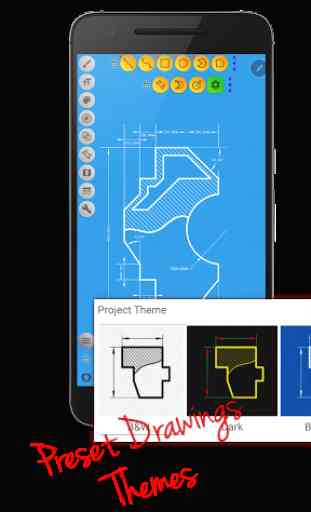




I wanted to like this because it has so much potential. I'm a UX designer myself and there's a lot of good ideas present, but it's missing many controls that should be there. Whenever you're learning something for the very first time you're bound to make mistakes. You should be able to erase. I saw an undo button but not an eraser tool or a move tool. Take a look at the UI for Figma, Sketch or Photoshop. I don't think this is meant to be as sophisticated as those tools, but it could be close.