Sketch Master Ad-Free
You can pick a picture from your gallery or capture one from your camera to generate different sketch effects. Features include but not limited to:
1. Pencil sketches with fine contours 2. Pencil style cross-hatching effect3. Doodle style with thin and sharp contours4. Brush Stroke style5. Half-tone sketches6. All the styles support both black-white and color versions7. A bulit-in photo editor which includes many useful tools such as drawing, saturation adjustment, filter effects, etc.8. Saving images can be done quickly by a single touch of a button9. Sharing pics are also supported. Photos can be shared to Facebook, Twitter, E-mail, Message, etc.
There is a simple doodle board included in the app, and you can pick a canvas to start drawing some simple pictures. Colors, texts and different line strokes are available for you to select as well.
1. Pencil sketches with fine contours 2. Pencil style cross-hatching effect3. Doodle style with thin and sharp contours4. Brush Stroke style5. Half-tone sketches6. All the styles support both black-white and color versions7. A bulit-in photo editor which includes many useful tools such as drawing, saturation adjustment, filter effects, etc.8. Saving images can be done quickly by a single touch of a button9. Sharing pics are also supported. Photos can be shared to Facebook, Twitter, E-mail, Message, etc.
There is a simple doodle board included in the app, and you can pick a canvas to start drawing some simple pictures. Colors, texts and different line strokes are available for you to select as well.
Category : Photography

Related searches
Reviews (10)
Jo. M.
Aug 24, 2020
All the apps from this developer work brilliantly and complement each other. Would be really nice to have all in one app.
Pet. N.
Dec 27, 2020
Liked the app, but ads still there after paying for the Pro version.
Ken. S.
Jun 8, 2020
Convenient features in the Pro version.
gir. 2.
Dec 19, 2019
Too difficult for me. I prefer the Pencil
Ale. A.
Jan 31, 2019
It is really great. I wish you had a version for a Pc
Wan. J.
Sep 16, 2019
unable to open the app. disappointing
pau. l.
Mar 28, 2019
no instructions for how to use this app= useless
sas. a.
May 23, 2018
Good and simple, easy to use
Jan. W.
Sep 7, 2016
This app work pretty well with converting a picture to a sketch, I like it.
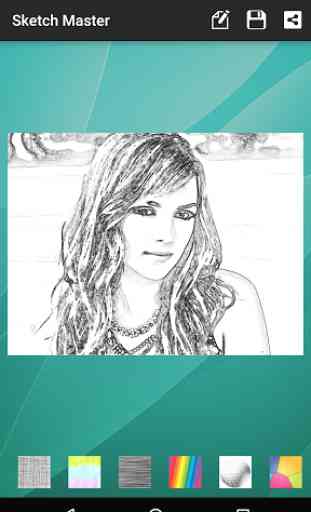
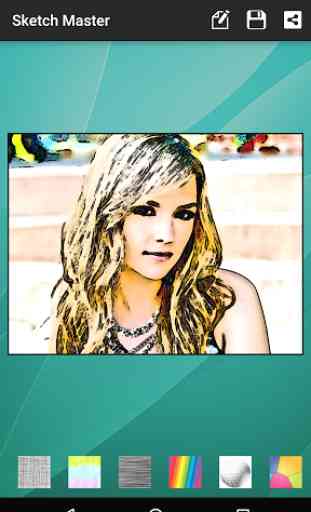
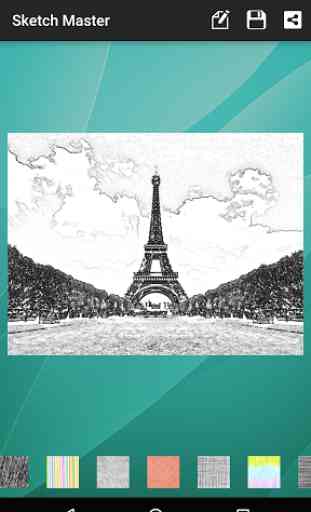
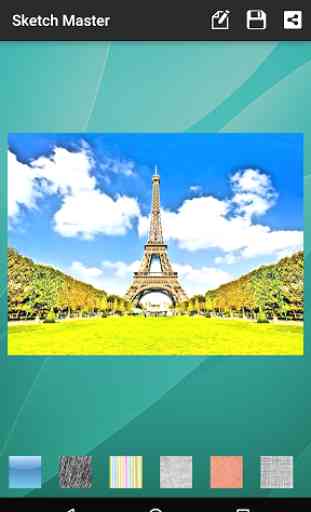

I like the app, easy to use, renders fast. There are a few selection of filters.