Sketch Notes
Sketch Notes lets you jot down ideas, sketch ideas or note down anything else you would with your paper notebook.
A nice grid background helps sketching accurately and to scale.
NO Ads!
Works especially well with a traditional stylus and resistive touchscreen tablets, as well as with your finger on capacitive screen tablets and phones.
Please send feedback and comments to: [email protected]
Category : Productivity

Reviews (29)
Simple to use like a small notepad with a solid color pen. Very good when we discuss with people by showing the mobile screen. If there is an undo feature like a gesture, it would have been better. Or I need to find it out. However it is making me so confident as I don't have fear that I am not carrying a pen and paper as an engineer.
It's so nice to write my notes out by hand. BUT, on my phone, when I'm writing a note, if I write a letter that has a line coming from near the edge of my STUPID phone's screen, the app will Close the note, and no matter what I do, the note is deleted!! This REALLY needs to be fixed!!!
Not very good quality It was harder to use than most apps I've had in the past. It didn't have many colors or drawing Untencils than the others did, and I was not able to zoom in or out of the screen.
Very good. One of the best user friendly writing apps. I wish there was an option of shared editing with multiple users so that it becomes a collaboration.
It needs an option to turn the page background color to black. Until then, I will have to keep looking for another sketch application that allows me to do that.
It's nice and simple, wish there was a zoom feature and an undo feature, but it's good! Not quite what I'm looking for though
Finally a simple app to draw quick things. It's nice to have something simple.
I wanna practice making art better and here there are only 4 or 5 colors.i would have rated the 5 stars if you had all colors
An easy note for people who full of ideas. Easier acces to tools will be ok tho
love it! would love to see a way to shrink or expand the drawing
It should have save option. Developer try to add this feature.
awful user interface to the point of unusability.
Simple and nice, but need to add undo option
Nice and easy app, sometime help for fast draw
Best. Quick n simple and add free
Finally a quick way to storyboard
I love it, just for only quike sketch
Does just as it says :) Good to pass time.
precice. to the point. exactly what i needed thank you
Unable to save anything.
Great apps ...smooth
it is time passing
pens are the same.
Thank you Beautiful not
loved it
easy to use, store and delete. no ads no fuss. great!
Sketch your notes ! Does what it says with just what you need. No ad, no blabla. Cool.
This is an excellent app to allow you to put into picture an Idea you have when trying to explain what you want to do
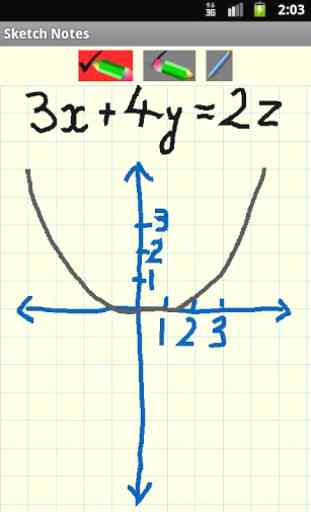
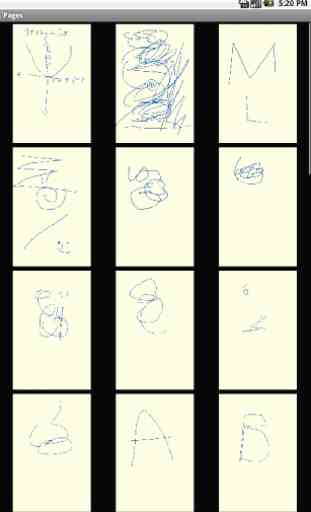
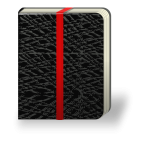
Simple (what I was looking for). Great look, almost can feel the moleskine pages under my fingers. Would be great to make it easier to start a new page, like tapping the notebook icon in the upper left corner. Also would be good to be able to disactivate autorotate in the multiple pages mode - I write in landscape layout and that's not possible to view properly in that mode.