Sketch on PDFs
* Too narrow margins in you PDF and you have a comprehensive comment?
* Now you can sketch around the paper and your sketch are is not limited by PDF-bounds
* Write down your comments
* Highlight key words and sentences
* Sketch any diagram, schema, outline direct in or around the page
* Choose any color you like
* Use the powerful toolbar, which allows to select next pen with one tap
* Correct your sketches by using eraser, selection tool
* With S-Pen use a button for secondary tools, e.g. eraser
* Scroll smoothly through the PDF like a scroll without switching screens for each page
Category : Productivity

Reviews (29)
!!!Dear developers please, please make a way to veiw the context/ chapters like other ebook readers,my exam is knocking at the door!!! The app is minimalistic but very powerful and capable. My only issue is there is no content viewer,going to a specific chapter is very hard. And there is also no locking mechanism.Unintentional side to side movement and accidental zoom in /out while scrolling really annoy me.And the UI is ugly too,but I am not bothered about that.
It's a great app, but i would love to have a tool for picking colors directly from the working slide (color picker from pages) and I feel that there is just one issue, that is, when zooming in/out or scrolling for more than 3 pages, it takes some time to load the page, pls fix it, other than that, it's a great app
Probably the best app for highlighting into textbooks. The biggest flaw is the inability to search for a page, because if I have to scroll through 2000 pages to find a specific one, it lowkey makes me want to die. Also a simple left/right option for flipping pages instead of just scrolling would be super helpful.
So I downloaded this app, it was all good until 2 things happened 1) When I scroll up/down, the page doesnt stay still. But this was barable because you just need to hold still for a little bit. It just doesnt stay if you dont make a clear stop 2) I was in class and then all of a sudden it couldnt read my pdf and everything turned white. I could still write but the pdf wasnt there so all of the things I wrote on the pdf was gone. I'll change it to 4 or 5 stars when this is fixed.
App seemsokay but my device supports an active stylus. So the app automatically turned on the stylus mode. I cannot use that mode since my pen is not working. Im confused on how to switch to touch mode. Now I can't use the app.
It is not possible to find that pdf if we move far by scrolling.if we do not know wheather pdf is on left side or right side we lost that pdf .All is good specially dark mode is fantastic but following properties need to improve: 1.glithes pdf if we scroll takes some time2.all tool bar option should be in one line also redo undo setting so that we have enough space to explain 3.also allow to add image on the pdf Your app idea is superb.we need this type of app.
It is great app. Very useful and helpful but there is that technical issue, the page has no border, once you lose the page there is no key to go back, I have lost the pages roll and I couldn't find them again. IT IS GONE FOREVER
Big issues that is 1) When we are using the scroll tool and going far distance from the the pdf file after that we can not find the pdf file quickly. So add a tool for it. 2) The nevigation button is not removing. Please remove it to the upcoming update. 3)Also there is no option for feedback.4)Text editing, square or circle shapes are missing. Without these issues it's a really good application.Thank you.
Hey, I loved it. But how am I supposed to save the changes? I couldn't find the option anywhere, and I'm a little uneasy to exit the app everytime. Like, what if it doesn't get saved and all my efforts are pointless? I was wondering if it autosaves the pdf? Also, it takes way too much time to load the pages, and ofc it's very irritating. Please, do something about it. I've to exit and reopen it many times before it starts working properly.
Awesome app. Best thing is that there is plenty of white space that can be used for rough work and calculations. Just work on open file function, it is not convenient and export function is not working, it makes 0 byte files. I sometimes use it for teaching purpose in my online classes.
The app is decent, could be great in all ways imaginable but I don't think they're ever going to add new features. I mean, at the very least, I should be able to create files to organize documents within the app.
Needed a way to quickly redact some information in a document that had been saved as a .pdf. This was the easiest, most convenient way I found to do it. Plus even has a setting to highlight words that you want to make sure others see also.
Imported a pdf and put on notes on it. Exported the annotated pdf to Google drive me couldn't open it. Got an error message.Then couldn't open it in the app either. To make it worst the app ties up my tablet and I can't break it loose for while. Weird and a bit scary. I'm on Android 7. Thank you for responding. I had deleted the app and the pdf causing the error. I reinstalled the app now and tried editing and saving a pdf. I was able to open the pdf with another app successfully.
Very helpful. It's been a while I am using this app and I completely feel more productive and specific while using it most important part of it you can write or make chart beyond the margin which act as a notebook . Complete yes for this one.
Very handy 👍!! ⛔️One issue, while scrolling using two fingers it sometimes zooms pdf and it won't go back to normal size without first zooming to 100 % and then back to normal
This is a great, simple app, does exactly as described. I found the user interface very easy to use. I do wish it had text input, and the addition of symbols would be a great addition.
Just as I wanted to have full screen of the page unlike other writing app i used before and the pen selection doesn't cover the page HOWEVER when reading pdf books on it the scroll down is a mess it keeps sliding and very distracting. If only the writing side parts(notepad?) weren't incorporated while reading and notepad could open with additional button, it would be great
Pretty cool idea but with no Dropbox integration it is a no go to me. also the user has to have the ability to turn off the pressure sensitivity. To me it is annoying also. Maybe later I will give it another try...😉. I wouldn't mind to pay for this app...
I am searching perfect app for checking answers written by students since last year. But now I think, my journey becomes success as I find this app. This is not fit for only checking but also you can use it as a whiteboard and also write notes to the students. I am really very happy with this app. Thanks to developers
I use this app on a Samsung S6 Lite tablet with Stylus and on a Huawei cell phone without Stylus. It works great on both devices. Highlighting is made simple and its toolbar is very well placed. Exporting files is simple. Very good app. Uso esta app en una tablet Samsung S6 Lite con Stylus y en un móvil Huawei sin Stylus. En ambos dispositivos funciona de manera excelente. Destacar se hace simple y su barra de herramientas está muy bien ubicada. La exportación de los archivos es simple. Muy buena app.
Simple and great! My only cons are it's taking a long time to load pages, and it lacks the ability to select text
Great app but it randomly goes blank while I'm studying and it is very annoying to deal with. Also I would love if i had the ability to search for the pages instead of scrolling through the entire book for a chapter
this app is so freaking good. really fits into my needs. it's simple and clean and easy to use. oh and please add "add text" feature beacuse i'm really screw up with my handwriting. if you granted my wish I would definitely change the stars to 5 hehe thanks!
If you are looking for coloufull aesthetically represented documents definitely go for it it includes infinite no of colour shades that you can make from 🌈 you can make your highliter bigger as well as smaller its my 2 day but enjoying this app till now no adds appear you can use it offline hope this will definitely helps you 🙂🙂 one more thing it's a difficult to move pages but on top right you can tap and select page
This app just wayy too much better than those need to pay b4 use apps. Theres a lot of features that you can use.You can highlight , write , and erase etc on your pdf or any files for free . Really useful for students though .(This is an honest review since i've tried to download other apps but need to pay first before use , i'm a high school student so it's very inconvenient for me to pay as i havent had my credit card yet lol ) anyway, thank you dear creator for making such a great application
Highlighting option does exist , but there's no option to stop the moving of the page when I try to highlight it when I drag my finger across the word instead of getting highlighted it just moves side to side !
I love to use this app but now I am facing a major issue. I sometimes connect my mobile with pen tablet and use this app. After writing with pen tablet I am not able to use the in built prn of the app. I have to uninstall the app again and then download it to use the pen given in the app. What can I do, how can I switch stylus mode to pen mode without uninstalling, plz let me know.
What can i say about this app. This was just what i wanted like really it is such a amazing app i have ever use. You can do whatever you wanted to do to your file. Just a thing that you should add a few more tools so that it will be even more easier to costumize the pdf file. :D
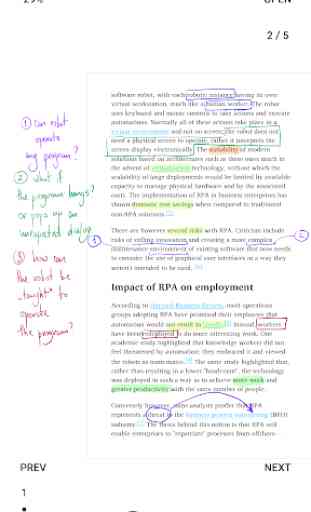
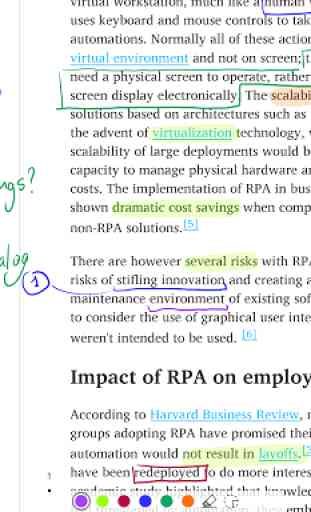

For the program itself, I would give a high five - five stars. This app is very user-friendly, easy-to-use, and pretty powerful. I have become accustomed to use it on a daily basis. However, as a person whose sphere is Geometry and Technical Drawing, I recommend and ask you to add rulers, functions to draw circles, and other related things. Thank you:)