Sketch Pad - Simple Drawing Pad (Offline)
* Simple and Easy Drawing.
* You can select different colors to draw.
* you can change the color of background of canvas.
* Draw on photo.
* Select the size of stroke for efficient drawing.
* You can either save the drawing or share it directly through email or on social network.
* Large canvas area allow you to draw good drawing.
* Write Message with your hand and share it with your loved ones.
Category : Art & Design

Reviews (25)
Good basic sketch pad. Only wish there were more options such as more colors for background and pen as well as more width for pen stroke and grid lines for simple blueprint designs.
This was not a very good time drawing. When I tried to draw a horn and 2 flowers I could not draw one of the flowers, I guess it's the app. Because all the colors don't look the same. When I wen't to get a pinkish color it was redish orange color and I was disappoimted because I love to draw but sometimes I don't want to get paper. I thought this would work but it did not.
Fun and easy to use for drawing. However, I can not find any of the drawings I saved.
There were barely any colors and it was hard to get smooth strokes.
AMAZING 🤩😍🤩 Its just so nice when you can doodle on a screen! Thanks for making this great app!!!!!!!
Simple drawing app functions okay but could not figure out how to save files
no erase tool. can not name file you save. no way to recall a "saved" file
AMAZING APP! The best drawing app! Its very simple, but its addictive and fun!
Where do the files save to save to in my android note phone??? What is the format of the file?
It did't have different color choices at all and it didn't let me clear when I messed up ):
Simple drawing... Easy to use for fast communication
does not save ie load any files. cricket Android feb 2019.
Nice app for drawing but please add more colours.
Can not touch screen to steady your hand
Simply simple and quick! 👍✌👌✊✋
Where are my saved scetches? App crashes all the time.
This is reqly fun for me to doodle
There is not mutch stuff to do so I didnt enjoy it mutch 😐
It was ok I just need a blur effect
It stink I hate it
Ok so I just figured out that I can press the save button and then leave the app and it will be the same when I return to the app...sorry for the previous bad review its actually a really good app but id like the color you start out with is on the color wheel? I don't know, I just like the color and I don't like that I cant use the color.
Entire sketch vanished when my device screen rotated. Thanks for that.
Always closes when I try to SHARE. Other than that I like the program.
Very usefull application
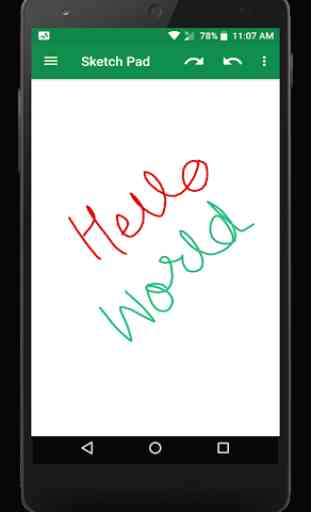
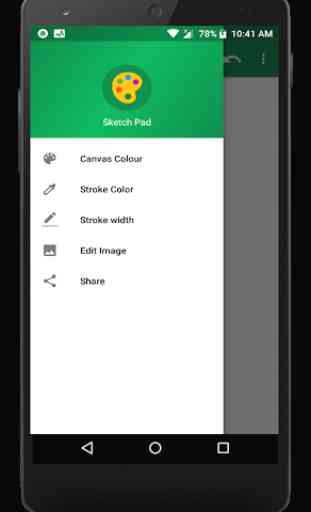



Be aware if you allow your device to time-out and iit goes to sleep, this version of the app can erase your sketch with no 'Undo' option. Just happened to me 😡