SketchAR: learn how to draw with AR
The app puts virtual images on a surface to let you trace drawings from your phone.
Learn how to draw using new SketchAR 5.0 technology - computer vision and augmented reality merged together to speed up learning process and make it more entertaining.
398+ guided lessons to draw Anime, Hieroglyphs, Portraits, Wildlife and many more...
SketchAR is for those who have always wanted but have never been able to draw. Also, the app is designed for professional artists as a simple and convenient way to trace sketches onto any desired surface (e.g., canvas, wall, etc.).
FOR CORRECT DETECTION, PLEASE FOLLOW THE TIPS!
- A bright enough environment. Every AR-technology requires a sufficiently bright room.
- Don’t forget to use a clipboard etc. or your piece of paper will move during the process of sketching.
- Don't shake a smartphone.
1. NO more markers for AR! We made it!
We are happy to say we have finally integrated the first version of our computer vision Method which doesn't use any pre-installed markers. Now you only need to show a piece of paper to your camera, and virtual sketch will appear on the surface.
2. Courses with drawing lessons.
Choose between a number of step-by-step drawing lessons. You can start with a beginner set or delve deep into a specific topic of your choice to improve your skills via portraits or learn how to draw anime. Learn to draw animals, cartoons, anime, graffiti and lots of other cool things.
3. Step-by-step drawing tool.
If you don't have a paper to try out our main feature, you can practice via a new drawing tool. The distinguishing feature is that the app gives you the right tool at each stage when you need it. (a pencil, a marker or a brush). A time-lapse of your work will automatically be saved in the app profile. You can share your achievements with friends.
If you want to draw on big surfaces such as a wall or large canvas, you have to use a smartphone with ARKit, all iPhones after 6s
For other smartphones, SketchAR will work correctly only on an A4/A5 size of paper.
We always want to know your opinion. Remember that you can always message us through the in-app chat or email: [email protected]
Category : Art & Design

Reviews (22)
I'd like my money back for my premium subscription. When it's not telling me that I have to be a subscriber to use certain features, when I already have a current subscription. It will instead tell me, "something went wrong" over and over again. I use to love this app when it actually worked. Which is why I thought that I could rely on it in meeting a deadline I HAD. It also no longer shows anything from my collection of previous artwork made on the app. Disappointed. Money back please...
I think that SketchArt is absolutely amazing for beginners, intermediate, and professional artists alike. It is very straightforward to the point in teaching and also allows an artist to showcase their work in a more professional and profoundly way.
The app is cool... i love this app its my fav app... though it has many bugs... it crashes while seeing collections... updating project.. it has bugs.. 5 stars after these bugs are removed.. sometimes it shows my account verified sometime not verified.... Ps I love this app
This app is the worst app on Google Play. Every time I try to launch the app I either get "connection error, try again" or "something is wrong." If the app decides to work, it is god damn slow. The artwork people put up looks like an autistic child made. Stay away.
This is the worst app I've ever experienced, no matter how straight you leave your phone, it's always gonna move, it's impossible to get the app to recognize the paper, i payed 10$ to get the pro version so i can at least get a "better experience" but it was a mess, impossible to do anything without it just glitching, i don't know you expect me to use something like this If it's impossible to use, i already got my refund + uninstalled the app, i can't believe people actually think this is good.
I WANT TO TRY! but I can't use. When I click anything, it just say that something went wrong, check your Internet (my Internet's fine). I've reboot my phone, uninstall then install the app again, turn off Wi-fi than turn it on again, ... BUT NONE OF THEM WORK! I really like the idea of the app and want to use it. Please, fix this! Anyway, I like the idea, so 3 stars for you. Hope you can fix this soon.
You literally open the app, where the intro wastes your time and then go to a page of styles and artists to choose from, to try the app and see how it works. IS WHAT THEY WANT YOU TO THINK. BUT NO. Go ahead pick a style. Choose one of your pictures and wait 5 MINUTES for it load your now, UNRECOGNIZABLE picture which 99% OF THE TIME IT DOESN'T EVEN LOOK LIKE YOUR PICTURE. Try and pick AR or canvas to Finally Draw AND WHAT DO YA KNOW?! PAY ME 10$ A MONTH OR 50 FOR THE YEAR for GARBAGE. TRASH.
If you are having issues with the new version saying something like... No internet connection detected.. I FOUND THE ISSUE!!. SketchAR u all owe me big time for this btw :) . Simply touch the account icon that is to the right of the three icons on the bottom and make sure that your account is SIGNED IN. Worked for me! Hope this helps. Tata.
This is one of the most useful and engaging apps I've ever come across. However, I feel like the code could maybe be a little more efficient so the app wouldn't run so slow and hang at almost every button press. I would be more inclined to buy the premium version if I didn't get the "SketchAR is not responding" dialog box nearly every time I selected a different tab or selected any option. Overall the app is great, super innovative and useful, just needs a bit more polishing!!
Great concept, poor execution Requires that a full sheet of paper be in the frame, which puts the mobile too far from the paper, which makes for an awkward drawing position. The mobile also has to be absolutely still for a continuous drawing experience (can't always carry around a tall enough tripod). I love the concept, but app could use some work.
garbage, IF you can get it to recognize the area you're working on cool, then IF you can somehow get the image to show, it immediately asks for a subscription. wont even let you test it out. if I'm going to pay almost $3 (which I have no problem doing) I want to be able to test out an app and see if it works before I spend money. so far after fiddling with it for a while and finally having some success getting the image, and immediately being asked to pay, not impressed.
oh wow this app was horrible 😬, not helpful at all, that extra $6 was a waste. The image constantly moves out of place off of the paper which makes it impossible to copy properly. Holding the phone wasnt a problem for me, its whenever the phone moved from the paper, the app struggled to align it again. Also, the "x" actually have a large circle around that them blocks part of the image, it is entended to help you fit the image to the paper, but the circles literally blocks the image.
It's horrible! If you try to trace it in real life, it is nearly impossible, holding it with your hand is way to uncomfortable and it shakes to much for you to follow the lines! Moving on to drawing it with your mobile, it is also so hard to use! The lines dont go where you want it to go. Then we have just the little choices, we can get the free 3 day trial to get all the choices but it makes pay so much later! I dont recommend using this app.
The design doesn't stay in place and it glitches trying to detect the paper or whatever while I'm trying to draw the unstable sketchy design. It's like the opposite of helping me improve my art skills and making them worse. Paid $25 for premium and I regret it. Had high hopes and was excited but its frustrating and disappointing. Maybe joining the beta team will help? Still hopeful, just wish I didn't buy premium 😭
Even in a well lit surrounding the app still fails to detect the clean A4 paper. A tripod made no difference. Timelapse fails (plenty of phone storage). Where's the updates? You constantly say the app is being developed but we see no sign of it. Wall mode, lol. Bright sunny day, nice clean wall. I set the image and save the position, as soon as I get close to start painting it disappears!!! The enemy of excellence is good enough. Was that the release idea? It's good enough...
It's a bit dissapointing that I have to give my information to start a free trial when I just wanted to try the app with some simple sketches to have fun, but it doesn't let you do anything before you give credit card details and such. Would like it if the app gives you the option to try sketching things, see how it works, and then, by the consumer's choice, continue with the payments. I'm excited for the idea, don't like how it was realised.
Clunky, you have to have a steady hand to hold your phone so you don't let the line tracing move out of range, not easy, actually very frustrating. They make it look like its a piece of cake, learn the old fashioned way, it's the best way! This is horrible, dont follow these moving lines, follow your inner creativity and draw naturally, eyes just on your drawing hand and paper/canvas, it's much better. Put your phone away this is not true art.
This is an app you can make better, but now the Trash is better than this useless app. What's wrong, by my experience: - When drawing with AR, the image is placed good but when you put your hand to draw the image moves, it's unstable and pretty annoying. - Also, when you draw with AR, after some seconds i start to draw, get the hang of it and then an Ad pops up asking me to pay money for some Subscription, when i cancel the Ad my drawing disappears. Pls remove the Ads while we're drawing. Tnx!!
It straight up doesn't work. Two major flaws. It constantly shakes and moves even tho I've done my best to make the AR focus to where I would like it on the paper. Even using crosses or circles on the edges like the video. It also often just closes the project for no reason. Not worth your time
I loved this app. I was using it on my Galaxy note 10 and other than it not autosaving while in middle of a drawing it worked great. But know when I'm on my one plus 7t pro McLare5g the app is horrible, it won't hold a steady image , constantly backs out to the menu. And the ARSUX. i lagged so bad and glitched to make one of my key presses think that I wanted to buy the app. Which I used to pay for don't mind paying for as long as it worked right. didn't mean to buy it for a year. O WELL🖕 🤞
I would love to give it negative stars. I have no tripod, so it is completely useless to me. It did not say it could not be used without, but trust me, you can't. Not for precise work. Also the navigation is utterly bonkers, unless of course they just want you to buy buy buy. Obviously that is a good idea on their part, but finding how to actually trace that one image I wanted was hard. (Bottom right corner little 2 arrow icon, not one of the tabs or options, btw.)

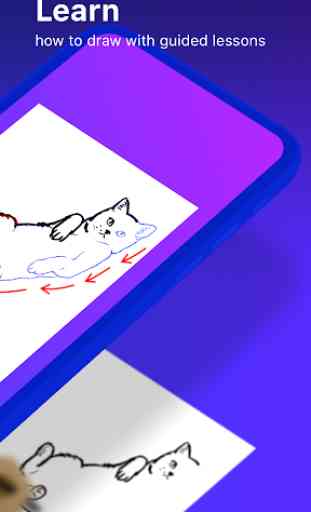
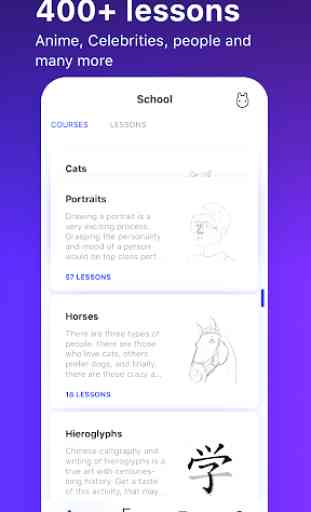
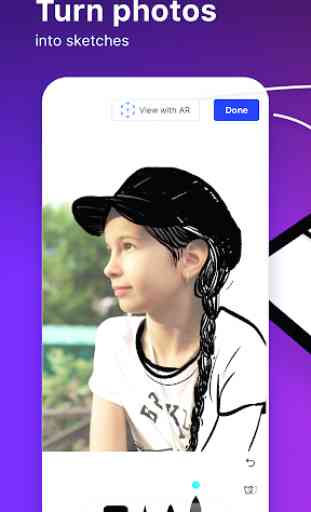

This app would have gotten a 5 and a tip of the hat but since every new line drawn in canvas mode erases the previous, you only get 2 and the finger. I've tried everything to remedy this and it's highly frustrating because this would be revolutionary for my own art production. Without it it's just a good idea. I have about 20 good ideas a day and without putting them in practice they're forgotten as quick as they're conceived.