SketchBook 2
Tools:
Paintbrushes
Erasers
Color picker for tools & background
Gradient
Layers editor
Supported layer types:
Drawing
Image
Text
Join our users and have fun using Sketch.
Category : Art & Design

Reviews (26)
Love this App. Helps me alot. The tools, the colors, the texture, the form, all are better. But I wish they add just only one paint brush. Even Paint Brush and all the others are premium, I still loved this, I just draw my first beautiful artwork. But an the sooner update, I hope they add more shapes, just one free brush, and more backgrounds. But overall it's good😀😀. I recommend to download this.
The app is pretty good I like the layout but i do have some issues with the tools and quality. For one theres no blur nor smug tool to use or tool editors and I feel that you should be able to unlock tools temporarily with ads. Two when your drawing you can see the pixels and its very annoying. Theres also no lock layer opition or alpha lock. The editing system is okay I do like the temp option. I also think it could use more tools as well. As i said the apps good it just needs lots of work.
Amazing app, there are literally no complaints, everything about this app is fantastic. I've been using it for a month now and I have no signs of uninstalling, I use it every day, it helps relive stress, and theres no bs ads, you never get interrupted and yes theres iap but you can just watch ads to use them, even if it's only for 24 hours, highly recommended if you're struggling to find a good app
love it. I'm a beginner when it comes to using technology for drawing and it was very easy to use. I love the fade/blending feature, that makes the drawing look great. I am a great artist on paper but I think Im sticking to this from now on. when you mess up its easy to clean up unlike paper.
I love this! But the only thing bothering me is that a glitch started... when I add a layer and drag it, Sketchbook won't let me tap any buttons. Overall, it is my favorite drawing app I have tried, and I have tried a lot. Not too many complex things, so not so confusing.
I love this drawing tool. i enjoy this app because because you can easily draw and paint and it costs nothing. Art is personally one of my favorite subjects. Another reason i would recomend this app is how if you need to end the drawing because of things needed to be done and it is still undone, you can go back and keep working on your art. I love all the different mediums it has to offer also. i would recomend this drawing platform for anyone that likes art.
Brushes are basic to most applications of the type but may need more tips and styles, and the canvas should rotate even manually to give access for portrait mode painting. As of now, I have reinstalled and can add background color with the bucket tool and add tools by watching ads. This is better than before but you should keep developing your application. I would like to suggest for my own use that you consider to make a floating tool menu so I can access the brushes and tools in portrait.
This app is amazing. Lots of people say that the fill tool leaves a gap but if you turn you tolerrence to excactly 99 it's absouloutley fine! I've used lots of art aps but this one is definitely the best: The simplicity of it and the design is amazing. There aren't any ads that interupt your game but instead you can watch one to get 24 hours of acess to special features and tools. I'd still definitely reccomend it too anyone who wants an art app!
This app is amazing! It has a lot of tools with helping lines you can use to make strate lines. Can make any color you want. No limts to drawings u make. You can even pause your drawing to do it latter. It doesn't need any info from you just draw. The best part is its free. I don't like how you have to buy some tools witch is stupid you cant even see what it look like at the top it shows usaaly what it will look like when your picking witch tool to us. Download ir and get it now. It be worth it!
Easy to learn and fun to use! If it had some more features, such as a larger selection of paintbrushes and a better color picker, it would totally deserve a 5–star review! But if you just want to have fun doodling or making awesome digital paintings, them this app is great!!
The design of the app is pretty simple, so it's easy to use. Brushes are nice too. But there's still not enough settings like: two tap undo, alpha lock, clipping and more. Without these settings it's hard for me to finish my drawings correctly.
i used to use this app when I first started off with digital art and was really happy. though after they got rid of accounts i lost all my work and moved onto a different app.I redownloded it to see if it still held up to what It was before and i can say it's not the best. the layout of the app is very simple and good for beginners but the brushes are eh and the saving system could be better. i would recommend for anyone starting off too digital art but not for anyone looking for serious program
It runs smoothly the format is good and easy to use. You can do quite a bit. I'm using it to make pictures of my dnd characters and stuff like that. The layering system is fantastic and it isnt to complex and boged down with to many tools that you never use.
Actually it deserves 5 stars BUT I HOPE YOU WILL MORE UPDATE SOME LITTLE THINGS TO BECOME AS GREAT AS SONY SKETCH: - Put angle rotation for guiding. It make so much easier for users to keep the image straight by angle guide when we are rotating the photo. - Put import image button to ease users to edit our photos. Some might don't need to set the format size, only editing them and make it automatically fit its size. - Symetry button will perfect our sketch. AND OTHER THINGS IS PERFECT✨
I mean its ok of an app. I don't personally like it. I constantly get asked to buy premium every time I wanna use a specific brush. I don't really get the whole concept on using of this app. I feel like using a canvas and paint and paint brushes would be much cheaper than this app. I absolutely do not like the textures of the brushes maybe its just me idk. Eh its not on ig not for me tho
Amazing app! It has everything that you need! But there ARE somethings that would make this app even better! 1-a transform tool. 2- layer blending modes 3-Blur and smudge (it already has a smudge but its more of a liqufy than a smudge) With that being said you can draw just about anything in this app its really amazing! 9/10!
I feel you should have all of the drawing utensils for free since its a free app, if the app isn't free the you should've had whom ever it may be, pay extra for the utensils. Overall though, I like the app. Right now though for some reason is won't let me zoom in on how I want to add the screen shot.
Very relaxing!but i do want a new feature in this app like new brushes and 1-5 new colors and since i like to draw and color i really enjoy this app!!and i'd like to have a feature that will do the dates the drawings were made, uptated, and deleted(what i mean is to put a new area with deleted drawings, or make a thing where you can delete your drawings)
This app out of many i have experienced is sooo easy to make use of because it is very self explanitory . if you have common sense you will not only enjoy this app but it will leave you and friends with a whole new higher outlook towards your drawing skills and abilities ...everyone can learn to make excellent artwork with the most simpliest of maneuvers . i havent drawn in years on paper and from now on i probably wont ! All thanks to this easy to master art application . 5⭐⭐⭐⭐⭐'s&2👍👍
😇Its a beautiful game i made a lot of drawings of mine. Its a very interesting game. And the good part its for free. I really love this game and I draw models cause i want to be a stylist. The app helps me a lot and i have done a lot of diference. Thats why I give 5 stars to the game!!!😇
It's ok. There are other apps with more features for less, so it didn't entice me to buy the full version. I like to have rulers, a paint fill feature, shapes and ability to add shimmer to the paint.
For now, let's start with a 3 Star Review for the overall concept of your Sketchbook App #2 (Iiked #2 Edition fact, do it again) that's available with a free version. But it's so confusing or frustrating to know if, what, or how items are used inside the App (I finally did it, figured it out after Months to a Year passes by, now you know that it's not easy): 1) Where is the Word "Eraser" at? 2) When switching Colors "Why not 'Full Color'& Why it goes to 'Half & Half Color' Tab"? Is Mr.Fix Here?
If you are a beginner with digital art then this app is for you! I love digital art, the problem is with the app is it does not really have the right colors and the right tools and the size for the canvas is hard and for me does not really make sence other wise I totally recommend this app
It's so fun to play around with maybe create a logo, but it's also very useful for artists to draw with. Also if you have kids I would totally recommend looking at timo it's a routine app which my kids love to use in the mornings, it has an morning afternoon and night routine with several customizable tasks.
YES I love it and you can change all the brush features and you can make the color clear like glass. I totally recommend a stylus for drawing ir makes it way easier and I recommend this app. I hope I don't sound like one of those cringy ad's

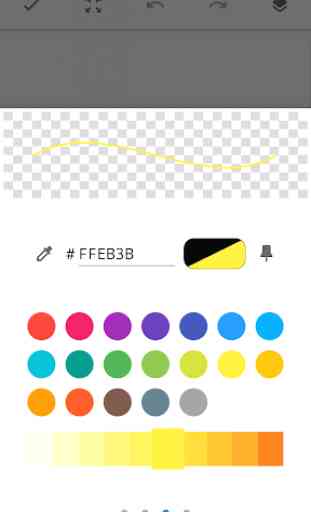
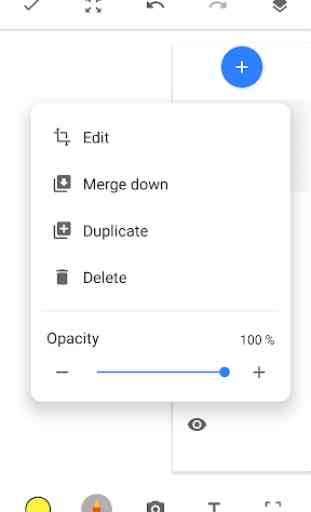


As someone who is not an artist, or formally skilled with image editors it is an amazing tool and easy to use. The only reason I rate 4 stars instead of 5 is because recently it has stopped working and I can't figure out why. Whenever I go to import an image into the sketch, it glitches, doesn't allow me to position the image in the sketch, it also doesn't show although a layer had been created for it. It never had this problem before, so I don't know what happened. Please fix! I love this app!