SketchBook
Free features:
•Draw with +10 paint tools
•Have fun with the Gradient fill tools, linear & radial
•A layer editor with infinite layers
•Undo/redo
•Move and scale layers
•Zoom in and out
•And more
Category : Art & Design

Reviews (27)
I would give it 5 stars if it wouldn't have disappointed me in "photo cutting" option.its really annoying when you try to drow on the cutting areas to cut or replace it but it always ends up with nothing.when you try twice it just cut only a piece of that pic but you didn't choose it.i Don't now how to take it in words.its just so ignorant on that spot for me.
Super easy to use and use is smooth and varied. Very good app but some aspects are slightly annoying and glitchy.
I want to say thank you for because this app is exists. Now I'm able to make books using the text and image input. Please add dark mode, thank you.
To hard to use.Its allways making random lines and to hard to zoom in i dont like it get ibispaintX instead easier to use then this art app 😐
This is great! I love the simple yet advanced technology! Just two suggestions. I would like a smudge tool to smudge or fade things, and I would very much LOVE if there was an option to tilt the picture to trace or draw. Great app though! Edit: I have discovered a problem. The adds on the bottom of the screen are covering up a part the screen, making it hard to draw. I would consider making the adds smaller.
Sketchbook is honestly a good app to use. However, it has some flaws. One, it's complicated to use because of all the stuff on the app (which makes it better than others in some instances, to be honest.) two, my layers are smaller than blood cells. three, the writing tools are fixed on one size, which means when I go back to the drawing, i have to change to size. Four, let's say I make a mistake, then I have to search through my tiny layers to try and find the mistake I made, thus taking time.
This is a very useful and fun app. Just amazing. The only 2 complaints I have is that 1, there needs to be a brush that gives off a fading affect, and 2, it says that it can convert your photos into images on your phone, but it doesn't do that anyways, so they should fix that. Taking a screenshot is just as good though. Other than that, I greatly recommend this app.
I love this app! The colors are so gorgeous and there are plenty of brushes to choose from. I was using an older version of this program and loved the Android tablet version, but not the version I had on my cell phone.. One feature I miss is being able to fill in an outline with a stripe. To get rid of the ads I paid for the upgraded version. It was well worth it and not expensive
It's honestly a good app, i like the brushes and the differant textures they give off. Unfortunately i could not find the color option so i could not change the color. It would also be nice if you could tilt the screen and move it around, instead of zoom in and zooming out and side to side. It would really help to turn it upside down or something. Other than that it is a really good app it ran smoothly and i didn't have to buy anything.
I love this app, I would recommend this app to everyone who have an android device because it shares the same properties as Procreate. But I would recommend to add a few more features to this app. You should also be able to switch to a normal mode so you can move around with only one finger rather than two fingers. You should also be able to rotate the picture that you are drawing. Otherwise it is PERFECT.
It is okay in general, as in it gives you a wide selection of drawing tools and has good colours and such. The bad part is it looks far too pixelated and not realistic enough, which is why I gave it only two stars. And it has a little too many ads just sticking out of the side of the screen, which is annoying. Other than that, it's okay but I did uninstall it almost immediately
I installed this because it looked really similar to an old app I had, and I liked the interface. I would however recommend that you don't make newer versions of the app as a new app itself, and instead just add the updates to the original app. The only thing I would like added is the ability to rotate the canvas instead of just zooming in/out, but other than that it's a pretty good app, nice work ^^
Good variety of pens & colors, but it doesn't have any sort of pressure sensitivity. It might not matter if you're completely new to digital (you could get used to it), but if you're coming from a computer & looking for an app to make your phone a quick sketch book where you can finish on your drawings later on bulkier software, this probably isn't your app. Also, the upper limit for image size is only around 4000x4000 pixels, which again, could work, but isn't ideal & it was laggy w/ that #.
I love the way it works and everything is so easy to use. The only thing that I don't like is that when you save to finish later and come back the size of the pen and other things are NOT the size when you saved. Other thing is can you make a thing to get pictures from the web not only camera and gallery. Can once you finished your art or not can you add something so you can save your drawing in gallery or on your device. I would tell anyone who likes art should get this app.
I'm just trying to step out of my comfort zone and try some new drawing apps. This one is nice I guess. It's just some tips but can you guys add canvas rotation please? And some glitch happened too. When I was zooming it'll teleport me to the other side of the canvas, some weird flashing, and layers added by itself. Anyways the app does what it supposed to do so good enough. Also you can draw using your fingers with this app, it's not impossible and quite easy. Just practice more on fine lining.
Simple and sweet. Surpasses my default Quickmemo, which basically nothing before has been able to. It's an app really made for those moments when you suddenly come up with a drawing inspiration, idea, or just feel motivated to sketch. Since the layer system is simple, you can even use the import image option over and under a simple drawing that has a plain background to edit sketches from other apps or software. The ads aren't overly obtrusive in an app for once.
It was a decent drawing app, i like how you are able to use several layers and the unlimited color choice... although for me there are some downsides to it... there are some things about this app that makes it seem a little lackluster... like for instance there arent a lot of tools you could choose from... and i also dont really like the fact that when you scroll down to change the size of the pen tool and the minimum size of the pen tool is still a little big for me... i like using fine lines.
A simple drawing tool that has layering. I use it on my phone so it is nearly impossible to draw. Yet the layering functionality and basic shapes allow easy creation of icons and simple ui elements. I cannot comment on the actual drawing part. It works well. One function that would be sublime in it would be a merge delete where you could cut a shape from another.
It's pretty simple, easy to use, and let's me do fun things with layers and images, and editing. To note, when making tiny shapes, such as an eyeball, which is wonderfully easy to color, the blue shape lines around the circle are super thick and intrusive on such a small oval that it's hard to position it.
This is a great app! I really love this, you can draw many ideas, you can color it, you can draw as many as you want. But I have a problem.... When I want to continue my drawings, It always go back to the main page. I tapped it many times but It still goes back. And also I can't save my drawings in my photos. Please fix this . It is a great app 😃
Variety tools are offered in this app and there are layers as well. You can edit into gradient colors, worth it. Only drawback I found is the brushes volume or thickness isn't set into number. As a result I have to make a guess on the brush thickness whenever going back to fix previous step, which isn't that helpful in accuracy. Also the bucket should have more opacity and region options. Aside that, thumbs up!
I am enjoying exploring this app creating abstract art designs. I like the fact that you are able to experiment with different line tools. I have to admit that I don't think I've used all the built in features yet but the exploration is creative and each time I use it I gain more insight . Other people might find it simplistic but as there is chance for a custom colour palette and is free to use im pleased with it
I really enjoy this app, I'm saving up for a drawing pad and this is wonderful practice in the meantime. It is so much easier than drawing on paper, it takes a short while to get used to drawing with my finger but after a while that is not a problem anymore. I give it 4 stars because I would appreciate it if a smudge or blend feature could be added but otherwise it is a great app, it works on my phone and I highly recommend for anyone who wants to draw. Thank you creators for this app!
Only just started messing with this and so far seems promising, but should be a way to pan and zoom the whole image while editing a single layer. Still, by far the best actual image editor I've found so far, unlike all the junk "editor" apps out there that are nothing more than filters.
It's a decent app for beginner digital artists, however the zoom is awful, brush options could be more diverse, the bucket tool is horrible, there's no stabilizer. I could go on. It was pretty fun to use, but I ran into too many issues to give it a good review. Again, nice for beginner digital artists, not so great for people who are looking for more professional options. It could use some tweaking, I think it has great potential. That potential is yet to be reached.
Man couldn't be better! But... This app could use some tips on how to make your drawings and work of art look realistic or have a book of how to draw what you want to draw (Animals, buildings, 3d pictures), or if that's too hard maybe the app developers can have a book of links to youtube videos on how to draw step by step. Otherwise, this app is amazing. 100 STARS!!!(In my opinion of course)
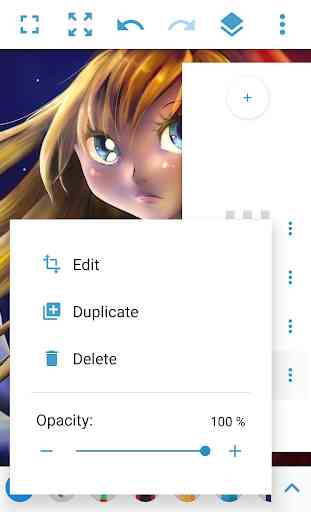
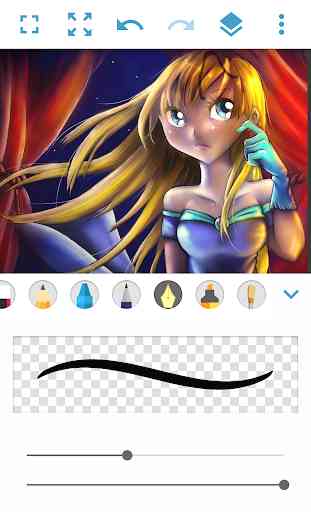

I really like this app it's amazing because there are so many tools and zero ads. Theres a wide selection of colours and shades and it isn't that complicated to learn how to use the app. I would definitely recommend this app to others. I just wish there was an option where you could blend colours but other than that 10/10!