SketchBook Ink
Using SketchBook Ink is as easy as opening the app, picking an ink style, and drawing. You’ll find the simulated pressure sensitivity mimics a natural pen-like drawing experience, and provides fine control for your line art. Zoom in and out without worrying about pixilation because your lines are resolution-independent.
Key features:
• Full screen workspace keeps the interface out of your way and keeps you in the creative zone
• Color editor and color picker with tap-hold customizable palette
• Seven preset ink styles with different line weight and behavior and two eraser types
• Layers, including the ability to import a photo into a layer for reference (great for tattoo artists)
• Gallery to store works-in-progress
• Export 9.2 MP PNG files to the Photo Library or export 101.5 MP PNG files to Dropbox, internal storage, or SD card storage
Draw perfect lines with SketchBook Ink, and tag us when you share! Visit www.sketchbook.com for support or more information.
Category : Entertainment

Reviews (26)
This would be a great sketching tool if it wasn't for one major issue. If the stylus is stationary on the screen for more than a fraction of a second then it picks up the background colour which means I'm suddenly drawing white on white. It's infuriating to have to keep resetting the ink colour all the time.
Basically all you have is a brush, different colors (thank god) and layer support. One tool for 5 dollars, for an app that totally feels like is in alpha stage. Even the brushes that come with the tool feel like there are only 3 of them: normal pen pressure, reverted pressure and no pressure. STAY AWAY FROM THIS APP.
Very laggy drawing performance and it picks up background colour if you draw to slow or too detailed. You can't draw small shapes (like a little circle), because the drawing engine merges them into a blob or doesn't even register them.
I use it on my note 8 because of the options i have that make comic draws easier than with the pro version. However, its not good enough for pro drawings. My major problem is that when i zoom in and color it, then zoom out, theres color missing in lots of places. Very very extremely annoying. And of course the major lags that were mentioned before. I've been using it for 5 months and no update to fix this has been made. Very disappointing for an app with so much potential.
(nVidia Shield Tablet) I already own Sketchbook Pro and just picked this up the other day. The plan was to do my pencil work in Sketchbook and then send a photo of it into this to do the inking and coloring. Unfortunately it will not import any photos into the app as promised. I've tried looking in settings and reinstalling to no success. Please fix this or advice me on what I need to do to import photos. As it is now it is a worthless app and I have just thrown away my money : /
Hey guys, the more I use the app the more I realize what a powerhouse it can be for ink work. Right now its not preforming well in android. Panning and zooming causes a slow down and makes the image blur and causes major lag. And I'm using the tegra powered cintiq. If the app was tweaked I could see myself using it all the time. Would love to see the brush engine tweaked to be a bit more natural, but I wouldn't want you guys to sacrifice the feel now. Full pressure support for all brushes is badly needed, and the ability to have more controls of the brushes. Would be great to also have it work with the cintiq companions to use its controls. Also, if we work in HSB it should stay on HSB instead of having to always click to go back. Really hope you guys don't overlook the power of this app , its just fantastic and could be the go to app for inking in mobile. I would use it constantly if I had these updates, and I know others at the top of the field would as well. Very excited for the future of sketchbook ink.
I'm using this app on a first generation Galaxy Tab 10.1 along with a Galaxy Note 10.1 and I have yet to experience any of the issues other users are mentioning. This app is very responsive for me on both tablets, not once have I experienced any lag. I would like to see import/export to Pro and I'm hoping that will come soon, but in the meantime I save to device then open in Pro. As far as the app lacking brushes and a bunch of other features it says right in the description that there's 7 presets with different weight and behaviors so I knew what was in the app before buying it. It's perfect for line work and illustrations, now if I'm looking to create great detail and gradients I use Pro. I am very happy with Sketchbook Ink and I always look forward to using it...
This could be a great 5 star app if I could get support to respond to my email. I bought the app from google play and tried it but can draw on it at all. I'm using a Samsung Galaxy Note 10.1. I heard there was a version for my device but could only get it from Samsung's app market but when I checked there was no such app. I hope Autodesk can work this problem out for me.
It's a good app for one thing. Inking. I downloaded it to my Samsung Note 8.0 and was able to quickly draw a nice inked piece and am happy with the brush engine, but these things could use improvements. There is NOT an eraser. It only exports as a .png. No layers. No .psd. No vector file, which would be even more awesome. There is not an import feature. I'd like to be able to import penciled drawings that are scanned in to be inked. Being able to name the file would also be nice. If these things were added/expanded upon, this would be a five star app. As it is right now, it's a three. Ok, but lacking. On second thought: BAD APP. There are two versions that Autodesk needs to clear up. One for the Note and THIS one that only has one pressure sensitive brush. :( :( I feel cheated that I bought this one now when there's a better one actually made for my Note floating out there.
Significant lag with the galaxy note 8. Very sharp resolution. Would be nice to add vectors to this particular app. I'm just getting used to it and I think it has brilliant potential although it's a different style of drawing that Sketchbook Pro
I love ink! The crisp lines and minute detail i can achieve with this program is fantastic. I mainly use it for the concept stage of my drawings before exporting and creating a much more polished idea on my PC tablet. The only things i would change about this program is the incorporation of a translate/scale tool so i can move objects on layers and an upload to deviantart options like SBP. other than this i think this program is fantastic!
One star for potential and decent rendering, otherwise woefully inadequate, not even a fill tool. Needs a line, pen, shape, fill & gradient tools before I'd even consider this worthy of three stars. Not really worth the price considering there are free apps that have at least those options. A working gradient mesh tool would earn 5 stars from me, but it's a long way to that yet. Really, this should be a free beta app.
In spite of some negative comments I decided to purchase it anyway to compare it to Adobe Ideas. Unlike Ideas this is available for Android which is my device of preference. It has more brush options and is much easier to change sizes and colors than Ideas and at a much better price. The addition of a paint bucket tool would be nice. For quick and rough drawing this app is okay and for more complex work I will use Autodesk Sketchbook Pro. I hope Autodesk pays attention to these comments, suggestions and requests that have been posted.
Great ui design, features. Lags horribly on cintiq hybrid after creating multiple layers. No pressure sensitivity on Shield tablet (pressure sensitivity works on other autodesk apps). Fix those two problems and rating would go up.
(Is this app abandoned?) This could be a great. The line quality is good but can not tap to make a dot. Instead the color picker activates. Exporting high-resolution images is fantastic but a few more file options would be nice. Rulers, lasso, more brushes and flood fill, to name a few, should be added. Has the potential to be a professional app but needs an update desperately.
Loved the app till it came time to save my work. Brushes are great and makes inking my art easy...or so I thought. When I save my work, the lines become choppy and incomplete. This renders the app useless. Please change this problem. I use a Lenovo ThinkPad tablet with Wacom digitizer pen...
The app was sort if limited but made for really nice lines and there are still no good vektor art apps so it held its own. But it just stopped workin for me at all.
Autodesk is its own worst enemy here. Sketchbook Pro set a high bar, and Ink doesn't match it (yet). The pressure sensitive pen (there's only one) works OK on my Galaxy Note 10.1, but takes a lot of practice to get the nuance right. And the Fit to View button randomly rotates the view for no apparent reason, which is annoying, especially since there's now way to rotate it back. This app is off to an OK start, but it's so limited compared to Sketchbook Pro that I doubt I'll use it much until it improves. Bring Ink up to par with Pro and it might just replace it for me. Until then, I'll stick with Sketchbook Pro.
Good idea but poorly executed... export layer option would be great and if the reference image layer would actually import reference images... This app would be useful. As it stands , this is just another drawing app no different from the thousands of other drawing apps in the store.
I love this and it has great potential to be a good comic making app, but I wish there was a few more brushes like a basic pencil brush and a box and/or a shape maker brush. Love the no touch option so I don't make squiggles with my fingers! There's a little lag when I move around a drawing, but it's definitely improved from when I got the app. Those problems aside, I think it was worth what I paid for it. Keep improving it!!!
Working on the Note 8.0, the new pressure pen support is a godsend. Unfortunately, while you can disable everything but the pen, it will still pick up long holds with your hand, fingers and palm which force the program to bring up the palette selector. This makes it awkward to draw with you palm to of the surface.
Feels like beta. Fun app with great potential, but very laggy when Zooming in or out--frustrating to work with. Takes several seconds for screen to render when coloring on a second layer. Needs export for Pro with layers intact to make this useful. Color picker is too sensitive. Fix lag issue, add Pro export options, and this will be worth 5 stars.
Every time i tap the gallery button i get a message "ink has stopped". And the whole thing crashes. Its no good to me like that. And i already have "do not keep activities" box unticked (in the 'settings'-'developers options'). I have emailed autodesk a few weeks ago but i've gotten no reply. Its very disappointing cause it look like it could be a lovely app. I have sketchbook pro, it works fine i'll continue to use that. Pity 'bout ink though.
Brush size can not go large enough to colour big areas. I would really love to see some kind of parity with Sketchbook. The lack of corner shortcuts drives me insane! Not compatible with the eraser end of the Spen.
Near perfect app. Only need these two additional items for five stars. Merge and move layers. I understand that u put alot work into this but those two features i realky depend on.

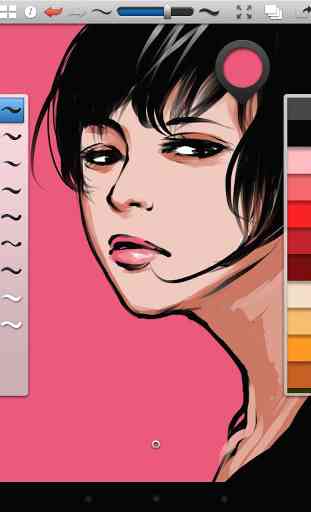



Just got this app last night, terrible! You can pic up any free drawing app with the same and more options. If you at least update with all features from sketchbook mobile or pro it be the best app out there, then an only then will I give *****/ 5 stars. What a waste of money. Free apps out there W same features. Try both free sketchbook app, you'll see what I mean