SketchPad - Doodle On The Go
The app is extremely lightweight, at a download size of less than 5 MB.
SketchPad aims to provide a simple way to turn your screen into a canvas without any hassle. Unlike most other drawing apps, SketchPad keeps it clean. It's just a canvas and you.
You can get started on your Sketch pretty much straightaway after the app is installed. No setup required. It's really that simple.
Features:
• Simple UI
• No ADs
• No In-App Purchases
• Customizable Brush Width with Instant Preview, for those bold strokes and fine details
• Multiple ways to pick colors: Palette, Spectrum, and RGB Sliders
• Unlimited Undo/Redo, because it's okay to make mistakes (still limited by device capabilities)
• Optional Shake to Clear feature - just shake your device to clear the Canvas (requires accelerometer)
• Export as PNG or JPEG image
• Directly share image from SketchPad (automatically exports image to device)
"Shake to Clear" is good for when there are no sudden movements, so don't use it in the bus for serious Sketching. However, it is great when scribbling to pass the time.
SketchPad is capable of working offline. However, sharing your Sketches with others might not work without a network connection. The Storage permission is required only to save your Sketches to your device. I do not steal your precious files.
Exported images are saved to "/Pictures/SketchPad/" by default. The Storage path can be changed to a directory of your choice in Settings to suit your needs. Saving Sketches to "/DCIM/Camera/" should make the images show up in most Gallery apps.
The focus of the SketchPad Project has always been on the User Experience. Do send in your thoughts, or just come say "hi" at [email protected]. :)
Kode'd on Kodular, with ❤
Category : Art & Design

Reviews (26)
Refuses to actually export files. Drawing is clunky and sometimes unresponsive. Undo action begins to lag the more you use it.
It good draw what you want but wish there where more tools. But other then that it good.
I like the app, it's good. However, I'd like to suggest two important features - (1) I'd prefer the settings to persist (background color and pen color) across app restarts. (2) The ability to save and load different sketches (something like Google Docs) will be super useful. Users could create sketches for different ideas and load them later. I'd definitely go for a 5-star rating if this is implemented. Kudos, developers!
I really like this app because it does as advertised; it scribbles and doodles. Its pretty good and easy to understand, but my only idea is a fill tool; that would be super helpful. Thanks :) UPDATE (10/6/21): Rediscovered this app (and review) so I redownloaded it. I have dark mode enabled so the background is black. It's supposed to turn your black draw color white but it doesn't do that instantly; takes a little finnicking. Doesn't even look like the app has updated since my first review...
Simple app, all I need. This is a simple app, but that's good. It's no Photoshop or Illustrator competitor, but it gives you exactly what you'd think: A screen to sketch on. Clear, clean UI, easy to use, and unlike the other apps I tried it doesn't force you to work the way it thinks you should work. Just start it, grab your stylus, and go. Only problem: my Galaxy Gallery app doesn't display the updated SketchPad directory Only suggestions: Let me set image save directory; save to SDCard.
It was fine in the beginning, but it got laggy and slow later. I do not recommend this app. When I pressed the undo button, it took 5-8 seconds before it actually undid the action I just did. Plus, it just doesn't recognize my finger. When I draw a line, it makes dots instead of a line. That's my thoughts. My opinions. Again, I do not recommend this app.
Its an alright app. Not as exactly good as IbisPaint, but its ok :)
Took me 3 or 4 apps before I found this one. I didn't have a basic notepad app on my phone with freeform drawing capabilities, so I just wanted a super simple sketch app...amazing how many of those want you to give them access to personal data. I'm just drawing something basic for descriptive purposes, why you or any 3rd party need any info from me? Luckily this app had no such agreement required.
It's like drawing with your elbow. Not necessarily a bad thing! My finger blocks my view, the controls are a little quirky. Expression/constraint=art ! Stacking content to build an image is oddly soothing, and the coarseness of the interface lends itself to casual use for dashing off thumbnails. Screen capture works better than save, and saving to sketchbook by Autodesk allows cleanup with mega brushes and layer options. All in all a handy tool.
I like the app it's very nice and simple and it's nice and easy to draw on it's really smooth and it really good for beginners I'm going to give it a three-star since it doesn't have a lot of features and you can't really change like and sometimes it's really shaky but after all it's pretty good I recommend it for beginners or if you have a child that would be under the age of 9
I am an inventor/engineer with a regular need to jot down ideas and solutions as crude sketches for later development. This app is just what I needed, but I've had to adapt its workflow to make it work for me. I could not get it to export such that it appeared in my Gallery so I let it save to its own Pictures folder for security, then shared it to my Kindle account so that I can view my sketches on a variety of my devices. This works pretty well, and much better than scraps of paper.
basically exactly what it says I didn't use it for long but could see myself using it if I needed to capture an idea on the go. I like how small it is and that it doesn't have any ads. wish it was a bit more responsive. I couldnt use my stylus to make details. alright though
Meh it is alright but I gave this a 1 bc it should have things like a fill tool. No offense but my fingers be hurting after filling it myself. I also gave this a 1 because you don't have a lot of tools. It only has a brush and eraser. It is really simple. It's good but umm there wasn't a lot of excitement 😕.
The app us overall good. Just a standard sketch app. One problem is, as many stated, the undo and/or redo button. It takes 10 seconds to do the action. I would like to see different freatures added like a fill in brush or something. Anyway, its good besides those flaws.
I love this app the only one recommendation that i have is for a "are you sure you want to delete?" Pop up window when you delete so that you actually confirm you want to delete something (that can be toggled off and on in settings) Because there are times where i draw something and accidentally delete it without being able to recover it :( Please consider this idea!
Great app. I use it to create fun with numbers, and fun with words, with my grandchildren. No adds. It would be worth paying a small, one-off, price for (but it's free.)
Very confusing app. I had a lot if problems with this app. First, when I try to draw it zooms in and out which makes it very hard to see what I'm doing. Second, there are so many controls and buttons and it is hard to understand what everything means. I would definetly not recommend installing this app for drawing, but thats just my opinion.
Perfection! I can let my imagination all out with this drawing app! Except for the fact it needs more colors and could you...ya know...make a landscape mode? And fix the undo button cuz if you draw slot it takes a while for it to undo But nonetheless it's awesome great app to release your imagination
This app would be fine for simple doodles if it actually saved your sketch. I hit the save multiple times and nothing. I checked all the folders the app lists in settings and nowhere to be found. Junk app. Avoid this one folks.
It's just a simple sketch pad and I love it, it isn't too complicated or filled with a bunch of features, it's just a little pad to draw on :) The only thing I think it needs is a way to zoom in but other than that it's a really nice drawing app!
Shake to clear... Awesome. I was looking for something similar to a buddha board. You paint on the board with water & it disappears. The shake to clear option does just that. I'm using this to release emotions or past thoughts. This is awesome!
I think I'd rate this app 2 because the color palette is just weird, it doesn't have the little circle showing you where the color is, there's only the pencil, or pen, whatever is it, nothing else, and same as the one that said you can't zoom in.
The app i needed exactly. Great work. sometimes you dont need to be classy or royal to someone to like you. even being simple will make it work sometimes. I needed a very simple sketch app to draw anything with very simple settings and i got what i wanted.
The app seems good from the reviews i read. However the drawing is very pixelated and you can see all the fine details as pixels. I would recommend to someone if they like to make drawings in that design but it isnt the right app for me
Limited functions. Would only work for children doodles, or people who wanna annoy friends with doodle guessing. For developer's reply: The description says sketch, doodle or scribble. But it only works for half baked doodles as I said which would only work for guessing not as something you can save and recall later. It is not a useful app unless some adjustments are added. Perhaps more pen styles, options to increase area size and such. -Used on phone screen-

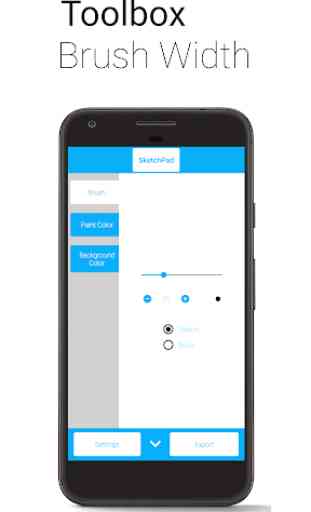
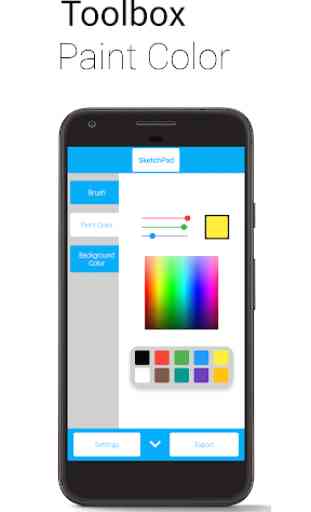

The moment I installed it, mainly because I didn't want to draw on my computer, when I tried to undo a mistake I drew, it un did the drawing that I didn't want to undo. It was super glitchy when I drew, and I only just got it! I'm sorry! If you have any reason for what happened, please tell me. Thank you.