SketchUp Viewer
Version 3 now includes a Tape Measure tool plus added support for viewing Dimensions, Text and Section Planes and Scene Animations!
Explore and share 3D models:
• Download models to your device from your 3D Warehouse, Trimble Connect or Dropbox account for seamless offline viewing
• Open SketchUp models directly from email attachments, or open files from other cloud service apps like Google Drive.
• Navigation features include multi-touch gestures for Orbit, Look Around, Pan, Zoom, and Zoom Extents, as well as a Camera menu with options for toggling between Perspective and Orthographic camera modes, and adjusting the Field of View.
• Use the Scenes menu to select from any of the standard camera views (top, side, bottom, etc.) or access the custom Scenes that you created in SketchUp. The app supports the following scene properties: Camera location and properties, Hidden Geometry, Visible Layers, Active Section Planes, Standard Edge Styles, Face Styles, Background/Sky/Ground Style settings, Watermarks and Axes Location.
• Use the Layers panel to toggle the contents of your SketchUp model layers on or off.
• Use the View panel to choose from any of SketchUp’s Face styles and to toggle X-Ray mode on or off. The view menu also offers visibility toggles for Hidden Geometry, Section Planes, Section Cuts and Axes.
• Use the Tape Measure tool to quickly measure objects in your SketchUp model.
For more information, visit: http://help.sketchup.com/en/mobile-viewer
This app is recommended for Android phones and tablets running Jellybean(4.0) or higher with a minimum of 1024Mb of RAM. Signing in to 3D Warehouse requires a Google ID.
Category : Productivity

Reviews (27)
As a 1st-time user, the setup was unnecessarily cumbersome (really didn't any more online accounts). And then the drawing of interest had no dimensions (that I could find). Then finally, it appeared that a subscription fee was required to even print the drawing of interest. May be great for the frequent user, but IMO offers little to the casual user. I hope I never have to use it again.
USELESS!!! Zero stars!!! I don't write app reviews but I decided to make an exception. This app doesn't work at all. I can't sign-in as many other people have reported for some time. My Trimble account fine. I even changed my password. The sign-in just sticks with the spinning graphic. This is useless. Apparently it cannot be used offline either any more. This is also useless. I'll be deleting it immediately. There's no point in it if it's just a Chrome skin. I'll login through the browser.
I have to use Sketchup 2016 because it's the last free full install they made available. I use it to model small parts and projects, and for a glorious but brief time, I was able to show people my plans instead of waving my arms around the air at objects that are only in my head. Thanks to this app being defunct, I'm back to showing screenshots and flailing my hands about. A year later and nothing has changed. Not even an update. Trimble obviously wants this app to die and be forgotten about.
Trimble have been doing their best to absolutely Destroy the SketchUp experience. from removing their free computer based version to limiting their online version to a file size of 100mb. Now models that i used to view just fine on my phone app will no longer load either. Time to start looking for and learning another program i think. This constant hampering of a once great program to try force people into paying $900 Aud for a program that continually gets worse. No thanks.
I've been using SketchUp Pro for many years, mainly to do detailed drawings of our house and use these everytime we have a new building project. When I found the SketchUp Viewer, I all of a sudden have all my drawings available on the go. Add to that, the usability of the Viewer is great, even on the relatively small screen on my mobile phone.
I installed the program and it totally interferes with everything on my Chromebook. I haven't even had the chance to use it because it just takes over, eliminating all of my other open tabs and practically forcing me to restart my computer in order to get back to work. The last time it did this I unpinned the icon and now I can't get it back again. Big disappointment and I won't be able to use the other 29 3/4 days of my free trial unless they set the clock back for me.
The app is freezing at the signing in step, an internet browser opened but nothing happen. It appears that the internet browser do not enable scripts for security reasons. Might be more useful to sign-in with the app itself than with an internet browser especially for users that do not understand those details. The app itself seems well made and responsive.
The Viewer is fine! It works well .. I'd give the viewer 4 stars.. However.. don't subscribe to the AR mode without trying the demo files first. In my opinion, it's just a flaky, clunky toy, not a serious working tool.. In its current form, it should still be in beta test. Thankfully Google arranged a refund.. As I say.. In my short AR Upgrade experience.. it's definitely not worth the £8+ annual subscription .. If anything, it should be 99p, nothing more until it's improved!
Useless. So made a nice drawing with Sketchup web (logged on through Google, drawing stored on Trimble). Now I wanted to view it on mobile, but it won't work. I logged on fine through Google on my mobile. But I want to open something from my Trimble, it shows me 3 folders (Europe, Asia and America) and nothing in it. So, I can't actually view anything usefull I made with this viewer app.
Can't use the app to see Sketchup files I have saved to the cloud from laptop so the app is useless. Have written to developer and will update the review if I get a response. Meantime have downloaded the model to my laptop from the Trimble cloud and then transferred it onto the phone internal storage. The app finds it then locks to a black screen. One star review confirmed.
Loved it when it works. Starting to hate it. More and more I open the app and it can't open the files that I already had open in the app before. Tells me to reload them. Thats not what I need to be told when I have a customer right there. Adding to this review. Hate the app now. It can not find any skp files or open the file that I click on. Tells me to search Google apps. Useless!
Took away features I used. Downgraded from the features I needed and spent money to purchase for. Very disappointing. I hope they restore previous version and will change rating when they do.
Just doesn't work. Won't allow you to sign in using google (403 error) to get your files. Won't open local skp files as they are all grayed out. It worked for me (using local file) on my Note 8 one single time. Junk app... and it's a shame because I'd love to be able to see and share my drawings.
I am a registered Sketchup Pro user but the Sketchup Viewer will not allow me to load files from onedrive. Without this it is useless for me. Very disappointing because it worked before. Seems to be unpredictable and unreliable.
A work in progress. Sometimes (often) models won't load so people only see a black screen, it requires permission to use my contacts?! randomly prompts you to log out when browsing your cloud models which for some reason will now be organised by random continents?? And asks for a fair chunk of money for a feature which it then says won't work on my phone :(
Can't use. I have a SketchUp account. As soon as i press the 'sign up/log in' button, it just says "singing in" at the top of the screen, but never gives me login feilds. Please fix, i need to be able to display my models away from my laptop. Why is singing in to a free viewer even required? I mean, i know it's to sync your 3d warehouse, but when you just need to veiw your files from internal storage, its annoying, especially since it doesn't even let me try to sign in. I'm on the Galaxy S5.
Bought this app and installed it on Samsung Galaxy Tab Active2 a year ago, but now when I tried to reinstall it says the device is not supported. That's basically scam and I will not buy anything from this company ever again. PS: The app itself was fine when it worked.
GREAT app for viewing and taking your SketchUp ideas to the customer or just to the garage. Plenty of features and an interface that works smoothly without lag. I originally downloaded the app because I thought it was novel, but find myself using it frequently and functionally. If you use SketchUp you will like this app.
Sketchy. Doesn't work if you deny access to contacts. Can't see any reason this app needs to scrape my contacts list. App claims it needs this to verify subscriptions or purchases or something. I was just hoping to view a few models on the go, but this is a no-go for me.
Works great but every time i want to view a project it does not want to open by default. It keeps telling me i do not have software on my device to open this type of file,though i have it installed on my Note20. Please help. Frustrating.
Room for improvement, all this app can do is view no editing features whatsoever making the app only applicable for when you want to view your project on the go, if they added editing on the phone edition this app could possibly outdo AutoCAD also an official sketchup youtube channel link for tutorials and live help would be a big benefit, three stars for the possibility of viewing on the go and somewhat reliability of the viewing orbit mode, also it never updates after edits...
Absolutely superb tool. I use it for University teaching - all students can download Construction models to their mobile devices and examine them during lectures and seminars. They love it, so much so that we are extending this facility across the area. Very highly recommended.
Sketchup viewer AR rendering needs a lot of improvement it cant render smooth finish and shadow's and lights. Aslo it cant show text labels attached on model in AR view two very basic functionality required. Compared to this Kubity viewers quality performance of rendering in AR mode is exceptional. Another draw back of AR viewer is if the team could add programmed animation play (MS physics plugin) it would out do any viewer in this field.I give this app 5 🌟 if features requested are enabled
Unfortunately, even though I have the licence for Sketchup Pro, which should include everything, the app still wants to charge me for using AR which should be included. I have emailed customer services twice with no reply. This is quite an important feature for our workshops so it would be great to get this resolved.
You can't open ANY project, I tried to open the projects they have (eg. The sketchup logo and dance center) and the app shutdown completely. I can't understand the point of an app that literally doesn't do anything, I understand glitches and faults, but this is non-functional app that isn't worth the time to be disappointed by.
Great app to view skp. Files ..Almost works as pc sketchup just we can't make models in it .. it's only thing differs ... I'm sure sketchup will do improve that feature too soon in coming days to make minor model works in this android version sketchup..as im a student in university it is very useful for quick presentation ...thanking you again for this handy application ..
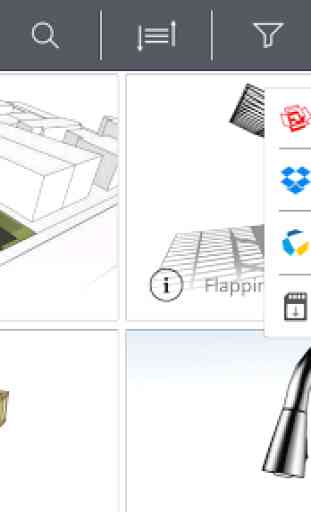

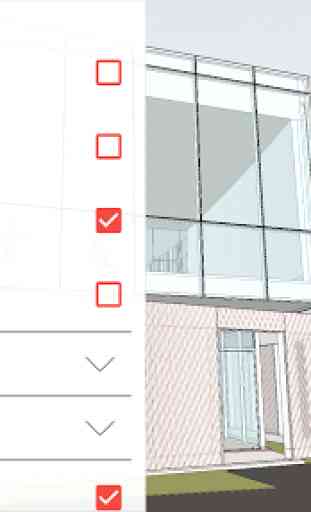
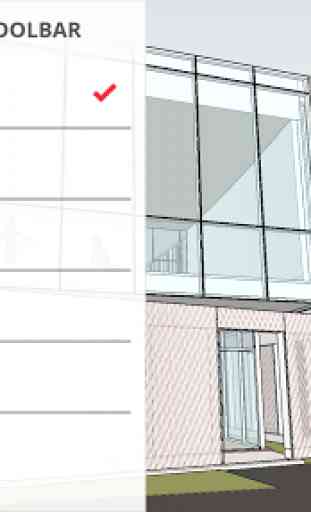

Exceptional Useability. I've been using SketchUp for many years now, and as free software goes its outstanding. But up to now I've had to make do with limited function 3rd party apps or exported images and video to view my projects on anything other than my pc. Now I have all the familiar SketchUp viewing tools right here literally in the palm of my hand. Outstanding work once again. I cannot believe such good software is free to use.