SkEye | Astronomy
Ever wondered what objects are up in the sky? Now you can get familiar with Astronomy by identifying stars, planets, and constellations. Also look up deep sky objects from the Messier and NGC catalogs.
If you have a telescope, just strap the phone onto the OTA and you get a PUSHTO guide!
‣ Features
• Time machine : Jump to any date in past or future
• Real time Alt-Azimuth and Equatorial coordinates
• Messier objects
• mini-NGC catalog (subset of ~180 bright objects)
• Solar system objects including all 8 planets and the 4 Galilean moons
• Night Mode
• Search, with a guiding arrow
• Alt-Azimuth, Equatorial grid
‣ Queries?Send an email to [email protected].
‣ Tips:
• For better accuracy, calibrate the magnetic sensors by waving the phone in a figure-8 motion of your hands.
• For advanced use read: http://lavadip.com/skeye/documentation.html
‣ Upcoming features:
• More deep sky objects, Satellites and Asteroids
• Support for DSC with encoders
Category : Education

Reviews (24)
This is a great app, very detailed and quick to respond to device movement. It's free and not over burdened with ads. Strongly recommended.
I like this app, it makes it very easy to navigate around the night sky. Being able to adjust the opacity of the graphics is really useful too. One criticism, I'd find the ability to zoom-out further, so you're able to see from the zenith to the horizon (plus a few degrees), without needing to scroll, even more helpful.
Something bad is going on with the app. There is a huge delay in reaction to any input you make on the scope, and the motion is extreme. As you make adjustments, nothing happens, and then all of the sudden you are on the other side of the universe. Used to work very well, but lately the sensitivity has plummeted. Please, fix the app, as it is quite neat in its approach to polar alignment.
Just point your phone at different parts of the sky to update the sky map. But search function is confusing. Don't click on magnifying glass in main sky map screen. Instead, click on the 3 vertical dots (...), then click on the magnifying glass. Why would you program the search function this way? Please fix it. The app takes up just 2 Mb of space on your phone, not like some other apps taking up 100+ Mb. Thank you developer.
This is an excellent app and one that gets better the more you learn to use it. I am exited by the indirect mode and am looking forward to testing how useful and accurate it is when attached to my telescope. The search option allows you to sort objects by ease of viewing but I do not understand on Stars why Vega is followed by two lower magnitude stars before Arcturus. For alignment I think only 1 Mag stars and Polaris should be listed. Being able to add targets sounds good so I will probably get the pro version,
Well...Generally speaking—It works; It is Free; It has NO ADS—for any would-be app maker...that's a solid ~4 Stars right there. I don't have a choice to parse out the last star...it's certainly not perfect; again, ...it's free..(?). BUT! Free can always be better! Now, I gave 5 stars—however, in the spirit of 'Free & Better,' allow me to criticize: 1. The Horizon needs to be fixable relative to device/preference. 2. An alt perspective would be useful (Sol top-down for ref?) 3. More Free!
Used in past and showed everything just fine. Last few nights wanting to find jupiter and saturn it showed totally wrong directions and I was not able to locate them. Looking at the moon right now but skyeye tells me moon is in a totally wrong spot to where it actually is. Orientations are all wrong. Very disappointed with app now. Totally useless.
Got to know quite late about it. But yes, it is quite precise in its work. Only wished it had shown the gross distribution of the planetary structures to give an idea of which direction to start pointing in the begining. I wasn't lucky enough to spot the Neowise, due to cloud cover, but yes target was well acquired! Keep it up, team. Loved it. 💚
Exactly what I was looking for. It lets you either use the phone sensors to target stuff, or (unlike every other app) allows you to scroll manually. The app doesn't ask for any unnecessary permissions (unlike the other 10 I tried today). And most importantly it doesn't open and then demand money before you can see anything (like the top recommended app does).
[update] Thank you for the response from developer. I think developer has understood the problem. I will be really grateful and will give 5 star if you can do the mentioned fix. I am giving this 4 stars. This app has the alignment feature which is the one I need. Unfortunately, it seems in landscape orientation it doesn't work properly. My phone adapter doesn't allow me to attach the smart phone with telescope ring in portrait orientation. When I try to align using any star, after pressing align the field rotates as if I am holding the phone in portrait mode.
Greatest app for a novice astronomer like me who dont have anything except a poor mobile to explore the space. The app is easy to use and also the app size is very small. The reddish theme looks like technology direct outta 2050. Trillion times thanks to the developer. One suggestion, can you merge camera feed into exploring with obacity settings for it?
This is must have app for amateur astronomer because it have indirect mode (unlike far more advanced Mobile Observatory) which allows us to point telescopes easily and precisely, without fancy GoTo equipment but it would be even better if you add options for easy polar alignment. As my needs evolved, I need connection to INDI server or EQMOD...
Used to be excellent and my goto for stargazing (have had it installed for years), but recently seems to be way off target. No amount of recalibration seems to fix it and other programs seem to work ok. Disappointed as this is an amazing program when working ok.
Great app, low mb, accurate but the one problem i have is sometimes whenever i use auto-scroll it goes in the opposite direction, please fix that bug. Also please add more details into some messiers (Like a button that shows all the details magnitude, lumination etc.)
I downloaded this as I read somewhere that you can change the view of the sky so that it is not in the same plane as the phone screen, thereby allowing one to mount the phone along the length of a telescope, to be used as a push-to system. However I have been unable to find how to do this. I would give 5 stars if I can get this to work. EDIT: I figured it out!
Great app for free. No ads no nonsense. Shows most stars (you can set magnitude levels needed to be visible) and all constellations, planets, and messier objects. Just point and view. Superb. Thanks.
Have installed this app a few times on various handsets and always seems to be back to front with North and South. Would be great if I could see what's infront of me instead of behind!
Provides all the information you and don't need. I find it very useful for astrophotography.
Longtime but erratic user but SkEye is invaluable when needed, and I needed it in the search for Neowise in hazy skies. Many improvements since I last used it... ...startupscreen/neowise and follow the arrow until the phone's camera is pointed directly at Neowise. My next project is going to be a phone holder to hold the phone on top of the binoculars with the camera lens pointed exactly where the binoculars are pointed... select Neowise, follow the arrow, then move from the phone screen to the binoculars. fwiw, I just upgraded to "pro" which was not there when I installed this... if for no other reason, just to say "THANKS!"
This app is fantastic for attaching to your telescope and using your smartphone to guide it, absolutely solid smooth motion unlike skysafari which is very jittery and erratic. Only negative is it won't download on android 4 Samsung as not compatible.
Just awesome... This app cuts my sleeping hours. Just want to give only one suggestion... " Would you please little increase the brightness of navigating arrow or provide brightness control?" Overall it is really fantastic with precision.
This app is amazing! Easy to use and smooth usability.
Useful to find and capture difficult objects in the city sky.

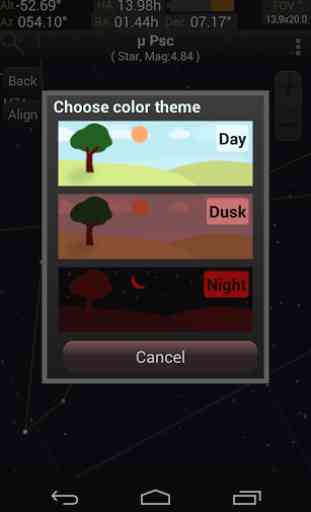



Map shows facing south when I am looking north. I reset all senors, compass & reinstalled. But it still shows i am looking south when i am facing north, please help. Edit: Once the trouble shooting steps were followed it now works, thank you for you support and a wonderful app!