SKI
SKI is designed with three purposes in mind:
1. Easy to use
2. Not a keyboard replacement
3. No need to copy and paste
Currently, the most common approach to using kaomojis on an Android device is to use a keyboard that offers kaomojis. But what if your favorite keyboard doesn't offer them?
A popular alternative to keyboard offerings is an app that copies kaomojis straight into your clipboard. This allows you to keep your favorite keyboard, but it requires you to constantly switch between apps.
Both of these common offerings are an extremely cumbersome or troublesome solution.
SKI took these frustrations in mind and rectifies it through two simple methods:
1. A floating Kaomoji Picker
2. Automatic pasting to input field
As a floating app, SKI works alongside any keyboard you use. Simply tapping on a kaomoji will paste it into the input box you pressed.
Plus, SKI has another trick up it's sleeve. It doesn't simply offer a movable floating icon, but it offers it only when you need it!
* When you press on an input field, the floating icon will appear
* When you press on a non-input field, typically the Send Button, the floating icon will disappear
Full Feature List:
* Large offering of commonly used kaomojis
* Create your own kaomojis, if offered selection is not enough
* Movable floating icon that expands into a full selection of kaomoijs
* Auto-show floating icon when pressing on input fields
* Auto-hide floating icon when pressing on non-input buttons
* Auto-paste of selected kaomoji from floating kaomoji list
* Customizable floating icon
* Categorized kaomojis for quicker and easier selection
* Create your own categorized list of kaomojis
* Freely modify which lists of kaomojis are shown by the floating Picker
* Favorite Kaomojis (sorted by use count)
* Recent Kaomojis (sorted by use time)
* Rankings of your most used kaomojis
Category : Tools

Reviews (27)
Great for when posting emojis aren't allowed. Neat how many 'faces, etc.' can be created just by 'assembling' readily available characters contained on many standard keyboards. It has an odd name (SKI), but otherwise, I recommend it. EDIT: Actually, the app's named 'SKI' because the letters represent Supplementary Kaomoji Input. Just now noticed that. PS: My daughters love this app. ヽ(♡‿♡)ノ
Great application. I use those emojis everyday. However, it could be really strange to see some Chinese characters (maybe Japanese too)... Such as this angry face, (ノ°益°)ノ . That 益 (means beneficial) really amused me.
Hi. I love this but please add dark mode and improve the design if you can
Not working inside the game ( ̄ヘ ̄) Toram online. I like this app but why is it not working inside the game. I purchased it mainly for the game.
best of it's kind, need premium to add thing, not worth it for a basic feature.
When it works it's great, but often the floater doesn't pop up
easy to use but its also in the way all the time
It's amazing I don't like typing much so isennd emoticons to my friends
Got this for free from Dev. This is exactly what I have been looking for. Probably the only improvement if possible would be discord style alias for kaomojis.
A seriously smart solution. The developer hit the nail on the head about not wanting to switch keyboards and how annoying cutting and pasting can be, he then hit it out of the park with this app.
I love it! It's so convenient! I just wish we could whitelist the apps we want to use it in. It gets a bit annoying when it shows up in every single app with a textbox.
great app that works surprisingly well. very intuitive and fun to use.
I just want this to maintain a 5 star
This app is so damn good! (シ_ _)シ
Well, this app is perfect, except for a bug that makes the SKI GUI to appear completely except for the lower half of the screen.
Seamless. Don't need to install another keyboard, no background notification, no needed to go into a app.
The floating icon is just genius.
Awesome app. I really like how there is a variety of emoji's. I've tried other apps but they only have very basic ones. I downloaded this one and it's very simple and easy to use. It's a wonderful app and highly recommended.
Such a great and simple app! It makes me wonder why no one has ever thought of creating a floating app this easy to understand and use before. Great selection of kaomojis too! Perfect.
This app is everything I've wanted. So easy to setup and then it's conveniently right there without having to switch keyboards or click away from it. It's perfect because you just never know when you'll need to flip a table ( ╯°□°)╯彡┻━━┻ plus these kaomoji make me smile.
Sweet! As someone who never embraced emoticons and stickers, this is a welcome relief. Suggestion: Can we have a dark mode for the UI and the floater to have the ability to clip outside of the screen?
This is awesome! I got the premium version and this app provides superbly awesome and easy access to the Emojis!
I can finally use these with ease instead of typing them myself each time xD so cute!
Such a simple and fun app! So easy to use! I love it!
Really fun app. Guides on proper installation and usage is written clearly, everything is well made. Shows how much time and effort the dev spent. Cheers! \(≧▽≦)/
Really cute and easy to use! (๑˃ᴗ˂)ﻭ

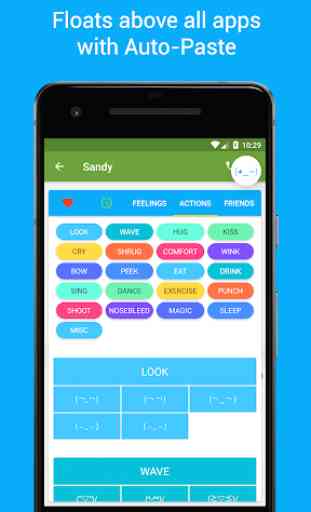
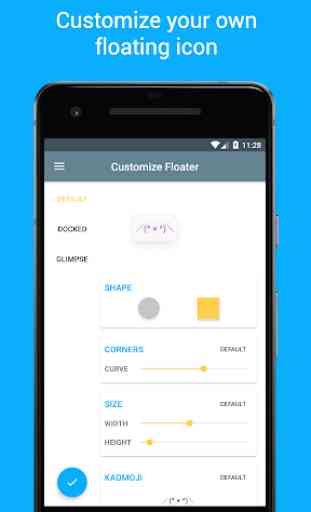


Love this, very convenient! This definitely has what other apps are missing. My one suggestion to improve it is that on my device the floater doesn't go away when I navigate back to close the keyboard and does go away when I hit send but the keyboard remains open. If possible I'd also love it if navigating back would close the floating picker if it's opened.