Skin Editor 3D for Minecraft
The application supports both 64x32 (old version) and 64x64 (new version) skins.
These are the features of Skin Editor 3D for Minecraft:
1. Create new Minecraft skins
- Using Steve skin
- Browse more than 20,000 skins online
- Copy any online player's skin by name
- Random skin online for you
- Direct import from Minecraft PE
- Browse gallery for skins
2. Edit and impove skins with amazing tools
- Paint brush
- Paint Bucket (Fill tool)
- Color grid selector
- Color gradient selector
- Eye dropper to read color
- Zoom in/out tools
- Rotating tool
- Undo and redo button
3. Adjust visibility of each body part of your Minecraft character. This way it is super easy to paint inside of the body.
4. Export skins in 2 different ways
- Export directly to Minecraft Pocket Edition
- Export to your gallery
You can follow me on Twitter @keeratipong. https://twitter.com/keeratipong
Skin Editor 3D for Minecraft is not developed by Mojang. Minecraft is a trademark of Mojang AB. Please note that we are not affiliated with Mojang AB but we adhere to the terms set out by Mojang AB at https://www.minecraft.net/terms
Category : Tools

Reviews (27)
This is pretty much a good editor, unfortunately the hex code isn't the standard and it lacks of features, like editing the color hex by typing on it or opacity settings for pen mode, can you add these please? also, there is a lot of ads too, so let's just limit it to only show ads at the UI, like in a tab for ads, not when clicking on something.
Amazing app. Controls are easy. I like how you can bring back a used skin to the skin editor and edit on it some more. I don't like that there is no 2nd layer option. Back in 2016 almost every skin editor had a 2nd layer option. And where's Alex? You don't have the option to customize an Alex sized skin. Other than that the app does wonders
It's OK, but if you zoom in thinking you could put details on the head or legs, no it zoom in on chest on you cant move the camera up, if you split screen the ad covers half the screen, and if you want to look at a prompt image you need to split screen! And you can't press buttons with the ad covering them... so you either need a separate device, or painfully go back and forth between the app and your gallery/Google images, please fix this...
This is pretty good, it has a solid system and a nice default palette. I have two main complaints, the first one is that, whenever I save, some part of the second layer (overlay) seems to go missing for no apparent reason. I think this is a bug and hope to see it fixed. The other complaint is the sheer amount of ads on the app. Every time I save, import or export a skin, some 5 second advert pops up. Sometimes they just pop up randomly. This is quite irritating.
This app was just what I was looking for. I love being able to use my skins in Minecraft. However, sometimes when I go off the app then back on, some of the pixels are deleted. This happens a lot with the outer layer. Other than that, the only suggestions I would make is to have customization options for slimmer arms and different heights, a clear pixels option (sort of like the bucket but it does the opposite), and the ability to put page numbers in the catalog. Great app tho! 👍👍
This is the only app you will ever need for creating an amazing MC skin. Smooth UI, easy controls, ads, while there are some, are usually discreet and out of the way. If I made any suggestions, there would be two: A color palette that could be customized with some number of colors and would pop in and out of view by pressing a button, so that you didn't have to sample or reselect colors every time, and a HD skin mode. I obviously don't know if that is possible, but if it is it would be awesome!!
This app is better than most minecraft skin creators, and it's free! However, there are a few things missing that lead me to give it a 4 star instead of 5 star. First off, I could not find any way to make an Alex type skin, which may mess up the skin if. Also, the zooming in wasn't too great, and It would be nice if you could zoom in with two fingers. It would also be neat if you could do one side of the skin at a time like in the 2-d editor, but in the same app instead of a different one.
This is a great app, not necessarily as good as the one I used to use was, but after time that app has changed and is less user friendly. This one is much better than the other's current state. I do wish I could focus on individual sections at a time and had a copy paste feature for when I want symmetry. When I say individual sections I mean Head (Front), Left arm (outside), Torso (bottom) etc.
hands down, best skin editor. My only problems is that there isn't a tool to mirror the pen to the other arm/leg. If you could add a tool that enables that, that would be great. Also, the ads aren't too annoying, but it should just be when you save or make a new skin, not after a certain amount of taps on tools. Overall, it's great, but there could be some improvements made.
It's an amazing app and I have made some great skins outta the app! It has many tools to use and has a great 3d model! Now, I know alot of the people that downloaded this are complaining about the outer skin parts glitching off after going on and off the app. There is a simple solution to this! When you are done or you want to save the skin, press the save symbol on the top and select "save to gallery"! When you go back to the app, just download the skin template you saved to the skin maker! :D
I love this app, best tool to create skins! However, there's a few bugs that need to be fixed, such as: 1.some parts of the skin save backwards, These parts are, what I found: the underside of the head and the underside of the feet. 2.the app crashes a lot, often times when I am almost finished with skins, it crashes and freezes my tablet. It doesn't save my skins correctly, and it's worse with the next bug. 3.when you exit the app, or the app crashes, the second layer doesn't save properly.
This is a great app and it's easy to use but I rated it 4 stars because whenever I exit the app and open it again some time later, there are pixels that go missing and it's really annoying because I have to do it again so instead of closing the app when I'm having a break, I don't close it because things will go missing again and I'll have to do it again when that happens. It's really really annoying especially when we users can't remember what we first did. Also add a slim armed model please..
I like the app overall but there are some issues. One is that when I made a custom skin and I saved it to my gallery and then imported it to Minecraft, the skin looks a little different from the one I made. There are also times where colors get mixed up when I saved it. I tried remaking and resaving it but it still comes out the same. I would appreciate it if you fix these issues. Thank you
It's very good! I love it! But...I have some suggestions for the app, it's not like anything wrong it's just some suggestions. I saw some Minecraft skins that has like outer surface thing, where it looks 3D for example the pixel for the hair. I know this app has it, but only to the front part, it would look more 3D if the sides can also be edited, not on the edge of the head, on one of the pixels on the hair on the outer surface :)
I tried a few minecraft skin editors before and they all were pretty disappointing, but this one was literally perfect. The only problem I had was I left the app to go watch a tutorial real quick, and when I came back to the tab it had removed about half of my progress. Other than that, I was honestly impressed with this app!
This is a good app that I've been using for a number of years, it is simple and easy to use, after all this time where is still an issue where it will delete the majority of the outer layer when you get off the app so make backup after every session! This will also happen if you load a new skin with the outer layer turned off, so turn on the outer layer before you load a new skin and you should be fine.
It's awesome. I love the fact you can edit on the second layer and it's just in 3D, unlike the other version of Skin Editor for Minecraft. I just think there should be a feature added where you can use a slim-armed template when editing, because at the moment there's only a 4-pixel arm option. It'd make the app even better if you could erase pixels on the first layer without it being replaced with a black pixel. Thanks, Remoro Studios!
Better than any other you can find! It doesn't spam you with ads, and it's easy to use. It has some ready made skins there, and an amazing feature that lets you get a certain player's skin if you input their gamertag. You can save your progress and come back to it later. You can easily access the overlay layer aswell! It gives us the ID code for the colours aswell, which is helping me learn a few colour IDs actually.
The app was overall easy to use and nice to handle, I made some good skins with it. However, at times, when I downloaded a skin from the catalog, parts would become invisible. Also, the bottom of the head is flipped around, making itbso you have to make it backwards so it shows up correctly in game. Plus, if the app is closed and a skin has an outer layer, some parts of the outer layer qre gone with re-entering the app.
I really like the app, it's really good. But, there are some glitches. Once you put enough stuff on the outer layer, the skin won't save correctly. Also, if you put something on the outside layer under the head, when you put it into minecraft it flips and is not correct. If this gets fixed, 5 stars.
I mean, this is really a flawless app. It loads fast, the user interface is easy to use yet detailed enough, and I've yet to come across something at all annoying. The one thing I say this could have is an option to see your skin with the arms out or in a walking pose, but this isn't really that necessary and can be done in the MCPE app anyway.
EXCEPTIONAL!! i downloaded minecraft a little while ago, and re-downloaded this app today, in fact! i absolutely love this app! i like the freedom you have to come up with your own designs for skins! i only have a few small problems. the biggest problem is the small difficulty of moving between the different tools in the app. you have to constantly go between the rotating tool and the painting tools. maybe in a possible update, just allow tap and drag rotation? other than that, amazing app! ☆☆☆☆
This app is good. You can look around your character to change the color of every Pixel of your character. But there's an important bug. When you close the app or your cellphone for too long, the skin you were working on, if you didn't save it, has missing parts. What i mean is there's "sides" where colors are "reseted", and it has the colors of the Steve skins so you will have to remake like half of your skin again.
This is a great editing app and I like the layout a lot. Some bugs, but they can easily be figured out and avoided. My only concern is that some ads and skins on the catalog (the catalog can be avoided however) are innapropriate and make me feel uncomfortable. It would be really nice if that could change.
I'll pay you $2 for a ad free version, I usually don't mind ads but they pop up randomly as you're about to touch, I'm pretty sure it's done intentionally which isn't cool at all. As for its its function it does what's its suppose to do and it's easier then editing a png. Template. Seriously though add a big counter in the middle of the screen before an ad plays so we don't accidentally open it. That would make this app so much better either that or allow us to buy out of ads.
it works amazing! the colors are perfect, the 3D editor is on point and it's really simple to use, especially for a Download quick access app! All I'd love to see now is the ability to mirror the colors onto the limbs instead of manually coloring all 4 limbs. And please add 3 Pixel arm skins too! it's difficult to transfer them manually. otherwise, great app!

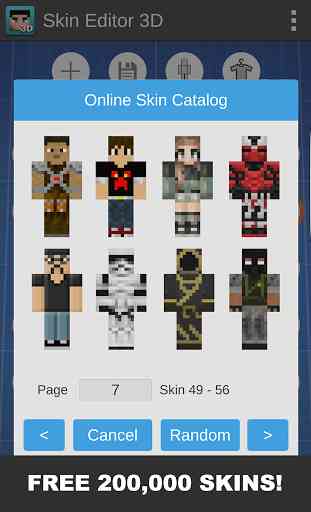
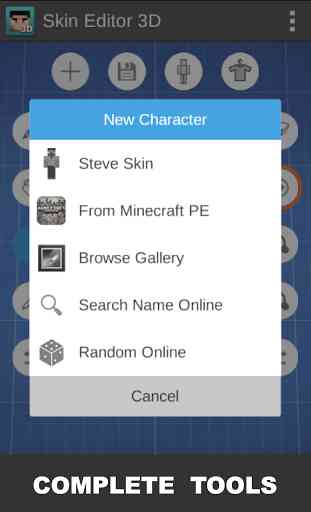
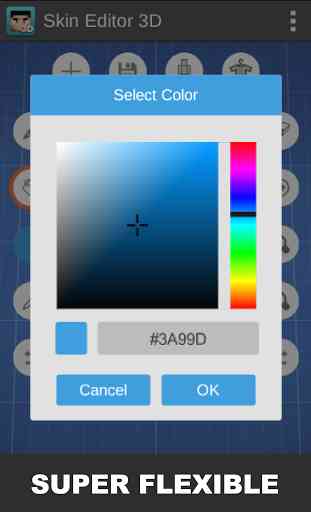

It's an easy-editing app for minecraft skin; its friendly-user interface makes it easy for users to edit. Besides, it has many tools in order for you to edit/create skins efficiently. Nonetheless, there is one issue—your skin, when not saved as image, returns to its before look. Hence, make sure to save your work as an image, so that when this happens, you can import your work easily and continue editing.