Skin Maker 3D for Minecraft
Skin Maker 3D for Minecraft is a great tool for you to create, edit and apply Minecraft skins to all platforms.
You don't need BlockLauncher to use Skin Maker 3D
These are SkinMaker 3D for Minecraft features:
1. Create a new Minecraft skin
- Default skin (Steve, Alex, Blank skin)
- Steal player skins from the internet by typing names
- Random online skins
- Browse skins from catalog
- Import skins from your gallery
2. Edit Minecraft skins to fit your needs with these powerful tools
- Pencil
- Color wheel
- Color palette
- Eye dropper
- Moving tools
- Zoom in/out tools
- Undo button
3. Rotating your character in 3D!
4. Adjust visibility of your character. Editing Minecraft skins had never been this easy.
5. Export skins in 4 different ways
- Export directly to Minecraft Pocket Edition
- Export to BlockLauncher
- Export to your gallery
- Export to email
Follow me on Twitter @keeratipong. https://twitter.com/keeratipong
Skin Maker 3D for Minecraft is not developed by Mojang. Minecraft is a trademark of Mojang AB. Please note that we are not affiliated with Mojang AB but we adhere to the terms set out by Mojang AB at https://www.minecraft.net/terms
Category : Tools

Reviews (28)
Boy! Did this shock my friends, this app is helpful for Minecraft. But there are bugs. First, when exporting, it starts deleting my exports, sometimes. Next, when editing, it starts kicking me out from the app. Last, if I used colors. For example, when I used red, it changes to blue, then black. But still super cool to use. That's when I give it 4 ☆'s. Fix this app plz. Thanks!
In theory, this is great. In reality this app is a nightmare to work woth. The controls are hard to use and rarely do what you want. The idea of a back button is good, but this on deletes EVERYTHING you did, not just the one PiXeL.
Easy to use, can be a bit fiddly placing down specific blocks. I had a problem when i saved my sprite, the front of his face was flipped. This was a problem as my character had half n half hair, making it look weird when used ingame
I love this app! I've been playing minecraft for YEARS and this is something cool that I just found one teensy little actually BIG problem with. I can't figure out how to load my skins to minecraft on my PS4 (if it is even possible). If anyone finds a solution to my problemo it would be most generous if you would comment on this post. THANKS!
this app does a great job leting me make custom skins but I'm using it on a chromebook and I can only get the mobile version, still wide selections of colors and makeable textures! download it, it's great for making skins
This app is amazing! And it's only 3mb! This is the best skin creator for minecraft! 👍🤣😁 I'm sorry but I have encountered a problem with the skins because I created one but I went to gallery and it won't except the skin. Please fix this.
I have several things (Acer Android for me) 1.) The Toggle tool doesn't work as I planned to be..it doesn't go in the direction where i wanted to be unless i take a solid 5+ minutes to position it where i want it to be 2.) I can't edit the skin I have in my gallery i wanted to edit.. it's a regular minecraft skin i used 3.) I cannot find the info i need to how to use this app This app is not usable for me and for anyone who knows what I'm talking about..please fix?
It's good you just make like 3D motion like if I want a backpack it doesn't have to be 2D like I can actually draw a big backpack backpack and you should also add a second layer for an update please do this your app is good sincere me
Amazing! When I exported it ,it became my skin! I'm just a bit worried that if I change my skin to another, it will be erased out of the game. And can you please fix how fast the turning goes pls? Thx!
this is nor rlly that good its ok but i in my opinion do not like it but i do hope that u will like it i do not like it because it is hard to make *steve* stay the right way up i noticed that if i try to turn it around it will turn upside down or the will will be facing the right but some people migjt get the hang of it but i have not i do not recommend this to anyone who is not into wasting time or very good with electronics 👎🤳☹☺
it is so cool I'm a huge fan of the end and all those ender stuff but I could not find nice enderman skins so I found this app so I checked it out then made my custom skin and you know it's much cool if you make the skins yourself but I'm not against people who like downloading skins online what I'm trying to say is please download this app it is so cool I'm not being paid to say this okay because I'm really not so if you like this as much as I do rate this app with a five star review
this is to all of your apps THAT THERE TRASH!!!! they dont make it the way i want my skin to be so they end up disorted and out of shape!!!! not to mention the bugs it keeps making. STOP MAKING THESE OR FIX IT!!!!
it was great for making original skins and there is many choices of colors and controls are very easy
INSTALL THIS NOW this is the best app cus in the real one it didint work the photo but in this one is PERFECT IT worked thanks for the person who made it because it worked for me!
ughh i cant make the whole thing attach to the other color it keeps matching the colors Even if not coloring the other match that pops out of nowhere my skin is ruined and im uninstalling this app
it's awesome accept if you want to have a bracelet on only one hand you cant because the arms and legs are always even I think you should make a switch for that
I think this iz more easiear to use than the other one. But when i give the skin that i worked out to my friend the skin waz corrupted....and when i used it...it's the same...fix it
very bad, there is no paint bucket tool, zooming only works for the torso and the pen can do in a different spot ten I want
Out of date. Copy/rip of other creator's work. Can not display shell layer 2. Incompatible with Alex slim body. Not for Minecraft versions post 1.7.2
The best skin maker in the world! It was so convenient to use and easy. I would love to leave 6 Stars!
I like this game but i gave 5 stars that why happening my father uninstall this app and i don't how possible get new update skin editor
I will rate it 3 for now since its still downloading and it looks like it would work nicely i would come back after i use it!
I've been playing this for years but my skin probably never got to the game but I don't care this is really fun
It's a weird way to edit a skin and not possible to add blocks/skin/head pixels.
It's really awesome, just needs a pan function and a grid.
Well, it's easy to use, which is why it's so dissapointing there is no second layer. Also no paint bucket.
i would have said or gave it a better rating but when i put save to gallery at least ten times it dint save


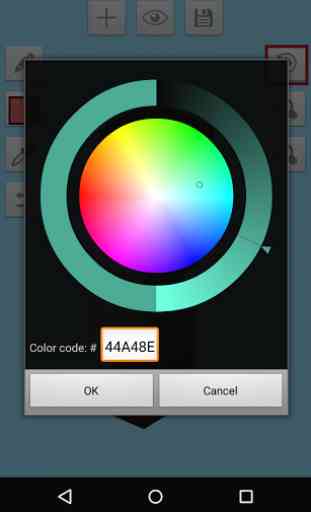
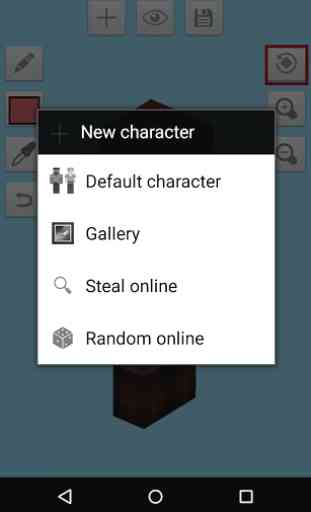

This is probably the worst app ever because you can't zoom in on the head or feet. When I place color, it places it somewhere else. It doesn't save properly. When I saved my skin to minecraft it only saved half of it. When you use the default skins to start with, you can't get under the arms and it shows when the character walks. It also randomly made me leave the app without saving. One more thing. The back button is way too hard to control. Sometimes it deletes one color, sometimes everything.