Skullcandy
The Skullcandy app is specifically designed for Crusher® ANC -- the most immersive headphones ever made. Hear parts of your music you’ve never heard before through the combination of Adjustable Sensory Bass, Active Noise Cancellation, and Personal Sound.
PERSONALIZE YOUR AUDIO
Start with a 3-minute audio test through the app. This will create your Personal Sound profile which is then embedded on your headphones, allowing you to experience Personal Sound from any device. Toggle your profile on and off to really hear–and feel–the difference. #FeelSkullcandy
Note: (January 2020) We are aware of the reported connection problems on some Huawei and OPPO devices, and are working hard to solve the problem.
ADDITIONAL FEATURES
You can also use this app to:
- Toggle sound profile on/off
- Create or delete multiple sound profiles
- Register your headphones
Category : Music & Audio

Reviews (19)
Alright, this app works perfectly. Everything it says that it will do, it does. Except for one thing. My grind fuel wont stay connected to the app. It connects for maybe five minutes before it just disconnects. I want to stay connected so that I can use the voice commands but it's doable without. I can live without it and it might just be a problem with my off brand android but if this problem could be fixed it would be greatly appreciated. Love all Skullcandy products. They never cease to amaze
Lost two stars for needing GPS on for voice controls. Seems weird. Battery drain to use voice controls once in awhile. Another one for not having straight forward earbud insertion directions in box. I had to scower online for a video on how to insert them properly. Almost returned to store thinking they didn't fit my ear no matter what rubber piece I used. Need quick bar turn off button instead of going through the app.
It would be nice to control all the device features from the app itself as opposed to using an user guide. Don't get me wrong the user guide is nice but why give us two when one was already sent in the box of purchase? You get what I mean? Please work on the app fr eg I can't switch on the app out of music mode to podcast, movie etc only one is allowed and that's ambient mode. Why not allow us to control all indy evos features from the app itself? That would be great 👍
The apps can't connect to the product, even thought the product and my bluetooth connected. The problem in this apps is that I am android user, that the apps can't connect? I don't know if this the problem, but still I hope to experience a better sound with the use of this app. Hope that your team will fix this.😁😁😁
Possibly one of the worst experiences I've had with a company in general. With my seah earbuds on and in pairing mode or already paired to my phone it refuses to pair to the app. For manually searching for Bluetooth items in the app nothing ever shows and to top it all off the support team that you have to email just never responds. If your earbuds or headphones start acting up I recommend getting a refund as quickly as possible.
Was working great and had created a custom sound profile for myself. Had to reset the headphones as they won't pair with my phone first. Got them paired with the phone but now they won't connect with the app. Tried resetting everything. Even tried connecting on another phone, still not working. Please fix the connectivities issue, thanks.
EDIT: hold the + and - buttons longer than 5 seconds and it connected to Bluetooth again! Just keep holding the buttons like at least 10 seconds until they turn back off. Still refuses to connect to this app😡 Here we go hhhhhh figured out to keep it running in the background the battery optimization had to leave it alone. BUT NOW the app can find my Crusher Evo but refuses to connect. Troubleshooting now from restarting phone\ reinstalling app all the way to factory resetting the headphones 🤞
I got the Indy Evos today and I immediately tried connecting them to the app. The earbuds pops up when its searching for device's but when I try to connect it keeps saying try again. The earbuds work fine with Tile and on my phone so I'm a little frustrated the app wont work. I was very excited to use it.
Guys please fix your app!! I am using two pairs of Crusher Evo headphones with an android phone, and when I open the app first and then play music, audio almost always stutters (?). So I have to play the music first and then open the Skullcandy app but then my personalized audio profile does not work; I now hear no difference with and without it. Please please fix this.
After being contacted directly to be told you have fixed the issue where I can't access my sound profiles, it STILL will not work. I have Crusher ANC headphones. They're supposed to be compatible. I keep getting told to turn them off and on again by the app but it just does not work.
My previous phone did not need an app to play music. They just paired to my phone and played, just like every other Bluetooth device in the whole world. I get a new phone and now I need a whole other app just to play my music? I don't like that lol. Anyway, I download the app and the app just will not pick up my headphones despite them being paired to my phone and Bluetooth function on. I'm so frustrated, I'm just calling these headphones a loss and will get a new pair. Do not recommend.
I've had the Crusher ANC Personalized noise canceling headphones since december. The Skullcandy app has been completely unusable since than. Certain tiles within the app overlap other tiles. There's no option to get a software update. Worst of all, the personalized sound feature causes the headphones to malfunction whenever I turn it on. The bass would either make these loud crackling thumping sounds, or the sound would just cut in and out repeatedly. It's a complete mess.
Unable to connect. Sure the ear buds are paired to the phone, but the app that is on the phone? Nope. "Make sure the item is in close proximity" You mean like right next to the phone? Still can't connect. The earbuds are worthless, won't pair to one another and since the app won't recognize them can't register them to get them replaced under warranty. Last product I will ever buy and Uninstalling this worthless app right now.
Even on the rare instance that the app can actually pick up my Indy's which are automatically picked up by Bluetooth the app serves next to no actual function other than the 3 terrible pre-set EQ's which the app doesn't even serve to function, only shows instruction on how to manually change any settings which with the instruction manual in hand or using memory makes this entire app null and void.
Read the comments! This is truly a bad app. Honestly disappointed with Skullcandy. Been with them for about 7 years and decided to hop to the new stuff, pods. Terrible, utter t**sh. What's worse... the app. For a company that spews "improving experience", this app is not it. It crashes allllll the time. When I finally get the Indy to connect through the app (which honestly should once connected to the phone), I am given a tour as if this is the first time owning the app...Character limit reached
Sadly, I can't use the personal sound feature for nearly 5 months with my Crusher ANC. I can connect my Crusher ANC with the app, but as soon as I activate my personal sound, every sound output through the headphone speakers are very delayed and mixed up. Hoping for a promising update very soon!
Useless app, says headphones aren't connected even though they are... Tried everything to get this app to work but it just won't. Thankfully the headphones work fine without the useless bloatware but I was curious as to what this app could ad, oh well
Skullcandy's app does not work with their own products, even though it claims to. There are many unimplemented features such as buttons that go nowhere or cause the app to reset. It will show you that your device is available but not connected even when it is. Won't let you add new devices. When a company can't even make the companion app for their own product work with said product, you know they aren't putting in the ground work or care about their users after they get the money out of them.


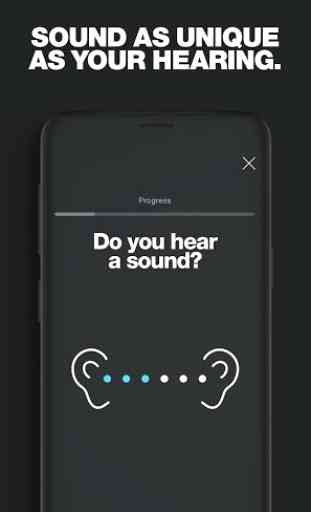
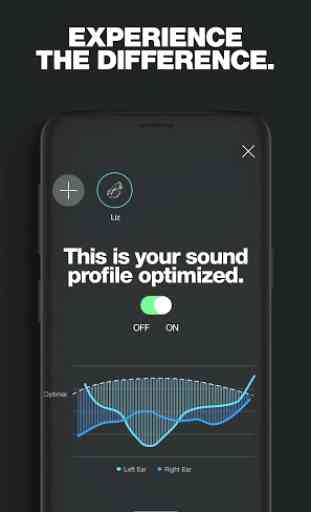

Will they connect? Who knows! Put your Indy's back in their case and try again. You lose a point for that. I don't know why this is set up to connect separately from Bluetooth, but it's annoying. However the personalized sound and noise canceling are fantastic and if you have compatible skull candy headphones you're doing yourself a disservice not using this.