Sky Viper Video Viewer
FEATURES
Stream live video to your smart device by connecting a supported Sky Viper drone. Supported drones include:
• v950R Video Streaming Drone
• v2400HD Video Streaming Drone
• v2900 Pro Video Drone
Capture and save photos to your media gallery and access them at anytime. No drone connection required!
Load, view and save flight maps (v2900 Pro Video Drone ONLY)
Access your complete flight activity log anytime with real time flight records.
Category : Entertainment

Reviews (21)
App is pretty much useless now. Worked fine on my Pixel 1st gen until recently and now does not see WiFi connections as others have recently indicated. I tried it on my old Nexus 7 tablet and it worked. The app has not been updated in over a year so I suspect it 's not working on newer Android versions.
I think this app is great especially for outdoor use. Drone, controller, and computer sometimes have trouble pairing. When that happens I turn the drone upside down, unplug it, flip it right side up, hold video and picture button's in on controller and plug it back in to reset it.
**UPDATE - Their tech support informs me that although this app was last updated in March, the Android update in April broke the software. They do not have a timeframe of when their developers will fix** App no longer works. Using a Samsung S8 and the app simply stays on the connectivity screen. Can't actually get into the app. Weird because it used to work on my S7 last year.
I DO NOT recommend purchasing a skyviper drone. I bought the drone back in 2018 and it worked with my old phone just fine. I upgrade to a new galaxy phone a few months ago and the app stopped working completely. So after a few months now the drone is useless... The main reason I bought this version of the drone was to shoot videos and I cannot do that without the app. The drone constantly loses calibration after about 20 seconds of flight. When I go to hover after moving in a certain direction the drone moves rapidly in the opposite direction. You have to reset the drone for it to be stable again. Definitely disappointed with this purchase. I will not be buying skyviper brand again.
Useless on Android 9/10 Finally spoke to them briefly on email..they are aware of issues with Android 10. I can connect fine but it locks on initial screen. They say they are working on fixing it but I'm not sure, how long does it really take? Huawei p30 pro and nothing on this yet works fine with my old Lenovo tablet, which I am clearly not taking outside to fly with it!
App does nothing on either android or apple platforms. Stays locked on initial screen even after skyviper device is selected. Followed instructions to the letter unistalled and reinstalled app several times on both both platforms. New version of app tells me drone software is older version and automatically redirects me to old app. Fortunately drone is usable without app.
App works with the update. Using on Note 9. Hold down on app icon go to app permissions turn on both permissions. Force close app and clear all data reopen app once connected to drone wifi. App will open and everything works correctly. Would be nice if you could fly with just an app over having to use a controller.
This app worked ok on my S9 as of last Oct. When I tried it last week it no longer works. Seems like the app doesn't know when wifi is connected to the drone. Contacted Skyrocket, provided video and they said my device was not tested, aka they don't care.
It did work a long time ago don't know what changed. Finally broke it back out to have fun with the kids but wouldn't connect camera. Don't know why they had to change it. Drone flies fine just can't connect to the wifi to see the video. It has only been flown inside.
This app doesn't work with Pixle - got a v2450 FPV and tried running in airplane mode with blue tooth off and even cleared my wifi memory to make sure the only signal that my phone was looking at was the drone. and the app wouldn't go past the instructions. I tried calling help phone # and the voice mail said to send email. I sent 2 with no response.
This app doesn't appear to work anymore with the viper v2400FPV. I open the app and it tells me to find my password, leave the app, connect to the network, and relaunch the app. Despite doing this, I can never get past that stupid screen.
The app used to work fine. The drone worked fine as of January 2nd. Went to fly today and the app is useless. The drone can not connect to the app or the controller. I'm not sure if this is from upgrading my phone to the galaxy s-10 or not. Could be because of the new Drone laws. DJI mavic mini here I come.
Hey guys, I figured out the fix, make sure all pernissions are on put phone in airplane mode. Problem I was having seemed to be gps permission was turned off, turned it on and it worked... 3 stars since it took me 4 hours to figure it out app works great.
I was able to get the camera and use it 3 times, after that maybe an update came in and it doesnt connect to the app any ore, Hopefully they release an update to fix it; I have sent an email to the one that shows under contacts, on first week of Jan 2020 but I have not received any reply
Wrong App. Read if you want the correct one. The reason this app doesn't work its because it is the old version. What people need to do is download the new version called Sky Viper Video Viewer 2. The problem is the viewer 2 is no longer available on the Android market place. I don't know if it was removed by the company or Google. Anyway you can down load it from 3rd party sites. I down loaded it from a site called apkmonk dotcom. You're welcome!!!
Long press icon>app info>permissions>location on. Open app>Turn WiFi on>Turn mobile data off. After doing all this i was able to use the app. 2 flights, 1 video recorded, & 1 still picture taken so far. Have to export video to access from phone gallery.
This software was written by the visually impaired. My drone got away from me and went into a neighbor's back yard. I put fresh batteries into the controller and had no trouble connecting to the drone, thanks to the camera I could locate it enough to get it to respond to the home return button on the controller. The entire time I was attempting to get the drone to respond there was this stupid warning message right in the middle of the screen that I could not get rid of
drone is awesome! I cannot get the sky viper video viewer app to work. can anyone help? I installed on galaxy s10 no luck. installed on an older galaxy s6, it got to the firmware update but no further. My other drone runs on the 2.0 version and works great! with the journey. the one i cannot get to work is my 2450 fpv.
this app used to work perfectly on my old phone ( and still does) but whenever i connect to the drone wifi the app doesn't recognize it. i am using the Huawei p30 lite and i dont think the modified version of android work correctly.
it will not let me connect to the drone, tells me I have it will connect when I have better internet connection, I have 5 bars of service 5G...it doesn't get much better then that! 2.0 app made me download the other app because it says it's out of date, how do I go about fixing this as I can now only use my drone in indoor mode...not gps mode, please advise as to what to do, have owned this drone for years, same phone, same drone...haven't used it in about a year and now this...



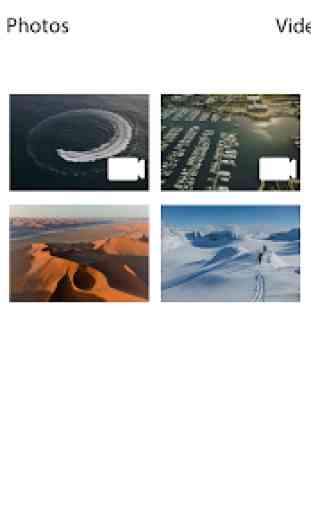

Flight times limited to about a minute when camera turned on, the low battery alarm comes on around 3.5 minutes with camera off. Blade speeds keep changing on their own with hands off joysticks. Constant fight to keep still, will keep lifting, roll right and drift to the left. Delay of about 3 seconds . camera stuck in one position, forward only (no down views)