Skype for Business for Android
Key Features:-Initiate a group IM or video conversation and invite additional participants-Join, rejoin and initiate a Skype for Business Meeting to communicate and collaborate on amazing ideas-Share your video and view speaker's video during a conference-Control the meeting (mute or remove attendees) and know more about participants’ modalities-Look at your upcoming meetings and join via one click-Find your recent conversations and pick them up from where you left -Search your contacts by name, email, or phone number-Enhanced security via Active Directory Authentication Library (ADAL)Anyone can use the Skype for Business Mobile app when invited to a Skype for Business or Lync 2013 meeting. However, you must have a Skype for Business or Lync account in order to use (and enjoy) the full capability of the Skype for Business Mobile app. Also, some functionality might require an update to Lync or Skype for Business Server or might not be available to all users. If you’re not sure about your account status, please contact your IT department
IMPORTANT: THIS SOFTWARE REQUIRES CONNECTIVITY TO VALIDLY LICENSED COPIES OF MICROSOFT LYNC OR SKYPE FOR BUSINESS SERVER OR OFFICE 365 / LYNC ONLINE / SKYPE FOR BUSINESS ONLINE AND WILL NOT WORK WITHOUT IT. UPDATES TO MICROSOFT LYNC SERVER OR SKYPE FOR BUSINESS MAY BE REQUIRED FOR PROPER PERFORMANCE. SOME FUNCTIONALITY MAY NOT BE AVAILABLE IN ALL COUNTRIES. IF YOU ARE UNSURE ABOUT YOUR COMPANY’S LICENSE TO AND/OR DEPLOYMENT OF LYNC OR SKYPE FOR BUSINESS, PLEASE CONTACT YOUR IT DEPARTMENT. SKYPE FOR BUSINESS APP IS ONLY AVAILABLE FOR Android 4.0 OR GREATER.
Category : Business

Reviews (25)
This a horrendously bad app that, unfortunately, my company has settled on. As a messenger it's OK, I suppose, except that you get multiple different conversations displayed for the same correspondent. It is perfectly normal these days to have a number of devices connected to a service - all the others manage a coherent view of a single conversation - Skype For Business does not - I habitually get a conversation split over the different devices and usually have to rely on the eventual "missed conversation" email to tie them all together - to be clear, I haven't missed the conversation at all so the email shouldn't even be sent - but it usually is. But the conf call facility is practically useless. In environments where I can guarantee the strongest most stable of WiFi connections, I CONSTANTLY get "Poor Connection" warnings, and more and more, the call gets dropped multiple times during a meeting. Rumor has it this piece of garbage is gradually being sunsetted by MS - one can only dream!
Simple to use. Not as good as zoom for meetings that have more than a few people, restricted to people from same company. it has the advantage though of sharing screen vs zoom which shares only app window. If you are doing a presentation in powepoint and then want to open an excel table to show side by side, you can do this in skype. But in zoom you would need to stop presenting the powerpoint and then present the excel sheet, just one at a time. And each time it takes a few seconds to load.
This app has a major bug. I am using Android phone and I can't connect to my meetings/conference calls. 1. At the beginning I could see both video and audio but it was auto-muted. I couldn't unmute it. 2. Later the audio completely stopped. I could see the video though. 3. Now I CAN'T EVEN JOIN THE CALLS!!!! Congratulations!!!! This app is too bad and needs immediate fix.
I have two issues with this app. 1) When you use the Skype audio, muting/un-muting is very slow and notifications keep popping up, with sounds, which is distracting. 2) I keep getting notifications that I received a message, and I can read part of it in the notification, but when I open the app, I don't see the message. I see that there is a conversation but it's blank.
It serves the purpose but what I miss the most is a section for missed messages. Once I click the notifications and the chat window loads up, the actual message is lost and I have to request the sender to resend the message which at times is awkward and always redundant. Secondly, the handshake between the mobile app and desktop app is not seamless. It is strange that if the chat is active on phone and one wants to continue it on the desktop, the state is not maintained.
It is usually reliable and easy to access meetings. Getting out of certain screens can be non-intuitive, like when I tap the speaker icon box to expand it, then I had to pause to figure out how to get back to the presentation being displayed. I actually got out of the app view (which was still running) back to my phone home screen and then re-select Skype.
All Skype related applications suffer from the same problems: heavy, slow, unreliable, counter intuitive. They try hard and it is noticeable, but it's been years and years since the last time Skype was considered a good option. It is now just the option pushed to all companies with any Microsoft partnership or relation. I guess it works well when it works. Hope it worked more often.
Pretty much what you would expect from Microsoft. Can't switch between devices. Occasionally you'll miss messages because MS routed to the wrong device. Basically, this is a mediocre, stripped-down version of AOL Instant Messenger from 10 years ago. If you have any sway in your company, try to push your IT Department towards something better. This software, and Office 365 in general, is an uncompetitive, overpriced piece of garbage that would be behind the times a decade ago.
I haven't seen any other conversation app with so many issues. Why can't you sync chats between devices? No chat history either. Other people's status is not reliable. It shows offline but they are online or vice versa. The voice doesn't connect with my bluetooth headphones at first, I have to restart the phones which is not the case with any other app. Just fed up. If my company gives me the choice, I would dump this app in a jiffy. Pc version is the same - full of bugs.
Too intrusive. I haven't even used it, as it would only work if I allowed it to access contact, files, video. This is a personal phone, which I would use for work calls, so I do not wish to grant all of the permissions. I just need to make calls. This is poor design for a common use case, ie making work calls on personal device. I tried to deny access to these functions -the app asked me to allow or deny each function, and I denied non-essential ones... Only for the app to say they're essential!
This is possibly my most used (mobile) business application outside of Outlook. It keeps me connected like no other application great functionality on the palm of my hand. I definitely use it more than my desktop Skype for Business version, as I am always on the road. You can send messages, share your desktop to present documents with others, you can view other people's documents, can use video to join real time meetings. It is just really really great!!
The new update is even worse than the old one. Without giving the app every single permission it asks for, the app simply refuses to run with a pop-up "permissions required". And no, Skype for business certainly does not need the camera, contacts or calendar permissions to function. Yes, it needs those permissions if you want to make a video call, or call a personal contact in your phone with your work phone. But the problem is that work contacts come from exchange, not from my phone. And I never make video calls using the app. So, why does it require these permissions just to start the app? The old version worked just fine without these permissions either.
Unable to log in after the update. Tried to clear the cache, reinstall the app but no luck. I agree with the other reviewers here: the app is worthless - even before the update when I could use it, it was unstable, buggy, messages did not go through, calls were cut off (on LTE). Microsoft, you need to get your act together and re-write this app from scratch.
It is a mixed bag with Skype for business. The handoff between desktop and phone apps needs improvement and is my biggest gripe. Others: Basic viewing of shared screens is ok, zooming and panning is unwieldy. There is no car mode. It's hard to know whether it's the app or the stability of the connection, but sound quality is often so-so.
Data calls are way too buggy. Line regularly drops. Audio drops sometimes when screen turns off or when switching apps while in a data call. The part I hate the most is it constantly nags for feedback with no way to turn off when all I want to do is jump onto the next call right away. Time is of the essence when it takes at least 5 minutes for the app to get it's bearings again after the last call. Restarting the app usually clears issues. The app should probably kill or restart itself every night so it can be ready for business the next day.
This program is not based on the Skype codebase. With real Skype, if someone sends me a message, it appears on every computer (including smartphones) that I am logged in with. With "Skype" for Business, it seems to try to guess which computer I am using (often incorrectly), and sends the message only to that one. Unfortunately, it's often incorrect, so I don't see the message until later. Also, if the message goes to my smartphone, I see a message preview, but if I tap it, the message isn't there. This is just another example of commercial, closed-source software working worse than free software.
The app is stuck on the 'Signing in' screen. Cannot use it at all. Even after reinstalling. I wanted to email the developer directly under the email address given below, and after sending out the email I immediately received an automated response that my email message has been blocked. I finally managed to log in, after trying for an hour. Oh Microsoft...
Does not work properly as an app. If someone calls me I don't get a notification that it's coming from Skype and so I miss many calls. Even if I do pick up, they often cannot hear me, or I get an annoying beeping sound that plays throughout the call as if it's still trying to connect. This also happens when I call out. Works on the computer but this app needs some considerable improvement. Given this is mainly used for work purposes, simple calling is the least you'd ask for.
message disappear sometimes. when you get a notification, you click on the notification, it disappears and the message disappears before u can read it. not sure why there is a need for a list of history on the main page. serves no purpose. not accurate and cannot delete all. makes the UI ugly. The interface of this tools is amateurish. Thanks
When i get a new message notification, i can read the first part of the message. When i press the notification, applications opens up but i cannot see the message. I have to ask the sender to send the message again. Also it doesn't sync with desktop application. This application is far from enabling productivity for business.
Very useful app to keep in touch with work away from my desk. I have a really big gripe however that i hope someone reads this review and fixes. It is very very very annoying to see the same person and hundreds of their texts in the Recent. Is there any possible way that it can only show one contact and all the texts under that contact like a normal texting app? Why would it show every conversation separate instead of grouping them by user and show only one user and all the text internal to that user. PLEASE FIX THIS..
I used to use this app all the time for work. The latest update has caused it to be completely unusable without giving it access to my local contacts. I have a contact list for person and a contact list for business. They don't need to mix. Uninstalling until Microsoft can come out with a version that doesn't require invasion of personal information.
The app is getting better. Thanks for implementing changes. You are definitely listening to feedback to strengthen the product. If you are reading this, we could use the ability to create an instant sharing session with the ability to view files. I woud also like to have the ability when using a split screen view not to lose the shared content when using another app. We need the ability to take notes while viewing a presentation.
I haven't been able to figure out how to change my contacts view to be normal like on the PC. The mobile app defaults to Recent conversations which is not very helpful. I would like to see the normal contact list with the ability to sort by availability and alphabetically like on the PC app. If this is already possible and I am just missing it, please advise.

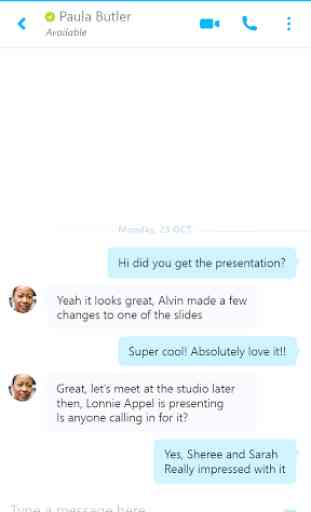
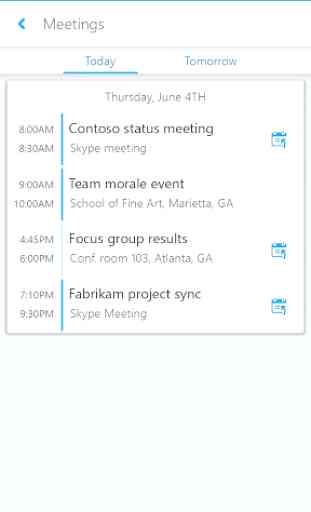
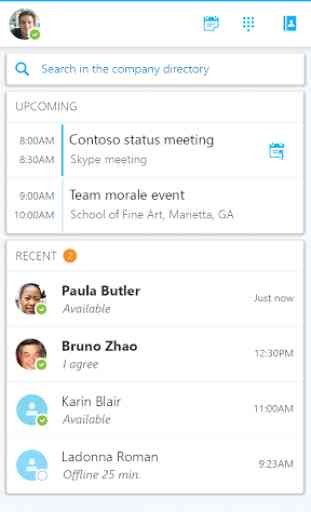

Very handy to have the connectivity and ability to do conference calls using my data plan, perfect when away on business roaming. Only reason for not giving 5 stars is the poor way in which conversations are handed over between devices when logged in at 2 devices. Also when using mobile only I get a lot of missed messages (rx) and when I see other people on mobile only I find a lot of my messages fail (tx)