SkyView® Free
***An AppsZoom Best Android App 2014***
Features:
• Simple: Point your device at the sky to identify galaxies, stars, constellations, planets, and satellites (including the ISS and Hubble) passing overhead at your location.
• Night Mode: Preserve your night vision with red or green night mode filters.
• Augmented Reality (AR): Use your camera to spot objects in the sky, day or night.
• Sky Paths: Follow the sky track for any object to see it’s exact location in the sky on any date and time.
• Time Travel: Jump to the future or the past and see the sky on different dates and times.
• Social: Capture and share beautiful images with friends and family on social networks.
• Mobile: WiFi is NOT required (does not require a data signal or GPS to function). Take it camping, boating, or even flying!
• Supports Space Navigator™ binoculars, spotting scope, and telescopes.
What a fun way to teach yourself, your children, your students, or your friends about our wonderful universe!
Category : Education

Reviews (20)
I can't get it to calibrate. The moon on the app is to the right of the moon in real life. I keep trying the figure 8 and to slide it over with 2 fingers but all i get from that is screen shots. I would much prefer to be able to calibrate when the moon is out by using the camera feature to line up the real moon with a target. On the screen and then pressing a button that made the virtual moon line up with the real one. Is there any way you can make that happen.
SKYVIEW - EXPLORE THE UNIVERSE is an excellent tool for learning about the astronomical universe. It is similar in many ways to other astronomy apps available, but its ability to search for an object and its overlay of objects on your personal camera view are neat features, as is the inclusion of man-made satellites and their histories. It can be hard to adapt to the app's controls at first, but once you get used to how to move your device, the app is very powerful and exciting....
What a superb app! I have tried many apps similar to this however this one beats them all hands down. It's uncluttered menu system; fresh, incredibly beautiful graphics; subtle music (that you CAN turn off-watch and learn other app developers) and general ease of use. I use it most evenings and in the UK we have a lot of cloud cover so this app is invaluable. I cannot recommend this app highly enough. Great work all involved.
This thing is so AWESOME! I like how it shows you everything in a 360° view; I can see what's happening in space on the other side of the planet. It gives you a quick look at the names of individual stars and where they're from, but if you hover for a second longer it will continue by showing the object's trajectory, and even let you see graphic images on top of constellations. Planets are represented as graphic pictures of themselves so they're easy to spot.
Totally sufficient for a free stargazing app. Sure the augmented reality view is a little off sometimes but it is still great to use as a reference. Example the Moon is a little to the left, so if you're looking for Mars check for it further to the left in relation to the moon. Also be careful when upgrading! It installs a separate upgraded app, so don't repeatedly press on 'skyview free' and get frustrated when nothing new shows up. Like I did.
I got a pair of binoculars as a gift and this app (recommendation) was included in the package. Using it with the mount is in need of greater calibration as images are (sometimes) way off but, overall, I love this app!! I'm pretty sure I used to have the "pro" version when I first used the link provided, however, the free version that I now have is great for casual viewing. For satellites and the ISS I use a website that allows you to plan viewings ahead of time. ****
Fantastic app! Beautiful interface, great music, easy to use. Lets you see the stars, planets, constellations, and satellites through augmented reality, overlaying everything on top of your camera view. I also love the option to see detailed information about the objects you're looking at. Love this app!
I need to be able to select a font that is easily read with my eyes. Looks like the software may have been adapted with a 20 or young 30-something person with perfect eyesight. The curse of Shadow Style just does not work for everybody. How about allowing a font change to something more simple and text for such as block times Roman something along those lines helvetica
AMAZING! This app offers a stunningly beautiful display of the heavens like you've NEVER seen before. I was blown away when I opened it for the first time. Beautiful, informative and so well done. In moments, I have a clearer understanding of the layout of the universe around us. The music is perfect. The way the creators designed the constellations to gentle fade in as you scan over them is nothing short of genius. A HUGE THANKS to the creators for making this app.
Very good for a free app, however I wonder if there's any "manual move" option to be implemented (or is it in the paid version), for the cases when you can't rely on the magnetic sensor and you want to move the view by drag - one sub-option to also disable the acc. sensor so full manual control (for exploring without rotating yourself), another just the magnetic one, for a manual magnetic-lock type.
Excellent for beginner thru experienced user to easily find and identify natural and man made orbiting wonders!! Can sync and direct telescope alignment to easily find and focus on whatever you search for. Very informative when you hover over an object. I've only used the free version, but I'm confident the advanced version would be fantastic!! We had a wonderful 2020 summer and fall (6 months) using SkyView almost every night!! Purchased a telescope and used the app to enhance our experience!
Great app!!! I use it multiple times a week to identify stars and constellations. Very accurate, just point at the sky and it matches the astronomy. It even shows what you can't see that's below the horizon. So far i have only used the free version but will upgrade because they deserve it for making such an accurate map of the sky and I haven't experienced any issues.
Great app. I wish the features we're more intuitive. On a cold night of AP it is easy to push the wrong part of the screen and lose what you are targeting, zoom in x100, or completely do a 180 on the sky. Suggestions: lose the zoom sounds because as I said above, on a phone with a smaller screen it is easy to hit the zoom buttons accidently and the VvvrroooOoom spacy Kubrick sounds scare the baggeesus out of me. Also have a default zoom buttons we can set. That would be so handy. Making the sky 'turn' with less touch sensitivity would be nice since like on these cold nights it is easy to over swipe and end up on Gemini when you meant to get on Orion. The guiding arrow for searching also shouldn't disappear once you frame your target with the phone/tablets sensors. It should lock until I tell it not to. Overall great app and worth every penny.
I went thru many, many similar star gazing apps, and tried dozens of equivalents. I think SkyView beats them all, and I found it best to use. The reason is because view in the sky is tidy, you can opt to have the constellation art on or off, but most importantly, if you select an object, it has a wealth of information about every star. Haven't found any app that is simple, tidy, but full of the most important info. Best one.
I loved this app on my old Samsung S9 Edge phone but it doesn't seem compatible with my new Samsung S22 the augmented reality camera works but the planets, constellations and paths just show as grey boxes. I've tried uninstall and reinstalling, upgraded version and even not using the augmented reality camera - and even red/green mode. It just shows grey lines and boxes. So dissapointing I used this app every night previously.
This needs a way of calibrating. It's WAY off. When the moon or sun is visible in the sky, I use that as a point of reference when using the app. Augmented reality and reality are not in sync. Update: The directions are calibrated, but the objects in the sky are WAY off. I'd actually like thus app if it worked properly.
This app is amazing. I upgraded to the pay version,and glad I did. Gives a lot more information. Also I have seen others post how the program shakes while viewing. Easy fix just do a figure 8, with your phone it will adjust the longitude and latitude. So it doesn't bounce all over.
Like one of the reviewers below, I also found that the compass is out by about 45 degrees. Which makes this whole app rather pointless and useless. The help files only have two questions, neither of which are answered and there is no logical way to reset the compass. Waste of time.
It's not loading properly onto my new Samsung S22 - there's a blocked out rectangle in the centre of the screen and smaller squares to indicate where the stars are. I've uninstalled and reloaded it 3 times - same result each time. I hope it's just a simple thing that I'm not doing right because I've loved this app on my previous phone
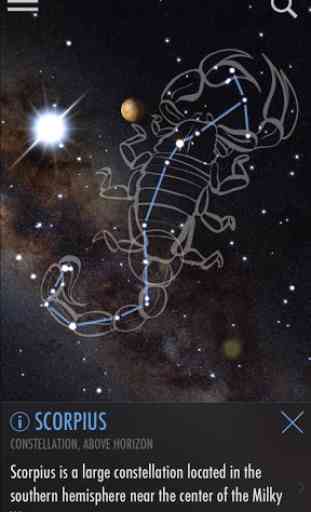
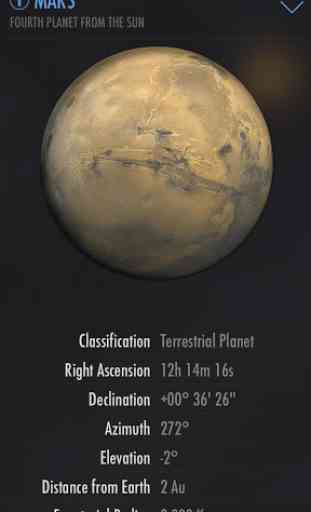
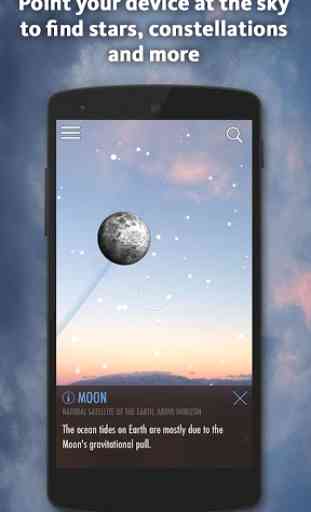


If you want an app where you can easily identify different constellations without any fuss, this app is for you!! It doesn't show you a stupidly large amount of stars like some of the other apps, but honestly, I like it better this way. It just shows what you would normally see in the sky if you're not away from civilization with no light pollution. Also, it didn't have a pop up ad every 5 seconds telling us to upgrade the membership. Overall, I am really happy with this app!!