SleepCloud Backup
- 2 way synchronization of sleep data between your devices
- full backup of sleep graphs
- sleep data in your browser
- graph list, heatmaps, statistics online
- comparison of sleep habits around the world by country-Automatic upload of new sleep graphs after tracking-menu-backup-Download/Upload to Cloud-Synchronization between multiple devices-Automatic backup to SD card-New installation of Sleep as Android can be quickly loaded with your sleep graphs from the Cloud
NEW Connect with SleepCloud and help us anonymously in our research projects to find out more about the mystery of sleep.
Connections with 3rd party service, such as Zenobase, FitnessSyncer, Fluxtream or Nudge. Correlate your sleep with data from other sources: e.g. Fitbit, RunKeeper, Strava, Foursquare, Last.fm...
This is an add-on for Sleep as Android to allow backup of sleep graphs to cloud services: SleepCloud, Dropbox and Google Drive. This add-on does not work without Sleep as Android being installed.
SleepCloud is a new cloud service specifically designed for sleep data and for Sleep as Android. It features:
- 2 way synchronization of sleep data between your devices
- full backup of sleep graphs
- sleep data in your browser
- graph list, heatmaps, statistics online
- comparison of sleep habits around the world by country
-Automatic upload of new sleep graphs after tracking-menu-backup-Download/Upload to Cloud-Synchronization between multiple devices-Automatic backup to SD card-New installation of Sleep as Android can be quickly loaded with your sleep graphs from the Cloud
SLEEP IF U CAN
Category : Lifestyle

Reviews (26)
All I can say I WOW!!!! This app is the most amazing app I have ever come across.. I'm not just saying that.. I was very impressed once I got to experience just a little piece of what it had to offer and more I'm a premium member and I will be forever. This breaks down literally every minute , inconsistencies, noises you make, it might be a little complicating at first but take the time to read things and it's very informative and simple.
Feature request: display timestamp of last backup. My phone was stolen earlier this year and that's when I discovered that backups had stopped happening and I lost 3 months of data. I now check every Monday, but it would be helpful to see on the Sleepcloud overview screen when the last backup was done.
Says its connected to both sleepcloud & google drive but never uploads the data. Been using sleep as droid for years now & it's great but too big (too much sleep data now). Trying to find a way to get several years worth of data off device & into the cloud. Even paid for subscription & it didn't work or add anything. ETA: I already tried everything mentioned in their response. Saving the data to Drive shouldn't requre a separate app or add-on, & this is not a new app; shouldn't be so glitchy.
Clicking on Google drive to sign in doesn't do anyrhung. I can't sign in to my drives. Update: Developer responded to me, I will get in touch with them regarding issue. Until then my rating stands because the app still doesnt work.
I love this app most of the time but I have had to force stop when I couldn't stop the snooze button and needed to go out! Also I can't buy the full app 😫as it get stuck on the same message all the time. I love the idea and information that it gives me and what I have learnt about me and my life ..it's just very frustrating that I can't read everything properly with out the buy message coming up!! 🙃
Terrible, tried over and over and over to upload to cloud for my new phone. And it kept saying upload failed. And then it said I couldn't do it more than once, but it didn't upload at all. I've tried Uninstalling and reinstalling, nothing worked. I'm very disappointed and this has left a soure taste in my mouth. Don't even bother downloading this.
I had force closes constantly. what i discovered was that my SD card is formatted as internal storage. when i checked the storage of SleepCloud in the phone settings, it was showing as being installed on the SD card. i then moved it to internal. now the app runs as normal through Sleep As Android settings. I was able to run a manual download and backup.
I have used Sleep As Android many years ago and used this SleepCloud Backup for all that data and cant figure out how to access it. I obv have gotten a new phone and phone number but shouldn't matter. Just got a new phone and lost all my sleep data from the past week bc this app does NOT automatically back up sleep data and or sleep sounds. I have to manually upload and it states I can only do this once a week?? Don't like this at all.
Excellent companion to Sleep As Android. Just set it and forget it, and all your sleep sessions are backed up to the Dropbox/Google Drive of your choice. Audio, extremely reasonable price point. Highly recommended!
What is the need of a separate app for this functionality? Can you integrate this within the Sleep as android application? Update: the add-on is working fine, I just don't like the multiple separate apps like Sleep, Sleep Unlock, Lullabies, SleepCloud etc. At least integrate the cloud service into the main Sleep app.
Works great for backing up data to google drive. Edit: I have now subscribed to the sleep cloud premium for the extra features. $4 a year seems very reasonable to me. Very happy.
Contacted support over and over. Paid version. it will not show my awake times in the graphs at all. Only shows the beginning and the end.Support randomly responds to me and have not yet to give me a solution. Fit bit is much better at the sleep graphs.Geeze.Don't really want to wear 2 watches to bed. Lol. If anyone has a solid solution I would greatly appreciate it, as Android sleep can't figure it out. Using Fossil gen5. I guess I may have to continue on a search for a new app. Wasted Money!
Could have an option to choose to overwrite the current backup file with new data. Just found out that my Google Drive folder had lots of backup files, when I was expecting only one.
Very well done, I downloaded this from some good reviews from Reddit and I'm not disappointed at all, I really like the way the dev paid attention to details, it's really useful to me to learn about my sleep pattern, the adds on are pretty cheap and useful, seems like a cool ecosystem, highly recommended if you're looking to know more about your sleeping history
On the whole, this is a wonderful set of applications by Urbandroid for assessing self sleep quality, safe storing of data records and analysis anytime for a good sleep health as a signal for overall well being and life style without incurring any medical bill. I am strictly relying and acting upon this app and it's in-app advices. My 💓 ty appreciations
⭐NOTE: SleepCloud Subscription ISN'T REQUIRED*, but I STRONGLY RECOMMEND! Without Subscription, Sleep as Android UPLOADS RECORDS WEEKLY to SleepCloud. SUBSCRIPTION UPLOADS DAILY - well worth ~$3 considering losing 1-6 night's data if cell dies; plus, data's easy to add to new devices. Sleep as Android's way underpriced, at the least, consider it a worthy donation. ⭐*INACCURATE LOW RATINGS are mostly misunderstandings from not reading description & thinking Subscription's required for backup.
⭐ : To attract your attention! 1. After purchasing Premium it doesn't sync with Drive, Dropbox or Sleepcloud!😡 2. Have to manually import from Drive to other device!😠 3. Also "Backup CSV/Data" only one time, Fail to backup 2nd time! 😭
Nonexistent customer service. I've been trying for a few days to get a simple answer. All I'm trying to do is transferdata from one phone into the cloud to download it on a newphone. Instead, I get stupid emails pretending to be a robot or saying that I should read articles that have nothing to do with my problems. I've even paid for the unlocked version of the app and I won't tell me what account I have. So far it has been extremely unprofessional.
Significant amount of data collected. Easy to understand basic data, such as time in bed, length of sleep, snoring. Excellent technical support.
I love the fact that I can store all my Android Sleep data in such an organized manner & it appears to be working perfectly. But I wish the app included more explanations of the various measurements, e.g., definitions of parameters.
Can't backup, get error. To developer - I can't follow your instructions on a OnePlus 5 - those settings don't exist.
WHY! does SleepCloud Backup need need access to contacts/address book??? if it needs an address can't I just add that one specifically? What are my options with this app.
Doesn't show up in the apps menu. In the meantime, up and running in the background, even after the main app is uninstalled.
Devs worked *hard* to get this smooth. It's butter. My years of sleep data can go, like, 12 different places, and they all line up. This is some serious data management.
Would be nice if there would be an option to upload on a private server like Nextcloud. So you don't have to trust anyone with your data. The app works like described though, but I deleted my data on the server because my data is used against my will.
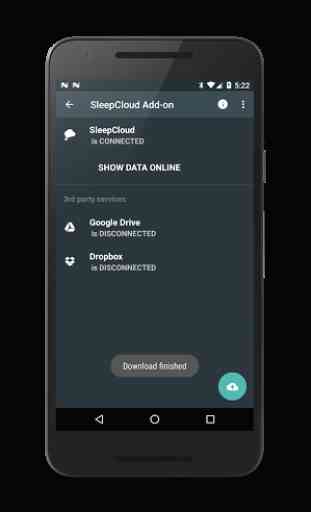
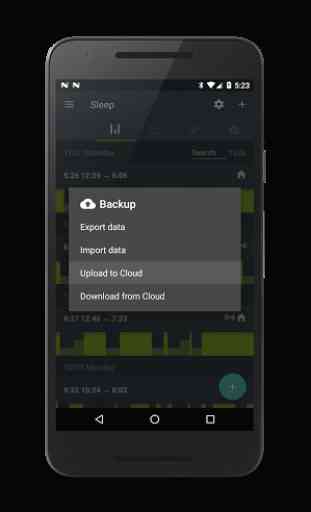
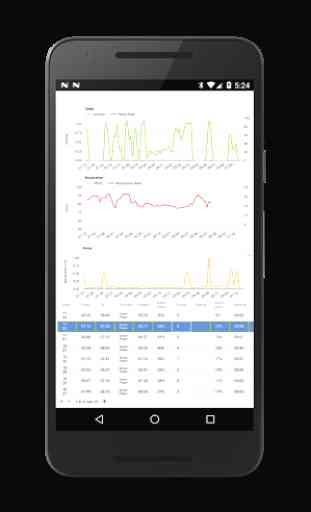


It didn't even work. I tried to upload to the cloud on my old device and download from the cloud on my new device. It just said "Something went wrong" and that was it. No data transfer. Useless, basically. Ended up exporting and manually transferring the backup file, even then, I had to spend 15 mins setting up alarms and all settings again.