Sleeps till Christmas Widget
This will not show up with your regular apps because it is a widget. To uninstall it, go to Settings->Apps and you can click the icon and select 'Uninstall'.
Please Note some phones such as the Samsung Galaxy range feature customised interfaces that may vary from the video demonstration. If the instructions do not work, please check your phone manufacturer website for instructions on how to add widgets.
About the WidgetThis Christmas countdown widget will tell you how many sleeps (not days, but sleeps!) there are until Christmas day. You get a different festive icon every day and a special message and icon on the big day itself!
Merry Christmas!
Category : Personalization

Reviews (30)
Love this! Every year I add it to my home screen so I know when to leave out Santa's cookies and Rudolf's 🥕. Its free, no annoying ads or in-app purchases, no permissions. Thanks to a developer who just wants to spread some Christmas love
Really great widget, you can make is larger and smaller and it goes on your homescreen easily. Love it!
Very easy to use and love how the picture changes. Very cool app. Thank you
Spot on! No adds, no cost and requires no permissions. Perfect!
Easy and to the point. I wish the graphic was a little cuter.
It wouldn't let me have the widget unless i payed, would have been great otherwise.
it's simple and cute! I love it! It is what its is 🎄
I love this. just wish I could get it on app store for iphone
Thank you for the nice widget 🎄🎅🎁⛄
have this fantastic widget on my my samsung A50.. love it... thank you 🥰
it wasn't showing up on my screen :(
It works great! Nothing else to say really.
Cute countdown use it all year
Thanks for the hard work, love it
Its Not Showing Up On My Screen LOL I WILL REPORT THIS APP
When I tried to install it it said I needed premium
Have it running all year :)
It's 3 sleeps out!
I love this! I don't need to work it out in my head XD I just log into my phone and it's there. Thank you for making it!
A fantastic little widget. Not too big. I love the fact that the little picture changes. No adverts, no fuss and a developer that isn't obsessed with making money just making people happy!
Does what its supposed to!
Im still giving this 5 stars as have it on my phone all year round But i have to say i loved this wee widget til i udated it. The old fashioned pictures were waaaay nicer and more Christmassy than the new cartoony type that show up now. Only put me in a ...somewhat.. Christmassy spirit when i looked at it just there. Boooo
The reviews show how people blindly install apps, widgets and wallpapers to their phone without ever bothering to to click on READ MORE and reading the description.
I didn't want anything that was too fussy or cheap looking. I was really happy with this widget. It does what it says on the tin and super easy to install. Would recommend.
Great idea but shows wrong number of days left!
I like but you dumb asses it does not show up as a app it is in you widgets look at the pictures it shows what to look at and the app says widget
Nice basic app does the job perfectly
Add the widget to your screen and it counts down how many sleeps until Christmas. I like it much better then the standard count down. No permissions need. Well done!
Only thing I dislike is that I could not find it at first.😞 yall need to put that you have to go to your widgets to get it on your home screen other than than that I would say make it a little more cute and more to it.😄💚 it also needs to be a little less big it takes to much room on my home screen.😂❤ overall great.💜
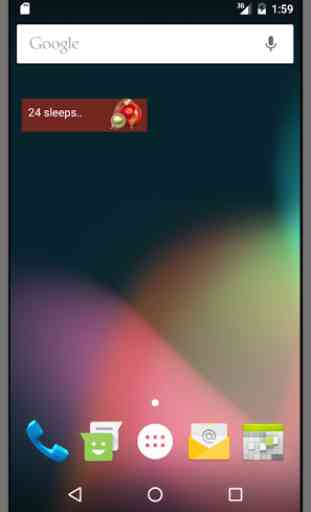
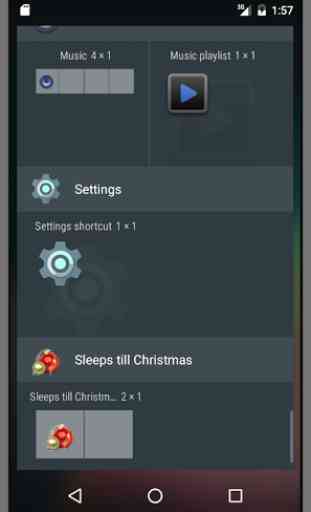


Mike, X2 Moto e5 running Android 8 This is excellent, NO Adverts, no fuss, just does what it needs to. Small enough to not take up too much room on your phone's memory or screen space. On, 25th Dec, message changes to Merry Christmas instead of number of sleeps, nice touch.