Slenderman's Forest LW
He is watching you!
Try the free version before buying: https://play.google.com/store/apps/details?id=com.br.rafaelsm.livewall.slendermanforest.free
**
* HOW TO USE A LIVE WALLPAPER ***
1. On any homescreen, place a finger on the display and long press.2. From the menu that pops up, select “Wallpapers.”3. From here, select “Live Wallpapers.”4. Here you will see a list of the live wallpapers that are installed on your device.5. After selecting one, you can preview what your device will look like while the live wallpaper is applied.6. If you like what you see, hit “Set Wallpaper.”
Try the free version before buying: https://play.google.com/store/apps/details?id=com.br.rafaelsm.livewall.slendermanforest.free
**
* HOW TO USE A LIVE WALLPAPER ***
1. On any homescreen, place a finger on the display and long press.2. From the menu that pops up, select “Wallpapers.”3. From here, select “Live Wallpapers.”4. Here you will see a list of the live wallpapers that are installed on your device.5. After selecting one, you can preview what your device will look like while the live wallpaper is applied.6. If you like what you see, hit “Set Wallpaper.”
Category : Entertainment

Related searches
Reviews (2)
Tre. G.
Jan 28, 2014
Its ok
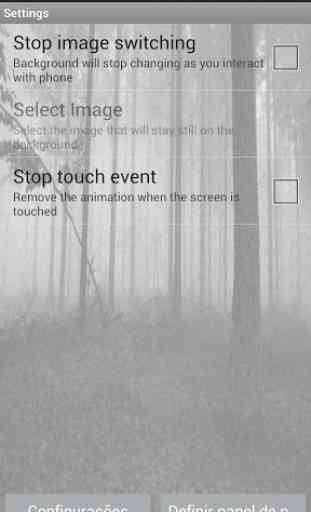


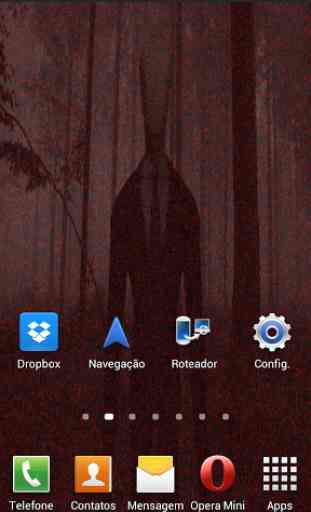

Slenderman disappears when phone is unlocked