Slick - Auto Background Changer & Eraser
This background eraser supports multiple erase modes and Handy Tools like -
1. Auto erasing: This mode allows you to Touch and erase portions of image based on Color, Threshold and Texture. Use this for Fast Processing when background has similar colors
2. Manual: Allows you to Erase Manually by just using your finger as a brush. Use Offset for easy erase.
3. Extract: Allows you to select an area to Cut by just drawing a closed loop
4. Restore : Allows you to restore erased areas.
5. Zoom : Zoom your picture for perfect cut
6. Magnifying Glass: Shows you which portion are you cutting/selecting.
7. Different Brush Types : Change Brush Size and Brush Type - Circular and Square
8. Undo/Redo Option for handling any mistakes.
Cut Photos , Erase Backgrounds, Create Photo layers Superimpose and Photo Montages with this easy to use Auto background changer.
Auto Background Changer supports powerful photo editing options like sharpen, bright, opacity and contrast. Auto Background Changer also supports beautiful background themes, you can even pick image from gallery and camera to set it as a background. Background changer also have colour option to set colourful background .
Background remover supports below features:
1) You can select and cut Photos particular area of the image using this background remover.
2) Background remover supports adjustable brush to erase or remove particular portion of the image
3) Background remover supports good collection of themes and Images
4) Background remover also supports beautiful photo effects
5) Multiple erase tools to remove photo background - Auto Background Eraser , Extract Mode, Manual Cut Paste Photo , Restore Functionality, Seamless Merge to other backgrounds.
6) Features a wide range of tools and options for removing image backgrounds ñ ex. crop, undo, redo, cursor offset, marker size, background repair, background color, smooth edges, etc.
7) Magnifying glass: It helps to cut the image precisely across the edges.
Background Changer can be used for
1. Change background of your cutest photo
2. Teleport yourself (your photo) to different places
3. Create Family Photo Montages by creating Photo layers and Superimpose.
4. Family Photo Frames by superimposing all your loved ones photos.
5. Put all your Baby Milestone pics in One Photo
6. Merge your party Photo together and create a photo montage
7. Party Photo Booth - Superimpose multiple Events on a plain or designer background.
8. Create Free Form Photo Collage by pasting multiple cut photo into background photo.
9. Cut from photos and paste the content in other photos.
10. Create customized photo with animal, peoples, famous places, mountains photos, objects, beaches, rivers etc.
11. Cut the objects from photos and place them on different background. Create a new photos with this simple applications.
12. Create your own Library of Cut Photos and Create Awesome Photo Montages
13. Create Movie Posters
14. Superimpose photos and make good composite photos.
.. and many more...
Background Eraser is a free image background removal app. With this app, you can quickly remove the background of any image and use the extracted image as a stamp, collage, sticker, etc. You can also make transparent images with ease without having to rely on advanced image editing tools.
Auto Background Changer is one of the best photo background erasing app.
Download this top background erasing app, for free, and create some mesmerizing photos..
Category : Photography

Reviews (30)
All i needed was a way to cut a background from a photo, so it worked for that. Doesn't seem to do much else. Lots of free backgrounds to choose if you want to add one.The cutting tool is your finger,so it's not precise.Must have a steady hand.And I thought u could undo,but I don't see how. I didn't understand the button called Auto. I tried it & it just made a green splotch on my photo,so didn't get to use that. Yes, there are ads, but no videos, just a still pic& u can close it immediately.
This app is amazing, when i want to delete the background i just click auto and tap anywhere and it does it soooo well. Its super fast and easy. But it has a green background and it rubs on the image giving it a slight green tint to it. Like if you have are you made and you have transparent mist all over, the mist turns green, only a lil bit but hey.. at least it works
Its easy to use, the auto feature is sometimes difficult to use, but the app is Good, the smooth feature makes the editing look natural.
This used to be the best of a bad bunch but it's becoming more and more unusable. Even on a black and white image it doesnt remove all of either colour and the tidy up button at the end just blurs the image. It appears to be getting worse. It either leaves a line of the colour you wanted to remove (which is too small for auto removal) or it blurs the border of the removal area. I have persevered with this app but its doing more harm than good. DEC 2020 NO LONGER WORKS AT ALL
..I paid for this app for all features.I do like this app but—1☆because its not good for things like hair cutout, but it's good for easy cutouts without complex edges like with hair. I love the smoothing tool after you cut out your picture. It smoothed really well and helps your picture blend with your background better after you export it to your gallery. I love how this app also gives different options of background colors before cutting, this is helpful to sometimes cutout your picture better
I dont usually leave reviews but this app definitely deserves it!!!! At first i used the manual crop tool which was quite difficult but then i used the auto crop tool which cut the background out my picture for me, it then smoothed out the edges making the picture look immaculate, then to put the icing on the cake, the background options look soooo realistic, I was not expecting it to look so good. Thank you so much for creating this amazing app, absolute lifesaver!!!
The best background removing app I have ever used. I love how it also allows you to paste your creation but I would like more control over the size of the pasted photo. Small details can be a bit tricky. Also, the watermark is kind of annoying
It's great I use it to edit my intros and thumbnails for youtube. I previously got am app like this and it did not have the auto option so it was very hard and tiring and the picture turned out very bad so thank u to whomever put that little gift in there it makes it easier for my arms and the eyes of the people who look at my thumbnail now. Thank you creators 5 stars
allows you to cut the image nicely but then you can't import an image easily as the background, then when you try save the new merged photo it exports at really low resolution. also this is the same app as the remove background one on the app store. why make 2 exact same apps with different names. flooding the app store four more downloads?.. not great
The best auto background cutout app I've found. It auto-snaps your tracing into perfect placing. It is very limited on options other than the cutout feature. Needs improvement in all other areas. But the cutout couldn't be better.
I can't even get it to open on my Note 8. A window comes up asking to enable permission to access my storage and camera but there is no option there to select. I went into the app info to grant access there but still get that same pop-up and can't close it. Very disappointed :(. I really wanted to try it. Had anyone else had this issue?
Worked really well for my needs. If you need a casual paid app, this will do just as well. Barely any pixels left and the smoothing can help fix the bad jagged edges. This is not a 100% professional app for ALL needs, but it will fit most user's needs. I do recommend.
Does what it says, for free. After trying out numerous similar utilities in the play store I have found this to be the preferable option. Developer: Please add your app to the galaxy android list of processing image options so I don't always have to first open your app, and then go find the picture.
This app is amazing! It is super easy tu use, it provides demo at the very first time. I dont need much time to edit my background and the result is just like you have your photo edited at copy centre or somewhere
Very easy to use when removing backgrounds from photos and even had new background options. Would like the ability to download more options and stickers than just the few that come with the app though.
Slow as a week in the gaol. It is fairly straightforward and easy but boy is it slow, on my device anyway. The tutorial has never got past the first screen. I will persevere but I sense disappointment is coming.
I like it my only issue is when changing the background color to a solid color it gives just one color meanwhile it shows that there's supposed to be transition. Please fix that asap. Thank you.
Cutout feature is very poor. Selector tool not good at all. It leaves pixels everywhere and cuts into parts I want to keep. Plus background options very limited. Most are scenic.
Efficient,gets the job done and easy to use. Loved it!
Awesome app. One of the Best app i have ever used. Remove+change background is easy in it
Downloaded it and within 30 minutes e tested through thè features....and WOW.... amazing amount of features capabilities and ease of use.... i will obviously need to spend more time to fine tune my skills..... but looking forward to what i will be able to achieve with this appp. Well done guys and galls!!!!!!
I love it. The smooth functionality takes care of the rough edges. I have given it 4 star because I have only worked on one photo. I will be coming back to update my rating.
It doesn't erase properly If you use the auto eraser cause theres still tiny bits and it annoys me. I was erasing a photo for my video and i couldnt even erase the tiny parts in the background and so i deleted this. This was like another one i installed and it was exactly like this one, i dont recommend this.
Really works well for my asset gathering on the go and edge smoothing is key, threshold adjustment works great, can pinch zoom in, really great again for exporting to hi res. PNG, I have free version but am going to check out the premium version
Fantastic app just like a pro app you can easily remove background it helps me in my game thank you developers this app doesn't deserve only 5 stars but 100000000... stars
Exactly as described! Cut, paste and choose from great selection of backgrounds = simple, fast amazing pics with a personal touch. Easy to follow tutorial. Well done to creators - Gr8 app!!!
Awsm app i rellay intresting for editing for this app .... working process is..Vera level...🔥🔥🔥
This app is amazing works perfect except that there is a watermark but that can be removed by watching an ad i mean creators have to use ads to earn money but the thing is there are no FORCED ADS so you can use this without any ads! Still just a 4 stars... premium mode to expensive UwU
I wouldn't gave rating for all apps but iam give to this app because it is a nice app helped me a lot . It is very easy to remove the background for the photo in this app. But in video removing it is not nice and the water mark is so expensive and there is no ad to remove water mark . But it helped me a lot.
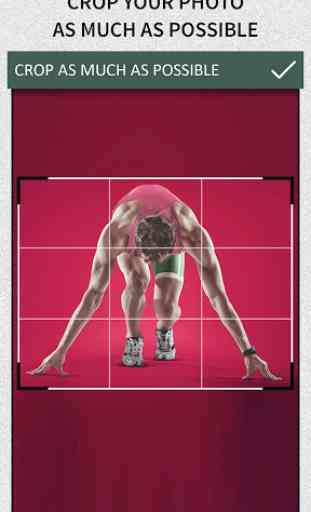
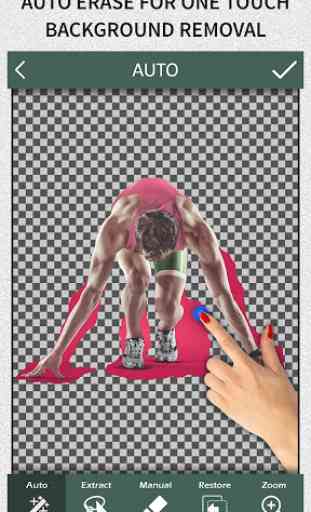
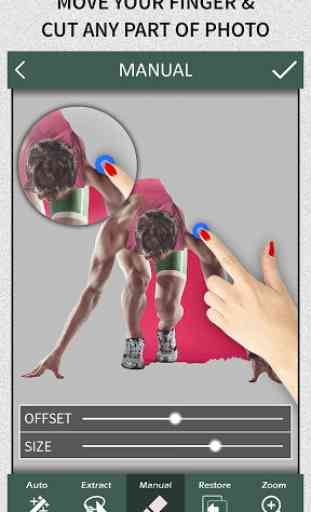
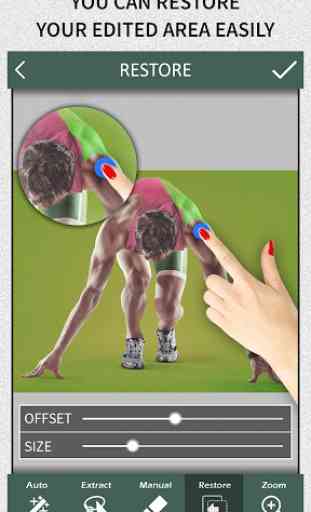

I spent hours exploring Google and YouTube before discovering this fantastic tool that saved me time and headache. All I wanted to do was add a background to a photograph, and this program provided exactly that.