Slider Widget - Volumes
✭ "Overall, Slider Widget is incredibly easy to use and very intuitive." ✭ (Paul Wilks @ androidtapp)
✭ "So many apps try to do too much, or be too clever, but Slider Widget gets the balance right." ✭ (Bobby's Blog)
-
- -
A small Widget that gives control of the screen brightness and the sound volume directly from your home screen. You can easily manage those with the widget's slider or your hardware buttons. With a double click, you can also use the buttons to toggle. Slider Widget shows 6 Categories (e.g brightness or ring volume), which you can choose from 7 categories (more below). You can also change the order of the categories displayed in Slider Widget.Slider Widget is
- primary
- a Widget. So you have to add it to your home screen.
✓ Displays brightness and volumes
✓ Control screen brightness・ or set auto brightness (on/off)
✓ Control volumes・ ringtone・ media・ notification・ alarm・ system・ voice call
✓ 3 input options・ change values with the slider・ change values with hardware (up/down
- buttons)・ use buttons with double clicking to toggle (BETA)
✓ 4 widget sizes: 1x1, 2x1, 3x1 and 4x1
✓ Position of the slider can be changed (all 4 directions)
✓ Color theme can be changed・ green・ ICS blue・ yellow・ red・ orange・ white・ black・ transparent background (on/off)
✓ Categories to show in the widget and their order can be set
✓ Indicator shows if notification and ring volumes are connected // not with honeycomb and ics
✓ more Settings like・ notification uses ring volume (on/off) // not with honeycomb and ics・ play confirmation sound if volume changes (on/off)・ toggle function can be de-/activated for each category・ ...
✓ Languages: English, Arabic, Turkish, French, German, Polish, Russian, Spanish, Italian, Norwegian, Portuguese, Dutch, Catalan, Czech, Serbian, Ukrainian, Dutch, Greek, Hebrew, Indonesian, Japanese, Korean, Chinese Simplified, Chinese Traditional
Slider Widget needs the following permissionsWRITE_SETTINGS
- to change e.g the screen brightnessINTERNET
- to report bugsVIBRATE
- to vibrate if going into vibration mode
-
-
-
-
-
-
-
-
-
-
-
-
-
-
-
-
-
-
-
-
-
-
-
-
-
-
-
-
- If you want to help translating Slider Widget into your language, you can! There is an Crowdin project:http://crowdin.net/project/slider_widget/invite
-
-
-
-
-
-
-
-
-
-
-
-
-
-
-
-
-
-
-
-
-
-
-
-
-
-
-
-
- NOTICE!: There is a
- systemwide
- Bug on some ICS devices that widgets aren't shown in the widget section after their installation. After a force close of the launcher or a reboot the widget should be shown. Sorry for that.
Category : Tools

Reviews (30)
Excellent app, running great on Samsung SM-J327A phone. Widgets can be dropped as individual controls or as multi-control toolbar. Lots of flexibility and highly intuitive interface. Many customization options, such as transparent widget background. I particularly like seeing a volume level icon on my home screen. This ad-free app is so good I'm surprised the dev doesn't charge for it.
I've been using this app for years and I like this app very much because it does what it says it does, except for one thing I've noticed recently. For no reason I've noticed that my alarm volume suddenly gets turned down to the lowest setting. This worries me because if there's a time when I don't notice it, I'm concerned I might not hear it and be late for work! Besides this weird glitch I find this app very helpful.
AMAZING!!! I've never seen an app that hasn't been updated in so long still function... Not only does this function, I now can't imagine my Android without it. For over 10 years, when I wanted to change my volume without loud button clicks, I could just swipe up and boom, volume slider. Got my first real Android, a Galaxy S10 and I am beyond belief that a phone can't even come with a standard volume control built in with the brightness control. CRAZY ANDROID. So this is a MUST for me. Oh Android
Does exactly what I need, nothing more, nothing less. Put a volume control widget on home page and with 2 taps, you can control all major vol categories. Widget background can be transparent, icon color schemes are a bit limited. Only limitation is that the widget doesnt float, so if you get a call, you have to minimize your phone app to get to the vol widget. I looked at 20 vol apps and widgets, this was the cleanest. No adds, no permissions.
This is the 2nd phone I've installed this widget on. Alcatel A7 with Android 6.0.1 as well as my Motorola G7 android 9 upgd to 10. Eeeeeasy & Flaaaawlesssss. Also the 2 phones have 2 different launchers. Does exactly what it's supposed to, exactly the way it's supposed to. Exactly. Best slider & Color scheme available. I guess there are some phones, phone settings or more likely launchers it may not work with , but it would be well worth the try. My experience: it worked perfectly. Twice!
I like this app alot. But, as I'm sure the developers know, there needs to be some kind of calibration mode. Turning the brightness all the way down doesn't actually turn the brightness all the way down. The volumes are not spot on. Small request and I'll keep using it because it's really useful but that would make it much better.
Too bad this isn't updated anymore... when phone sound is reactivated the ringer volume never comes back up to full sound. It's the only one that doesn't out of all the little buttons on the bar I've created with this widget. Used this for years.. Don't see anything else I like better.
Really good. I just wanted to be able to quickly see all the different volume levels these phones now have (usually to make sure they're all off, when necessary). The ability to press then slide each volume is a bonus.
I've used this for years and it still works perfectly on Android 9 despite the lack of recent updates to the app. Many developers could learn a thing or two from this app, if something's coded well from day one, there's no reason to constantly need to update.
PLEASE PLEASE UPDATE THIS FOR US! JUST TO BRING IT INTO THE 21st CENTURY! 🙏HAPPY TO EVEN PAY FOR IT (again? cannot even remember as been using it for years)! Really needs an update to keep up with the times. Need each volume to reflect the actual level audibly if you charge it. Needs other tweaks to just make it a little bit more friendly and usable, not to mention the aesthetics, maybe give us far more control over the icons, slider and background please. Please give it a bit of love guys 😁
I like the app but I would like the option of making the on screen widget larger or have them separate so you could have larger icon on the left of the screen for volume and brightness on the right or vis-versa this would be a great option. GOOD APP JUST NEEDS MORE OPTIONS AS DETAILED.😃😃😃
Wonderful - even on the Note 9. Important to follow the directions for the widgets to appear in the widgets drawer. Requires a reboot but this is a small price to pay for the functionality availed. Would be nice if the icons were larger. Thanks so much.
Awesome widget! This tool has a volume adjustment for all my important items, I use different levels for almost everything. No ads or pop-ups have occurred. You can customize the background the organization and color of them! 😁
Wow! The user interface for this widget is very handy, amazing UX. Love that I can choose various tray amounts and set background transparency. The way the slider dissapear once you set a volume is very smart also, really well designed.
Still works perfectly on Android 10, despite not being updated for a long time, have been using for years, and it is added to every phone straight away - a well thought out, and solid design.
The buttons on my phone stopped working. I was able to set up an alternative method to activate my display but had no way to control the volume. That is until I downloaded this, it was easy and intuitive to set up and works perfectly (except that experimental feature)
I've used this on every phone I've ever owned for around 6 and a half years now. It's super simple and lightweight and does exactly what it needs to do. And the graphics aren't bad for how long it's gone without an update!
Free and easy to use. The app is widget, eversince my lower volume button stopped working this app has saved my life. And you also get to customize the widget, like the size or kinds of volumes to display and even screen brightness!
An app from 2012 fixing a problem of a new Android version. The new Android 9 doesn't allow the option to change the volume control, well this widget does and it's amazing.
Hasn't been updated in years, but I still love this. It's better than anything Android has built in when adjusting multiple volumes, especially preemptively. So simple it still works in Android 10.1
Brightness slider does not go as low as it could on xiaomi mi a2lite. if i use the standard slider that came with the phone i can lower the brightness to much lower. other than that pretty cool app!
Its a great app/widget to have, especially if your volume buttons don't work! I personally had to get rid of it to free up space (my phone is old lol), but it's a great widget to have at all times!
I've used this for years, the last time it was updated was in 2013 and it still works perfectly even after multiple device upgrades and Android OS updates. It's simple, easy to use and customizable.
No ads, you can tweak its color palette, transparency, the position of the widget, whether you want just the volume or other features. Apps like this should come on board with Android.
Doesn't have option to leave slider open on screen all the time. Media volume doesn't allow fine adjustment. After selecting a volume the slider immediately hides itself requiring you to click the widget again.
Volume widgets works perfectly. Brightness widgets does not work with Android 8. Once you set the new brightness, it reverts back to previous brightness after lock and unlock phone.
Since taking away the volume slider in the notification area, Google made a terrible mistake. Good thing that there are devs like this one always ahead of the curb. Thank you for your work and giving away your widget for free!
I like the look of this app. However, using the 4x1 widget when you click an item & you want to bring up another item you have to click the first item again to close it then click the 2nd item you want. Make it so if I click on multiple items in succession it automatically closes the one that is up then opens the new one at the same time.
This app may be dated back to 2013, but I just installed it on my 2019 Pixel 3a and it works perfectly. Exactly what I needed! Plus no ads. A big YAY!!
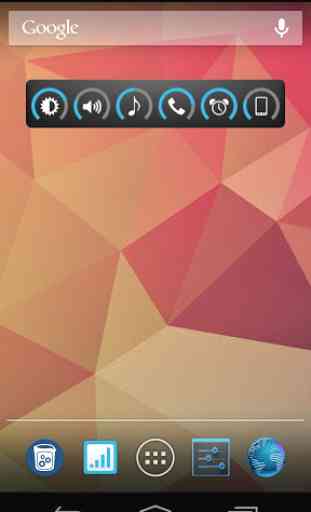
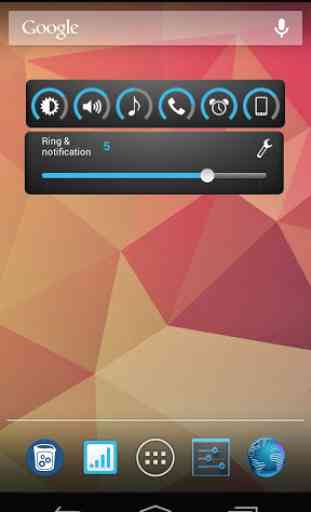



This is a straight no bs app that lets you add widgets to the home screen. You have different widgets to choose from and you can also have one that controls media, alarms, ringtone, brightness and system. only downside is that it gives you a warning when using it under Android pie. it lacks updates because of how effective it is at doing what it describes. thanks dev for not using any ads at all. might donate if you had a link.