Slideshow Wallpaper
Simply choose a folder with the photos you would like to use as your wallpaper at defined intervals just like a slideshow!The images can be faded in or scrolled in from above or from below.
Optionally the battery level can be shown as a line under the status bar!
TO USE: Home -> Press Menu -> Wallpapers -> Live Wallpapers -> Slideshow Wallpaper
Category : Personalization

Reviews (26)
Won't install properly on Moto X. I've downloaded the app twice now. On each occasion, I get a notification stating that the app has been installed. If I click that, instead of opening the app, it takes me back to the Google Play site for the app. No icon ever appears on either my desktop or my app drawer. The only place I can find it at all is in my Manage Apps list. When I open it there, the option to force close is even grayed out, showing it's not even running. The only option is to uninstall.
Lacks the very basic feature of stretch/shrink , i.e. you cannot fit pix to your screen.
Been using app 4 long time. & I change photos quite often and it never lets me down. I take that back one flaw my photos don't come up once in a blue moon. I just go back & start again.
This app has never let me down. Simple to use and I found is the best of its kind after trying many others
The only app of this type that even ATTEMPTS to work for this device while still enabling me to turn off the 'random' setting all other slideshows PREFER that annoys me to no end. If it could make it so wide photos fit in portrait mode with no enlarging (which results in quality loss) or cropping (which results in ridiculous focal points), and maybe the ability to add more than one folder or enable recursing, it would be perfect.
Works great on my moto g,no problems what so ever. Going to try on my Alcatel fierce and sero 8 tablet. Will let everyone know how it goes
This is terrible...cannot access file because if i click on folder option it forces me to close....its not responding
Reads all folders on my SD card fine, however, it can be improved if I can choose a parent folder and read all the pics inside the child folders inside.
I downloaded it and it was in home menu or play store I just had a option to uninstall and usually it say open 😠😠😠
I've been using this for years on a number of different phones. My only complaint is the transitions could be smoother
How much effort dose it take to create a live wallpaper, that has no bells and whistles. Just a simple "slideshow" and nothing else.
I am not complaining because I couldnt find it. I knew where it was, tried using it, and hated it. The pics are zoomed in!
Repeats each photo twice and then shakes it as the next one comes in. Uninstalled.
Please discontinue your offering from the market. You simply don't improve....pathetic way of handling open source sw program.
super mindblasting. it's little bit decrease the pic quality But it does not matter at all ,but for 4k size picture it's working superbly.
Transitions could be a little smoother, but otherwise this is pretty good!
Galaxy S5 - This app works great! Find it in your wallpapers to use it. Then hit settings and select the folder you want to get your photos from and you're good to go!
Really simple and does what it says. You just select folder and you can choose how long each photo shows for and how it goes away. Really nice app. 📷
Gkejxkdi rd n hi out as if err :-!;-)B-) ch oh chi Minh city of people who ate a lot of people who ate a lot of people who ate a lot of people who ate it and tell her to hold a phone or at work with her :-) these days out the other instagram i want random
The "scroll" picture function doesn't seem to work properly though
Couldnt even find it on my desk top and when did it don't work
No work instructions no work my opinion fix all problems then that would be good average app that can work that would be better than 1 star! >=p
A waste of my time it won't even let me install it
I hate it it won't let me open it so what is the point of getting it
Whenever I try to change the folder it crashes.
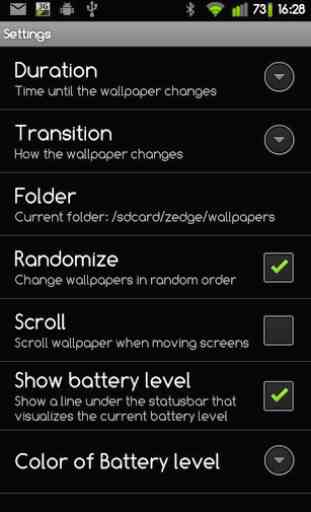
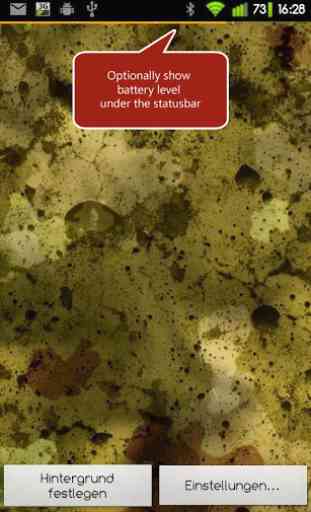
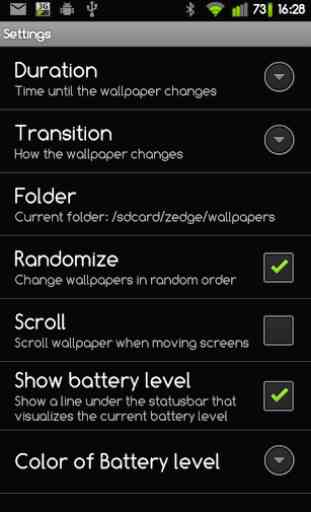
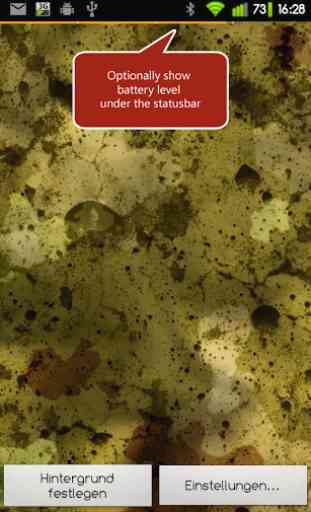

Pictures in slideshow were excessively cropped, only showing a small section of the image. Granted, they were big images. So then I went into Photoshop to scale down the pics to the phones native screen resolution if the app wouldn't do it, and it made no difference. The scaled down pics were all still cropped and zoomed in to the same areas. It seems this app has no problem enlarging small images but can't scale them down if they're above a certain size. This app doesn't work with high res images.