Sliding Emoji Keyboard
--
- If you don't read it, it will be very obvious to us and we WILL NOT be willing to help you. You have been warned. --
-
This is a 5 day trial to test things out, after that you can purchase the unlocker to keep using all your emojis! :)
This is a standalone keyboard that we have created with our app Sliding Messaging Pro. It is baked into that app, so there is no need to download here if you are only using it for that app, but we wanted to add it for anyone to use, even if you don't support us through that app.
This keyboard only supports Google's new Google+ emojis, the ones in their hangouts app.
NOTE: This app will NOT actually show the emojis in the text box or on the device unless your system supports them! Please understand this! We have no way to add support for that from this app. If you would like to get that working, you will have to have a rooted phone and change the system font to one that supports Google's emojis.
Even though it doesn't show them correctly in the text boxes, when you send the message/tweet/email or whatever you are using it for, they will show up correctly, again as long as the app supports Google's new emojis. The recipient will receive them fine as well, as long as their phone has emoji support. They will be received fine on any iOS devices and any messaging app for Android that supports them. Almost all do by now.
To actually see the emojis in the app, you will have to install an app that supports them. Examples of this would be: Sliding Messaging Pro, WhatsApp, Hangouts, and many more, you will have to find out yourself if the app you want to use our keyboard with supports them.
--
- How to Enable/Use --
-
To enable the "Sliding Emoji Keyboard", go to Settings -> Language & Keyboard, then check the "Sliding Emoji Keyboard" to enable it.
To use "Sliding Emoji Keyboard", you need to change the input method:
- In Android 2.3 and below, select "Sliding Emoji Keyboard" from the dialog that comes up after long pressing on any text box.
- In Android 4.0 and above, drag down the notification tray when a text box is selected, then select "Sliding Emoji Keyboard" after switching the input method.
--
- Quick Switching Techniques ---
The fastest way to switch between the normal keyboard that you use and our emoji one is to:
1.) Long click on the space button in your normal keyboard (This only works with some keyboards, some do not seem to support this action unfortunately)2.) That will bring up the Input Method Switcher dialog box, select the "Sliding Emoji Keyboard" from the dialog3.) When you are done with your emojis, just long press on our delete button and it will revert to your previous keyboard.
Way faster and more efficient!
--
- REMEMBER ---
As I said above, you won't be able to see all the emojis on the device! Sometimes they will show up as a blank space and usually they will show up as black and white image of the selected emoji. THIS IS FINE. THEY WILL SEND CORRECTLY to all your friends that have support for them (again, iOS users and any Android messaging apps that have the emojis in them).
Please don't just rate it one star because you can't see the images. I have explained it to you, so there are really no excuses for this.
Thank you for reading, and if you didn't, remember that we will not be very willing to help or support you.
Credit to Andreas Stuetz for his PagerSlidingTabStrip!
Category : Tools

Reviews (29)
There's a weird bug where the keyboard will suddenly stop typing emojis and won't even let me type letters after switching back to Google Keyboard. I'm not positive as to whether this is the developer's fault or not. My only other request is to make the images higher resolution so they don't look blurry on HD phones.
Was so excited to download and BUY your app! However, I go to "read more" as I always do, and 1st thing i see is your nice, warming, welcoming little threatening message that if we don't read this you will know and you will not help us at all. and the best part is when you said that we have been warned..UM yeah I don't think so! I'll find another app as my parents don't even talk to me like that!
Everything is great! Specially the bold letters like these: 🇦🇧🇨🇩🇪... But this great app is missing the option to type regular texts. 😞 Please just add the keyboard to type and keep everything else the way are right now so that users can get everything in one package.
I love how the emojis are different but why is it only 5 days we can have this app? I have pure android emojis and it has all of the emojis and it works. This one when I try to get the ones I want it doesn't work it just leaves a blank space? Please fix that and the 5 day rule. (No one likes that... people will just uninstall) if this stuff can be fixed I will give it 5 stars but right now its at a 2.
I like it but 3 things I dislike about it 1.it says this trial expired thingamajig after a few weeks 2. Sometimes it leaves a blank space 3. I have to keep switching keyboards. So I gave it 1 star but until it fixes all of the things then I will give it a 5 star rating
I did everything u said. Yes I read ur warning....however u lied n said don't worry about not seeing the animation the ppl ur texting will get it. Me n my fiancé share a plan w/4g services n guess what? The face didn't show on his phone no more than mine. Bottom line keep working on it cuz this failed.
After you have to pay there's lots of emoji keyboard out as good and free like smart emoji
Wont install grrr im mad cause almost all the reviews were great it says installed but unless the app is invisible,its not installing
It can be useful but... switching to another keyboard, only 5 day trials and incompatible with all phones keyboard is awful
If I can't scroll left without bringing up the conversation list it pretty well defeats the purpose.
The keyboard shows one icon but when you post it it's completely different I'm removing
It's a normal ios emoji app and the other free emoji apps could have them. It's TRIAL, not FREE.
Its really good but it would be even better if it had an actual keyboard so you don't have to switch back and forth to it
The best Emoji app in my opinion but it would be better if you put in a keyboard aswell so its easier as I dont have to keep transfering back and forth to swap back to alphabet and emoji because pressing the spacebar dosent work for my phone :) But other than that its great !
This is perfect. It shows up and they work.a few of them dont but im ok with that (: How do stop having to change the imput method every time I want to use it.
It wouldn't even open or show up on my phone …and I was actually going to buy this app it's a waste of time and money
but why i type an emoji n it does another one ... cant really understand the logic
Good but it said my trial was done so now I would have to pay a dollar for the app
The icons seem to be blurry in your evolve sms app. I have a Droid Maxx. The background color option doesn't seem to do anything in the app either.
Needs an actual keyboard as well. It's pretty difficult to switch back and forth between keyboards .
I have to change keyboards. All the time. Maybe I did something wrong, but I tried and can't fond my mistake so I'd guess it's the app.
Because it did not want to install it got to 100% of downloading then did not install so I'm switching to kitkat emoji keyboard
So I updated my Sony and for some reason it added this keyboard to the list of keyboards and now I see emojis on twitter using the same emojis as the application shows. But, I haven't even used it and it is said to have expired. Too bad I must pay for it considering I like the keyboard.
To many cheap people have been reviewing this. It's 99¢ after your trial, which was plenty of time to decide if I liked it and would like to continue using it. It functions really well and has a ton of variety. If you like it buy it. ✌
For the people rating this app low and saying its hard to switch between keyboards just read the description it tells you everything and is actually very easy. This app works on twitter facebook snapchat instagram, just everywhere.
The worst app I've downloaded it has a trial period and when its over you have to purchase the app it totally stinks uninstall
Its better to be a permanent emojin and not only 5 days trial but it will last for ever, like other messaging app..
None of my text recipients could view these emojis
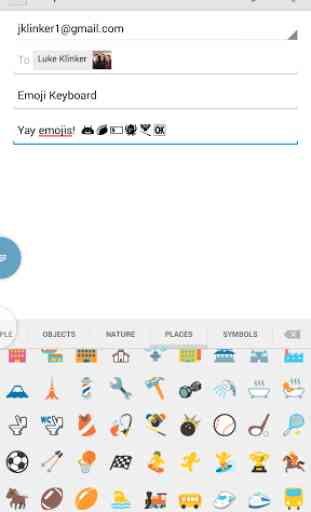
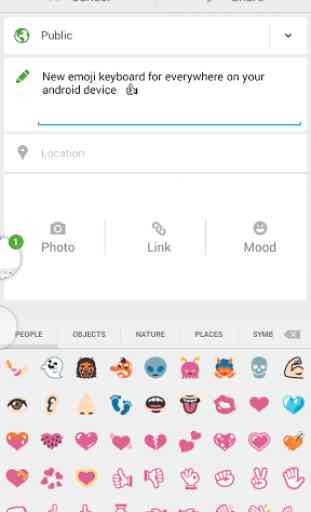
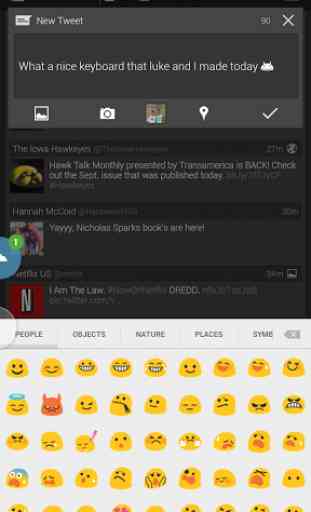
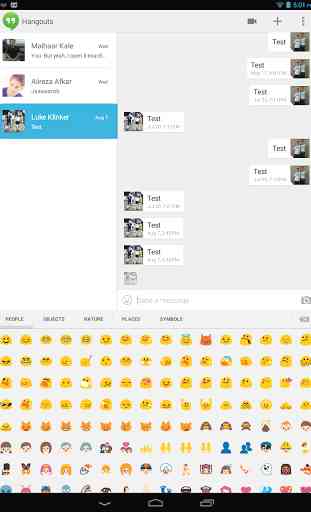

This is exactly the type of app I've been looking for; the lists even scroll vertically. Sadly yet expectedly, the emoji here are outdated. Everything still works, but the selection has become limited (it does offer more emoji than a certain SMS app though). Also sad: I'm unable to find another app like this one. While my keyboard lacks emoji, it also lacks a buncha bloat found in most keyboards. Still, I at least want emoji. Alas, my hunt continues for an emoji-only "keyboard" which supports recent Unicodes & the current look for Android emoji.