Sliding Emoji Keyboard - iOS
PLEASE READ:
Features:
- 850+ iOS 7 emojis to use in any app you want!
- Light, dark and black keyboard backgrounds
- A smooth sliding interface to quickly get you to the right emoji you want
- A favorites section to let you get to your most used emojis quickly
--
- If you don't read it, it will be very obvious to us and we WILL NOT be willing to help you. You have been warned. --
-
This is a standalone keyboard that we have created with our app Sliding Messaging Pro. It is baked into that app, so there is no need to download here if you are only using it for that app, but we wanted to add it for anyone to use, even if you don't support us through that app.
This keyboard only Apple's iOS emojis.
NOTE: This app will NOT actually show the emojis in the text box or on the device unless your system supports them! Please understand this! We have no way to add support for that from this app. If you would like to get that working, you will have to have a rooted phone and change the system font to one that supports Google's emojis.
Even though it doesn't show them correctly in the text boxes, when you send the message/tweet/email or whatever you are using it for, they will show up correctly, again as long as the app supports Google's new emojis. The recipient will receive them fine as well, as long as their phone has emoji support. They will be received fine on any iOS devices and any messaging app for Android that supports them. Almost all do by now.
To actually see the emojis in the app, you will have to install an app that supports them. Examples of this would be: Sliding Messaging Pro, WhatsApp, Hangouts, and many more, you will have to find out yourself if the app you want to use our keyboard with supports them.
--
- How to Enable/Use --
-
To enable the "Sliding Emoji Keyboard
- iOS", go to Setting -> Language & Keyboard, then check the "Sliding Emoji Keyboard
- iOS" to enable it.
To use "Sliding Emoji Keyboard
- iOS", you need to change the input method:
- In Android 2.3 and below, select "Sliding Emoji Keyboard" from the dialog that comes up after long pressing on any text box.
- In Android 4.0 and above, drag down the notification try when a text box is selected, then select "Sliding Emoji Keyboard
- iOS" after switching the input method.
--
- REMEMBER ---
As I said above, you won't be able to see all the emojis on the device! Sometimes they will show up as a blank space and usually they will show up as aiona black and white image of the selected emoji. THIS IS FINE. THEY WILL SEND CORRECTLY to all your friends that have support for them (again, iOS users and any Android messaging apps that have the emojis in them).
Please don't just rate it one star because you can't see the images. I have explained it to you, so there are really no excuses for this.
Thank you for reading, and if you didn't, remember that we will not be very willing to help or support you.
Category : Tools

Reviews (29)
what app do u use do get ios emojis they never stated that it is a app to get the ios emojis in your fonts they should have at least said that u have to dowload a app to get the emojis in the descripsion make sense I thats why i give them 1 star i would give them 0 stars if i could but icant dont waste your time dowloading this app read this comment before you do its a waste of time and you maybe have to have root anyway I REPEAT DONT DOWLOAD THIS APP THEY ARE A SCAM TO GET DOWLOADS .
app overwrited original emojis and removed very large number emojis. do not use.
when i install it, it dont show up on my homescreen with the other apps
It's the same as emoji keyboard n it doesn't have iOS emojis it has the new Android oreo ones
Did not even let me type of have the option and it didn't let me get me off of the emojis
This only works on a certain phone
the app doesn't show in our phone
This doesn't he even open the dang app. Waste of time
i installed it but i can't open this app.
I can't open it why??
very awsome incredible😘😋
I can't download this app
I meant to put yes not nooo i loVE LOVE LOVE IT
types the same emojis
Dumbest app ever 😠
It's great.
Can't open
I have a dumb Android. I always want to make emojis look like the IOS ones. I thought I finally found an app that could solve my problem. But I went into settings when you put on the sliding emoji keyboard I wouldn't have my keyboard typing anymore it would just be the iPhone emojis and I could not type anything I can only type emojis and there's no way I can solve that. So I couldn't have my regular keyboard and the iPhone emojis at the same time
Recently switched from ios and have tried a bunch of emoji keyboards (ai.type, cute emoji etc). This one came out on top. Combined with textra's emoji plugin and texting is back to how it should be. Was about to root just so I could change the system font. No need for the hassle now.
First off, the keyboard has to be set as your default, meaning you have to go into settings and swap between keyboards in order to be able type anything. Next, it does not even give ios emoji. The icon you tap to insert the emoji SHOWS it being ios, but when it actually types it into the text or whatever, it comes out android.
Its a trial... You hav to buy it after a while... BUT WHILE YOU STILL HAV TE FREE TRIAL: This app has more emojis than other free emoji apps. This app is perfect. And if you don't know how to activate keyboard you have to go to settings. You just have to switch between regular keyboard and emoji keyboard but I'm fine with that. I have the Moto X if your wondering. But this app is outstanding. I love it. Thanks.
Couldn't figure out how to make it work. And I am not a complete idiot. P.s. I'd love to give your app another try but there is no way that I see for me to switch keyboard "on the go". Maybe, it is because I'm using two languages on my phone. Anyways, it is very upsetting.
Learn to read the description and ask for help before you bash the app for your error. Works on all my phones and tablets. And a holo design = winner. Wonder if the material update will bring more color options to customize the UI
It says it installed but never shows up on my phone... I had downloaded it a while ago and didn't work I'm giving it a second chance now to re install it, but it won't even show up Everybody who thought they could come here and get iOS emojis stop right now because I'm telling you, this does NOT work. You have to download their messaging app to use the emojis just on that messaging app...
This app works quite fine actually. My device has built in android emoji's and I installed this. One thing is that in order to switch to and from the emoji keyboard and the regular typing one is that you must tap and select the desired keyboard from keyboard settings while you have the keyboard open. Another is that if you have built-in android emoji, the keyboard doesn't supply ios emoji's, it translates the emoji you selected into the corresponding android one. Which isn't truly an ios emoji for me.
IF YOU THINK ITS NOT DOWNLOADING YOU SHOULDNT HAVE A SMART PHONE USE YOUR BLOODY F'ING BRAINS AND THINK THAT MAYBE JUST MAYBE A KEYBOARD APP WILL BE FINDABLE IN YOUR KEYBOARD SETTINGS! YOU ARE ALL F'ING IDIOTS IF YOU THINK IT DOESNT WORK. There I've Said It And Let it out BTW guys don't forget ITS FREE So Shut Up And Quit Complaining.
Can you make it the emoji keyboard bigger vertically and maybe try and update the emoji to include the latest ones. I don't really care about being able to change skin color like you can do on iOS but just to see them would be good enough. Thanks for a good app!
Finally an app with REAL iOS emojis that I can use on my Galaxy S5. However I would really love it if you added a keyboard so I don't have to switch all the time. Also if you could please please update with the new emojis that would be great and I would give y'all 5 stars!!!
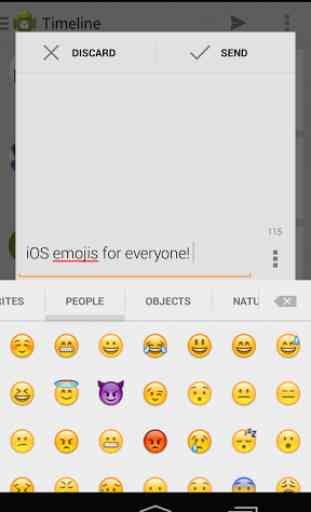
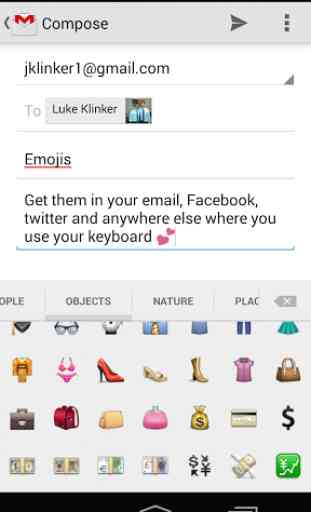
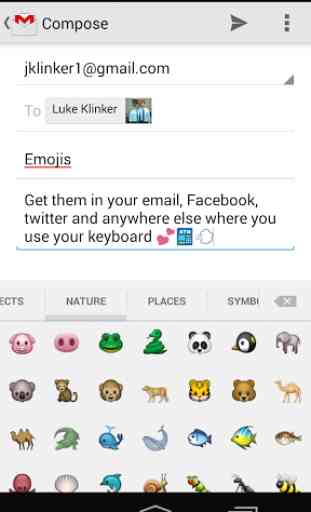
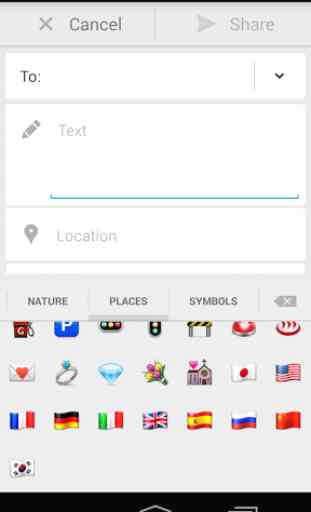

what app do u use for them to show up as iOS emojis I got the app installed but it doesn't show the app it shows Android oreo ones instead