Slingplayer for Phones
COMPATIBLE DEVICES*:
- Android phone (Android 2.2+)*Some features only available for latest version of Android.
COMPATIBLE SLING DEVICES*:
- Slingbox M1
- Slingbox 500
- Slingbox 350
- Slingbox PRO-HD
- Slingbox SOLO
* Slingplayer for Android Phones may work on certain Sling devices prior to SOLO and PRO-HD, in certain configurations. Technical support is not available for such usage. For more details, please refer to the Sling compatibility guide at http://support.sling.com/KB/KB-2000121 If you own a prior-generation Sling, you may be eligible to receive an upgrade discount on a supported model. Please visit http://www.sling.com/upgrade for details.If you are a DISH Network customer, the following devices are NOT compatible with the Slingplayer app. Please download the free DISH Anywhere app.
- Hopper with Sling receiver
- Hopper receiver
- VIP 922 receiver
- Sling AdapterWatch and/or control video sources such as:
- Cable set-top box and DVR
- Satellite set-top box and DVR
- Telco / IPTV set-top box and DVR
- Basic cable
- Digital Over-the-Air broadcasts (Slingbox PRO-HD only)
- Tivo
- Home security cameras
- Blu-ray/DVD playersTo learn more about Sling, please visit http://www.sling.comNote: While the Slingplayer app is available for download in all countries, Sling hardware is required, and is only available for purchase from authorized resellers in the following countries: United States, Andorra, Australia, Austria, Belgium, Bermuda, Brazil, Canada, Columbia, Denmark, El Salvador, Finland, France, Germany, Hong Kong, India, Indonesia, Ireland, Israel, Italy, Japan, Korea, Liechtenstein, Luxembourg, Mexico, Monaco, Netherlands, Norway, San Marino, Singapore, Spain, Switzerland, Sweden, Turkey, United Kingdom, Vatican City. Hardware warranty and technical support is only provided in the country where the Slingbox purchase is made, and only if the purchase was from an authorized reseller. For more information, please refer to your locale's Sling Warranty.
Category : Entertainment

Reviews (29)
I've had slingplayer on all my devices for several years. I've paid to have them on all of them as well. Recently within the past 2 months I've experienced nothing but trouble. I've tried to contact the company with my problems to no avail. All of the excellent tools to use aren't working. To change a channel I have to dial it up then disconnect and reconnect in order to watch the program. Before the problems I could put in a channel or swipe up or down. None of that works.
Absolutely useless. cannot access my remote using PAID mobile app is ridiculous so I can't get my cable box out of sleep mode. If I change changes the video freezes but the audio switches so I I have to force close the app and restart to get video back. This is on top of the the desktop app for windows NEVER working. If I could give zero stars I would.
i want to use this app to watch my slingbox on a Roku. When i set it up, i manually add the IP address of the Roku and the app says it found it successfully yet, when i start the app, sometimes it allows me to beam to the Roku, other times theoption is not there. i am connected to the same Wifi network as the Roku. What is the problem with the software?
The free player wouldn't let me use the remote control so I decided to pay $15 for this version. Different interface...same problem. Click the remote icon and 3 options appear... none of them do anything. Sweeping up or down makes the CHANNEL UP or CHANNEL DOWN text appear but channel doesn't change. I have 1 channel.
Chromecast button shows up 1 out of every 50 times I use the app, never when i need it. The app hasnt been updated since 2016, so don't waste your money if you plan on using a Slingbox to cast video because they clearly don't care anymore.
Horrible, the free app is much better. To change channels you have to restart the app everytime and there's no option to stream to a Chromecast for example. I want my money back. I'm using a Galaxy S10, so the problem is the app.
After upgrading to a new phone (Samsung Galaxy S9+), audio still plays, but video freezes after the first frame gets transmitted. Pausing the source and restarting the video stream only provides another frame, but no moving video.
There are two sling player apps, a free one and a paid one. The paid one has no ads and has a much easier to use interface. Both work. But the older paid ad is better.
Re-Downloaded after I had some glitches....(screen freezing) it now works better, but I've lost the PVR button so now I cant watch programs I've recorded....everything they fix breaks something else. My PVR is a ViewSonic AT-163
Very hard to navigate the app and do simple operations. I'm constantly toggling and to different tabs to try to find the remote control button I'm looking for. this is the worst UX I've ever used.
I'm not getting audio, and the video will freeze when changing channels. This app is unless at the moment. Please fix/update the player. Android 9, Samsung Galaxy S9+.
pretty awful. ive had slingplayer sine the beginning and enjoyed it but dont even use it anymore. ive got it hooked up through gigabit internet hardwired to routers and the app is awful in my own network. massive lag, takes 20 minutes to try and watch recorded television on my uverse. not worth it anymore. im sad
Purchased! both! the tablet and phone versions. They no longer work. Can connect to Slingbox but TV remote won't appear when tapped.
Slingbox and SlingPlayer is one of the best purchases I've ever made. Only wish they would create a full app for Roku like they have for fire tv instead of having it be casted.
Slingplayer has removed ability to cast to Roku players by removing the channel from Roku. Casting via Chromecast never worked for more than 20 min before freezing. Now stuck watching in mobile or computer
Was great till upgraded software to Android 9, now picture freezes after about 5 minutes, seems like connection problems. Any help would be greatly appreciated!
Over the past 9 years I've had 3 different versions of the hardware and several different versions of the software on multiple operating system and hardware platforms. It just keeps getting better.
App freezes everytime you change a channel or watch another show. Slingbox works everywhere else (iPad) but this app went downhill (was always sketchy anyway)
Had it for years. I really enjoy being able to watch TV directly transmitted from my home to my phone or another PC somewhere. It's a great product and works very well.
Horrible app. Constantly crashes whenever you change channels, browse through guide etc. Fix this junk please.
App unable to connect, blames internet connection on phone. I log into the website to try and watch there, but website says to download the app as only windows and iOS supported.
This is a much better app than the one for the iPad The lag/break, on pressing any button however, is still annoying
5 stars when app is samsung Multi Window compatible like most other video apps these days. Works great as is but needs mentioned feature badly.
I love this app. I travel overseas for work and can watch my TV from anywhere in the world.
The free app is being updated with features while this one hasn't been since 2016
She is freezing only hear audio. Any assistance is appreciated.
slingbox constantly freezes the video on my galaxy s10 phone. the sound keeps going but the picture stops
Does not support Chromecast which is false advertising on their website and their packaging sales material


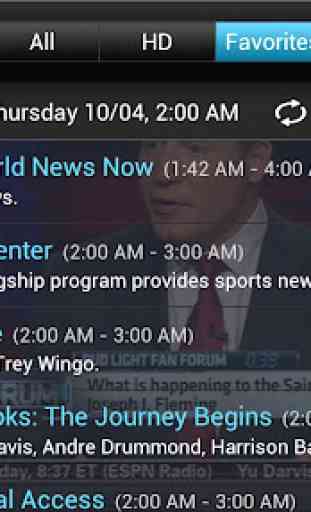

I've had slingplayer for many years and it's been great. however, I understand they don't make the boxes anymore and I found the newer- albeit very old- software would not work on newer devices. I had to hunt the old version up for win10 then it worked fine. DirecTV does NOT show many channel you have, local ones in particular and try as I can, I can not get DirecTV to work on windows 10 at all. sling works on everything I subscribe to and see on my DirecTV account. it's perfect for me.