SlingStudio Capture
CAPTURE APP:
The SlingStudio Capture app allows you to use your Android phone as a wireless camera for your SlingStudio production.
*SlingStudio hardware and a supported iPad with the SlingStudio Console app are required.*
**NOTE: SlingStudio is designed for use only in the United States; performance is not guaranteed in other countries. The SlingStudio Capture app can be downloaded only using a Google account based in the United States.**
*Recommended for Android 6.0 Marshmallow and above*
The Capture app wirelessly sends up to 1080p video from your Android phone’s camera to SlingStudio and supports:
• The native flash on your Android phone
• The front and rear cameras
• Auto/manual brightness and focus controls
• Zoom controls
• Manual locks for brightness, focus and zoom
COMPATIBLE DEVICES:
- Samsung Galaxy S8/S8+
- Samsung Galaxy S7/S7 edge
- Samsung Galaxy S6/S6 edge
- Google Pixel/Pixel XL
- LG V20
- Motorola Moto Z Force/Z Play Droid
* Performance may vary with other devices.
Category : Photography

Reviews (24)
People have been begging for an update for the app since 2018. We are still using a 2017 update. That's just horrible. Technology is moving ahead of y'all and y'all just doing nothing. The console app is still the same. No improvement with the firmware. For what slingstudio is... It's meant to be way better than this..way better! Literally no improvement from a tech company that suppose to be the most requested product in your field. So disappointing!
I give it one star because they have not updated the app since 2017. I have a Note 10+ and the quality of my camera in the app is really blurry, despite my normal camera app looking amazing. Allowing the app to take full advantage of my phone's camera will be what changes my rating. I spent a lot of money on their equipment, please update the app.
I wish they would allow a hard wired connection for the slingstudio network so you could connect it to your own network and use your own WAPS to get better coverag. You could then wire up a separate wifi network or if you know how to setup VLAN with a separate ssid.
Works ok with my p20 pro, the picture is good even in low light. But only if you use your phone as a static camera, when you move it around, is loses frames.
Works as designed adding my phone as an extra cam source. Would be nice if it offered more "go live" master network controls, though as a slave/client it meets the basics.
I just wish all android phone can work. I cant seem to connect to the hub using my Samsung Galaxy A20
Easy to use, except it can't use my wideangle lens on my Huawei smartphone, that's should be improved!!
This app makes setting up a wireless video camera so easy!
Update camera quality I have a Note 20ultra but in this app my camera looks like a VGA camera from 1998. PLEAS UPDATE. 🙏🏾
Need access to wide angle on camera within capture app please! Apple 11pro - and android (Samsung S20)
Good app. Not sure why it doesn't show up in my list of apps though.
Only relevant if you own the hardware. Does not work without thier equipment.
Not compatible with Galaxy Note 9.
Nice and excellent apps for live production
Love it just need to use it more often
Need update for the use of latest samsung 21 phones
Not good I can not jons to app
Best app ever
Works well for what it does. Not as good as Switcher Studio since you can't zoom in and out remotely. But ok for basic use
Just try to up load it then check out.But still not loaded up.
not connect to phone
Thank you
I liked it



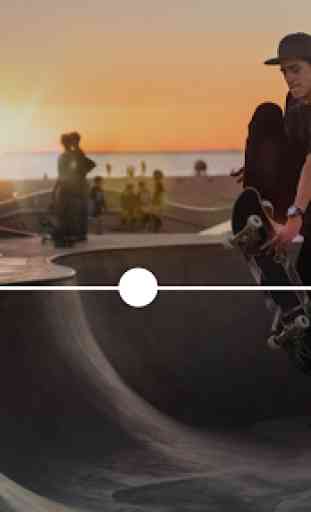

It would be best if we had manual/pro control of the camera in the app. Ability to zoom, pan, adjust brightness, focus MANUALLY! Give the ability to choose either the default camera on phone or preferred camera app. The SlingStudio capture app has a very basic brightness adjust and auto focus, WHICH IS HORRIBLE! Connection to the SlingStudio itself is great but of course limited due to the wifi range built in. Overall it has worked well for our production, but lacks ability for manual control.