Slot Car Trainer Free
HOW?1) Setup your track ("Helmet" icon or "Menu
- Profile")2) Put your device near your lane3) Calibrate it (Menu
- Sensors
- Choose and press Configure)4) RUN!!
- Each time your car passes near your device it will display your lap time and if it was your fastest lap or your record lap.
- You can use your voice for lap signaling (ideal for Radio Control drivers).
NEW!!Slot Car Diary integration: The fastest way to load your profile!!Save your statistics in Slot Car Diary too!!
DOUBTS, PROBLEMS, SUGGESTION?Write me! Don't hesitate to contact me. I'll help you as much as I can.
WHAT YOU WILL GET?1) Improve your technique.2) Check your car upgrades (tyres, engine...).3) Know your cars:
- Which car is the most stable?
- Which one is one-lap fastest?
- ...
FEATURES1) Chronometer and Lap Counter:
- "Rally Mode" and Sector Timing
- Acceleration races ("Drag") with reaction time timing
- Race (only between two analogic cars)2) Text Zoom3) Colour code:
- White: Normal lap
- Green: Race Best lap
- Magenta: Track Record lap4) Auto-Pause when receiving calls5) Track Stats (length, scale and record lap speed and time)6) To Save/Share Statistics7) Achievements (laps and records)
- BETA
PRO Features1) Unlimited Laps2) Lap-Time to Speech3) No Advertisements4) Race stats (total time, laps and time/speed for best lap and average/improved average laps)5) Lap detail and "gap" with the fastest lap6) Sector or reaction time details7) To save/share car&driver and lap details8) Selective Mute9) Customizable sounds10) Race: See your initials ("DBL 1 of 12" instead of "Lap 1 de 12")11) Achievements (time and distance)
- BETA
INSTRUCTIONS1) Terminal Calibration (Menu
- Sensors).
- This process seems to be complex, but if you watch my videos you will see that it is so simple.
- You also can use the wizard or the tutorial (press the "Help" [?] button).
- However, if you have any problem, don't hesitate to contact me and I will help you as much as I can.2) Adjust your track ("Helmet" or "Menu
- Profile"
- Track).3) Press "Start" button and... Run!!
SCREENSWELCOME
- Introduction, with shortcuts.MAIN
- It contains the start lights, the timer, the lap counter and the record, best and last laps.
- Here, if you press MENU you will go to the other screens.SENSORS
- For calibrating the "car detector". A wizard is included.
- You can switch to "Voice Control" from this screen.RACE
- Track and Race configuration (laps, scale, meters or yards, length, current record...)MODE
- How do you want to play today?
- NOTE: To save changes in Sensitivity, Race and Mode you must press the SAVE button.SOUND
- Enable or disable and change speech speedZOOM
- Increase text size for the main screenACHIEVEMENTS (Beta)
- Remember your progress and share it (for the moment...)CONTACT/VOTE
- Links to my Email, Youtube, Google Plus and Google Play.
- Your vote is very important!STATISTICS
- Track (Free/PRO): length, scale and record lap (time&speed).
- Race (PRO): Number of laps, total time and time&speed of fastest, average and improved average laps.
- Laps (PRO): Details of each lap, with the "gap" with the fastest one and sector/reaction times.
DISCLAIMERThis application is only intended for home usage.Before buying PRO version check the FREE One to check that your terminal is fully compatible.This application avoids any responsibility if not met the above.
Category : Entertainment

Reviews (12)
Doesn't work. Sensor setup using the wizzard seems to work. Then try doing a race and it never detects the laps.
Just what I wanted. Can work on the visuals, but the application does work very well. Very accurate once configured.
This does not work at all, it does not sense any cars,
Just like the real slot cars!
...slight bug.. When time is say 4.06 , the voice will say "four six" instead of "four 'o' six" or "four zero six" .. Using the shorter timer voice
The program looks promising but unless there is a way to re-enter setup it is useless before it starts. I set it up wrong and can see no way to get it to work. Sorry if I am the one person who can find a way to break a program...
Works great on my ho set up. Thanks!!!
All it is is a timer
It has potential but is unreliable.
This app is awesome, gives you total control for set-up and is a breeze to do after watching calibration video, paired with another device for dual race was amazing and adds another level to our slot car racing fun. Options are great. This free version gives you great basics and the pro version is now my perfect slot car race add-on. Hundreds of laps completed with it and i have shaved several seconds off my lap times, Works very well on moto g android v5.0.
Works really well on my 4.04 ICS Archos G9 tablet. You just need to set the sensitivity to take account of the proximity to the passing car. Once set correctly, it's rock solid and gives very accurate timings (tested against my Scalextric Advanced Powerbase display) and no missed laps. Very well thought out. Also works fine on my Huawei 2.2 Froyo phone.
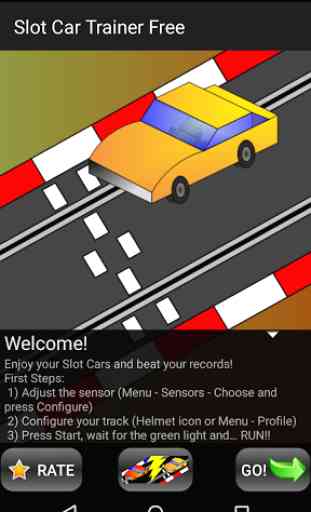

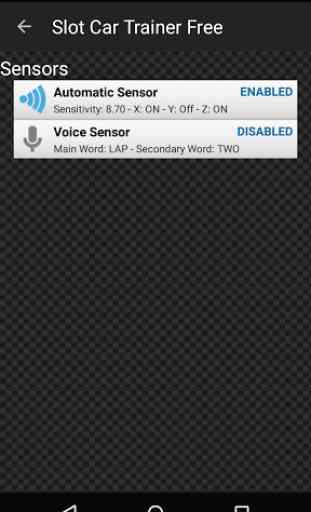
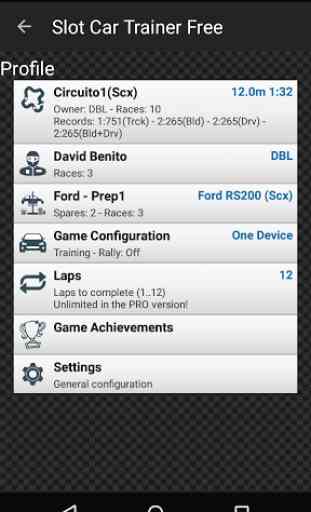

Great app, does what I want. Does seem to shut down when I try to set up a new race though.