SLR Interactive
Use Bluetooth to pair your interactive device with the app from your phone. Connect your phone to the same Wi-Fi network as your SLR app VR headset and enjoy! From now on, interactive videos will be supported by your interactive device every time it’s turned on.
Regular usage is as simple as this:
1. Turn on your interactive device
2. Turn on Bluetooth on your smartphone and make sure it’s paired with the interactive device
3. Connect your phone to the same Wi-Fi network as your VR headset
4. Login to SLR Interactives using your SLR credentials
5. Turn on “Connect to SLR interactives” in SLR app settings menu in selection scene
6. Make sure you logged in with the same account in SLR app
7. Enjoy your interactive videos in the SLR app
The SLR app supports interactive devices for both streaming and local files. For local videos, put both video and script in the same folder and make the filename the same for both. Script must have ".funscript" extension. Automatic SLR app streaming support is going to be added soon. This means you won't need to download Fleshlight scripts, it will be all done automatically from the cloud. Simply turn your interactive device off once you are done using it.
SLR is committed to bringing you the very best VR experience.
Get in touch to ask about getting other devices and apps supported.
Category : Tools

Reviews (17)
Horrible. The syncing us broken and the what you see on screen won't match the moment with the kiion. Customer service doesn't bother to answer. What a scam and they charge you for this.
I just paid 800 coins to control the girls lush. I didn't get the chance to though because you want me to go download haptics connect which also doesn't work with my phone for some reason which is a Galaxy G8 thin q. I need to get your act together this is a lot of money that I just lost.
This is not compatible with the new firmware on Kiiroo devices. I contacted Kiiroo and they said there isn't a way to roll back the firmware. They also said that using 3rd party apps like this used to connect to Kiiroo devices will void their warranty. You are supposed to use the Feel Connect 3.0 app which isn't compatible with the SLR web site.
First, you should realize that there will be considerable connectivity issues if this app is not set to bypass your phone's power saving features. You may also need to keep your phone screen on. Unfortunately my S7 overheats with the Gear VR so I can't watch the content for very long and when this app is active it drains the battery. SLR has some free VR content that works with this app. Other than my phone overheating, SLR is the best experience I have had with interactive content. Be warned content is very expensive. This app would also benefit from having a VR interface since it only works with VR content to my knowledge.
It works but it times out after about 5 minutes and I have to pull phone from cardboard headset to restart app.
Not the first time that it's completly stopped running scripts. Waste of money.
The app is unable to find the kiiroo Onyx+ when scanning for devices
Can't even connect device. Waste of time
The app no longer works idk why here unless they're going to fix it.
Works reasonably well with keon in galaxy s6.
Keeps crashing I can't even use this
Will not connect to Kiiroo Keon.
REALLY HORRIBLE! Constantly not connecting to my Kiiroo Keon. Making me very angry
Doesn't connect anymore
Doesn't work with valve index
Needs wifi
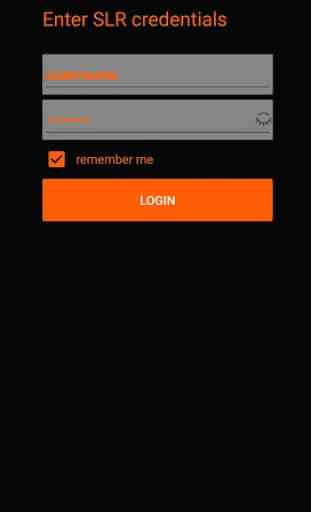
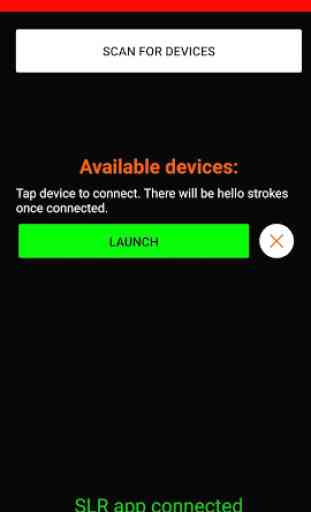
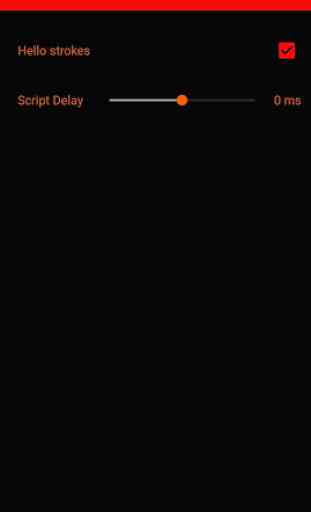

Anyone in here that wrote reviews about connectivity issue, try downloading the other SLR app alomg with the one you already have. One is a black logo and the other is a red logo. Now once you have the black logo opened, open the red one shortly after and let the VR screen load, then without closing that app, nav back to the black app or continue with your headset, in my case quest 2,. But for some reason, with my setup, have to have both SLR apps opened before continuing to SLR in my quest