SmallBASIC
Category : Tools

Reviews (27)
I felt that my original review was unfair to those who created this and maintain it. It does take some effort to figure out the file system but overall it's an amazing program. Someone needs to make a beginners guide to this and put it on YouTube and somehow make it findable. Chris, I saw your response after posting this. My original wasn't me at my best. LoL Thanks to you and your team for what you do.
I really like this program. With a few tweaks I can run programs I write in QB64. Everytime I've had a problem I've been able to figure it out using smallbasic.github.io. Most of the 1 star reviews I read sound like they are unwilling to look for help.
I really liked SmallBasic in Windows. Recent Android versions are getting useable for me, and suddenly I'm making good stuff with it. Took me a while to find that, with Editor ON, you scroll code by dragging the line-numbers column on the left. I like the function ref menu in Help.
I just found this app on my Chromebook and, having written hundreds of BASIC programs over the years, was excited to try it. I immediately wrote a small test program using input, goto, print, etc. There are some syntax differences from other BASIC's I have used, of course. One thing I really want to do on the Chromebook is to play a wav file with a program command. I can't find the code that would do this. Is it possible? Starting off was very difficult, like trying to find where the 3 vertical dots were located. I think any new down-load should have at least a mini-tutorial. It would be nice to be able to also down-load a user guide more or less like the one that came with GW-Basic. I've got great hopes for this app because I've written quite a few utility programs just for my own use over the years and this is WAY EASIER than learning javascript!! Now problems are surfacing with the user interface: How do I exit smallbasic without having to bring up the task manager to kill it? Once I write a program and save it, how do I get back to open another scratch.bas session for a different program?
Great for learning coding. My 9 year old grandson is using this and has written working programs. The only issue we had was it not accepting input. We had to use an alternative keyboard on my Samsung tablet. Chris had this answer for us immediatley.
This is exactly what I've been looking for! I'm into computer programming as a hobby, and I've been wanting to try making programs that could also run on Android. This makes it MUCH easier! BASIC has always been my favorite programming language, and it's awesome to be able to use it on tablets and phones now! Thank you so much for developing this!
Am able to use Google keyboard. But I Don't know how to Export programs from desktop and to which folder to import to Android phone. Thanks to author for the help. The website has plenty of documentation and more sample programs.
Kind of an odd interface... it appears to be written in SmallBASIC too? You should include code samples. My Hello World demo ran, and I saved it, and I can load/run it, but when I try and list source I just see the source to your interface.
This is the worst app ever. I was using the samsung keyboard and it showed "Samsung keyboard not supported. Kindly use another keyboard." When I used the Google keyboard, then too it showed the same message (in the place of Samsung there was Google). I am not even able to TYPE the program. Making it is so far. And there are MANY-MANY problem that I cannot even tell!!! The name is SmallBasic, but it is very confusing. It is the WORST APP EVER MADE!!!!
Not a very clear layout overall but it does function properly. There are features to be improved , for example coloured backgrounds etc
The controls are obtuse!... Trying to do something as simple as open a new file is almost impossible.
Didn't work on my tab e, installed, then black screen on open. ( I waited!)
great app, just the job for quick little programming tasks. love it
More competent variant of BASIC language than qBASIC. I love it
Its the worst app it have so many errors and the functions donot run so l admire not to install it.l will give it no star??
Actually I love small basic good app for programming languages
it's not like Windows one and there is no editor to learn how should code with it!:)
WORKS. Could, indeed, approximate Pi as follows — somehow, this chokes many other BASICs: 10 stp = 0.01 20 lo = -2 30 hi = 2 40 sm = 0 50 x = lo 55 fct1 = sqr(4-x*x) 56 fct2 = x*x*x*cos(0.5*x) 59 fct3 = fct1*(0.5+fct2) 60 sm = sm+fct3 61 REM print sm fct1 fct2 fct3 70 x = x+stp 80 if x <= hi then goto 55 90 sm = sm*stp 100 print sm
Can be better if fixs soke bug and add bluetoot
Best app there is no app like this ☺️☺️☺️☺️😃 I liked it and I'm giving you full stars and 10stars ⭐⭐⭐⭐⭐⭐⭐⭐⭐⭐
The. console is not complete.
Whenever I write the program ,at the end it will show a blue mark on the letter 'E' of the word"EndFor" Can you please help me
we can't draw pictures its were bad it should be there for all to draw
hope in the future have stand alone compiler
Please add the EVAL function.
very bad app ☹️


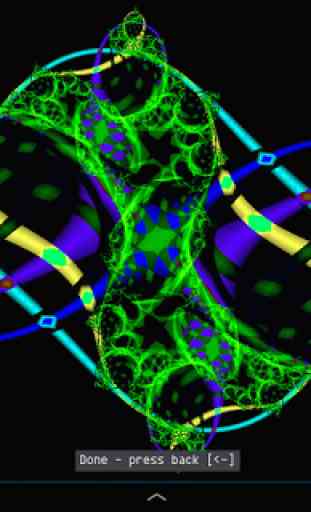

Super great! Huge range of Basic commands. Help function is great. Speed is great. The interface is not so straightforward but I'm working on getting used to it. If you could improve on the interface, add some graphical elements, like buttons, menus, etc., that would be great. But overall it's fantastic. Thank you. Just keep it!