Smart Alarm (Alarm Clock)
This is a simple and highly functional alarm clock.It is also very easy to use!
You can get the alarm again at the specified time by snooze function even if the alarm is stopped.The alarm can be set to repeat every week on specified days of the week.The wallpaper which is used in the device can be showed as the background for this app by using the transparency setting.
【Other functions】■ Corresponds to the holiday in the United States. You can exclude the public holiday from repeated alarm settings■ You can set the music that is on SD card as the alarm sound.■ This alarm clock has the mode to increase gradually with an alarm sound and it has vibration that can be set by the strength of the two-stage. They will prevent be surprised to sudden loud alarm sound.■ It is possible to change the size of the alarm stop button and snooze button. It will prevent the mistake to stop the alarm by mistake.■ It is possible to set the alarm to stop by solving a math problem or enter the number. You can prevent overslept by an intricate alarm stop operation■ You can customize Side key, Back key and Menu key as to stop alarm or snooze or adjust the alarm volume.■ You can switch to enable / disable the alarm sound and vibration in silent mode.■ You can set whether output the alarm sound from the speaker of the device when the headphones are plugged in.
【Note】● If the power of the device is not turned on at the time that alarm is set, the alarm will not work.● Please register on the exclusion list if you are using any task killer apps or power-saving apps. And do not force stop app on task mana
Category : Lifestyle

Reviews (25)
I used this for years. It stopped working out of the blue on my S20, which I've had for over a year. I was VERY Late for my new job! I paid to upgrade thinking that would fix it. It did not! Seems to be a common issue. I just can't use this anymore. Wish I could get my $2 back! That's how bad this app has gotten!
Though already update verion 29-4-2022, it still does not go off the alarms.
An excellent aide-de-camp; full of facilities I didn't know I needed but now use regularly. Labels; grouping, which allows multiple times to be switched on/off with one click (I need a lot of 'nudging'); listing of alarms (on and off) chronologically and much more. Has never let me down. Cons? What would I do if it crashes? Well done, developers.
I love all the customization. I especially love how the snooze time is counted from originally-set alarm time (vs when snooze was hit) - rare among alarm clock apps out there, though it really should be the way. I've been using the free version for years, and finally decided to chip in the well-deserved $ to support. To upgrade, you need to back up from old, and restore it on new, then uninstall old manually (no automatic replacing).
I have used this app for quite a while. Just never got around to writing a review. Formerly I was using another good alarm app; but it was sold to another company, which did little to improve it. I discovered Smart Alarm, installed it, and fell in love. Well not really. But Smart Alarm has every feature that I had asked the maintainers of my previous app to add - plus some. I have not found a more versatile alarm app anywhere; and it is consistently stable. I recommend it to anyone.
This used to be great app. I've had it on many phones & it always worked Super. 5 stars. Had it on my S 8, S9, & S10. But it stopped working on my S10. Never stopped on the S8,9, but the S10 it has stopped 2X. The alarms won't alarm. I can test them & they work. Set a timer for a minute ahead & it works. Set a time for tomorrow & it won't work. I uninstalled it & reinstalled it a few weeks later & it ran fine until a week ago. Have checked everything in the phone that I kno of & settings.
My alarms don't go off sometimes. Maybe when I'm playing games? Maybe when I just have too many alarms active? Please fix this, thanks
Worked well on my old phone but on new phone can't get it to work at all with all options Google searches have provided, only buy it if you own an older Android that's running android 9 or less probably
This app has been great for years, but with the new update I no longer have the gradual volume on the alarm. I'm using a Samsung s20.
I use this clock for a variety of reminders, alarms, and timers. Very easy to use.
I had given up on my favorite alarm clock and was busily searching for a replacement when I realized it had finally been updated to include the "draw over other apps" permission so it could open over the lock screen. Thanks for the update!
Glitches with LG V20. If I am on a call or video chat and an alarm sounds, despite either snoozing or dismissing the alarm, it continues to play when I end my call. The only way I found to stop it is to reboot my phone. Very annoying. Had to uninstall (and I paid for the full version).
I've used this app for years until yesterday it decided to vibrate instead of playing a tune, even though all the settings tell it to make noise. So i overslept, thanks. And then it didn't go off to remind me to take my meds and so i missed my dose yesterday and that's REALLY BAD. Then this morning my 12.55pm alarm starts going off at 7.19am. I rely on this app. I paid money for it. And now i need to find a new app because i will never be able to trust this one again. Very very disappointed.
A bit intimidating at first due to the degree of customizability. When you get a handle on it you find it's the last clock/timer you'll ever need... it does it all!
Can someone help me? I have a Google pixel 2 and do not disturb mode keeps turning on and it says "dnd set by smart alarm". I've missed important calls and texts because it's done this. Have used for YEARS.. new phone is started doing this.
My one & only favorite alarm & timer. I wish it had a day count down or count up widget. I love knowing when the next big event in my life will be. I now have a Galaxy J7 Pro and it works wonderfully! Prior to that, I had it on a Motorola droid Z - and that too, worked like a charm! One day I'll get a (GOT) a Samsung Note & it works also. For awhile I used "Smart Alarm" free but after having used all the features, I decided to dwnld the paid version- to support awesomeness! 🤗
Love that you can customize absolutely everything! Perfect alarm app for me.
Great alarm clock, very customizable. I would like it better if I had the option to remove the alarm icon from my notification bar.
I've been using this app for several years and its unparalleled features include: Multiple alarms, Schedule Alarms, Custom Label Each Alarm, Widget show next alarm and can Turn it Off/Skip it, Customizable Screens, Supports Backup/restores.
Used to work perfectly, but no longer turns on screen when alarm triggers, so have to touch power button first, then alarm screen appears to dismiss the alarm. Android 10, OneUI 2.5 and OneUI 3.1.
This alarm app is great except for one detail: if your phone happens to be set to silence, you should NEVER be permitted to set an alarm without the app alerting you that it's not going to ring. Never ever.
Why did this quit working. I have been using it for years and the last few days my alarm is not going off. I have cleared all alarms reset them and nothing. Last 2 mornings i didnt wake up in time. How can this be fixed.
None of the alarms are working in my phone. Please correct this problem. I use this alarm for alot of appointments and other things. Please correct immediately!
Simple, works, exactly what's needed without the B.S.

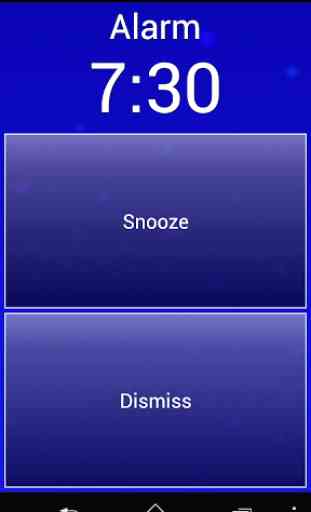



Best alarm clock for ever. Thanks for developing this app. But if you could please change the style of how it appears?