Smart Assistive Touch
Assistive Touch for Android :
Easy, fast and smart assistive phone
Gestures
- One Touch to open floating panel
- Double touch to lock your phone screen quickly to protect your privacy and data.
- Long touch to hide floating button and show the notification to open it again
- Boosts your phone, clean ram saves battery and speeds up the device.
- Flashlight Bright
- Screen rotation
- Open Notification Android
- On/Off WiFi
- Volume up & Volume down
- On/Off Bluetooth
- Location (GPS)
- Ring mode (Normal mode, Vibrate mode, Silent mode)
- On/Off Airplane mode
- Launch all applications or games on your device
- Call favorite contact and send SMS/email quickly and easily
Quick access to all
- Smart Assistive touch to open your favorite games, apps, and settings with smart panel floating
Intelligent
- With Smart Assistive Touch, you can easily control your Android phone with just one touch.
- Customize Touch floating button in Gestures setting(One Click, Double Click, Long Click) to help to set up any function and app (ex: open camera with click floating button)
- easy to lock screen and protect Power button
Category : Tools

Reviews (28)
this app works great. I am using this app on my Samsung Galaxy Note 9 and it works perfectly fine. Now, I dont need to use my physical buttons like volume control, home and power button. Thank you guys. more power & keep up the good work.
I have the same problem with the other users. The ball doesn't stay on the screen. It disappears after how many hours or even after closing the app. Already the best but due to this problem, I uninstalled it.
Missing the rotate screen title in gesture selection but in photo showing the features.which is the function in looking for. Other that day working perfect
This app's floating icon disappears when I lock my phone and unlock. But features are good.
It is a very good app it is helpful to me because my phones back button is not working. It is used to me as a Back button but when iam clicking recent task button it is not working
Iam giving this app five star for the app contains gesture settings I need the gesture one click back,, hold main screen, double click recent tasks, for this settings iam rating this app
It help my phone back bottom when it not working but the problem is that, when ever i off the phone and on it back again ,the assitive touch will go back again untill i open the app again it will come back pls help us do this
This app is great. I use it basically for everything and I like how it even works for older phones.
Good app but it's doesn't work when we select long press for recent tasks in gesture, hence do needful soon as possible
Too good,you can add apps,contacts and double tap icon to open app!
Hello friends don't install this app. Because once you install this app and when you activate this app there is no chance to uninstall the app.
very poor have to turn it on every few minutes along with unwanted ads just uninstall it for good
its good but it jumps up and jumps down when touched... please try to solve this problem
Just like the iphone settings its good and cool.
I did like it till I realised you make it so hard to uninstall why would you make an app like that, sounds dodgy to me, uninstalled
when i am removing this app from recent task this ball was automatically getting disappeared
Good to carry around at any where of your phone but disappears unknowingly
If you are using a andriod phone. Please stop using this! He was reading fetching your personal datas!
This app works very great ...it works perfect in my fone
Amazing app when u r touch button working not if u try u will enjoying this appp
finger print is not working
Recent tasks button is not working....
it doesn't work for my mediapad m5 lite 10. Help me please
Less size and looking professional
It's not compatible with my device
Superb easy to use
Very best & nice. Thank you. Yours sincierly Raghu.
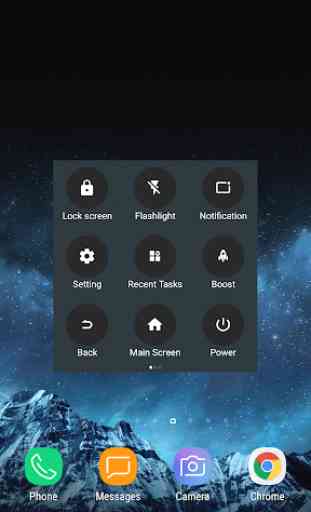
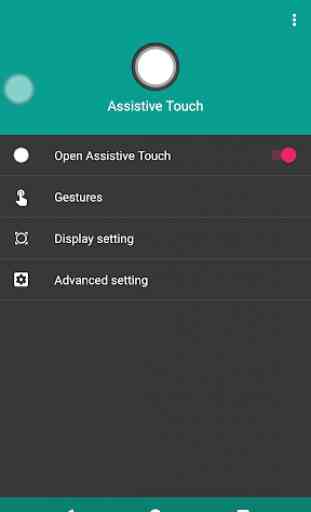

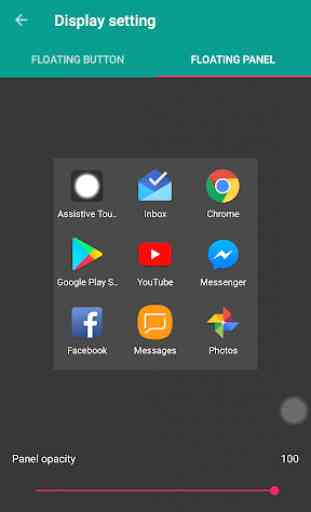

Works well and only annoyance are the ads but considering that this is a free app, it's a reasonable compromise. Also wish that this app would not switch off on Huawei devices like the P30 Pro during hibernation. Have to manually switch the app on again to work but an update may solve the issue.