Smart Clip - Clipboard Manager
Please set up by the following procedure.
1. Turn on the switch on top-right corner in the screen of the "Smart Clip".
2. Accessibility screen is opened. Please select the "Smart Clip" item from the list.
3. Turn on the switch on the top-right corner.
4. "Use Smart Clip?" dialog is displayed. Then choose OK button.
In Android 5.0 or later, an error may occur.
If an error occurs, install the "Alert Window Checker" from below, please stop the app that inhibit the activation.
Alert Window Checker
https://play.google.com/store/apps/details?id=jp.sfapps.alertwindowchecker
Features
・Activity Clipboard
This screen is specialized for editing and organizing clips & lists.
You can create a list and categorize clips.
・Overlay Clipboard
The clipboard can be displayed over other apps.
You can quickly copy and paste while checking the text area.
・Hotkey
Clipboard can be called from the volume key, bluetooth keyboard or etc.
Actions such as text selection, copy, cut, paste and etc. are also assigned to hotkeys.
・Shortcut
The shortcut function can be used from "Toolbar", "Assist" and "Notification".
Shortcuts that you do not use can be disabled.
・Theme
Two themes of "Light" and "Dark" are prepared as default.
Color, size, background color etc. can be changed according to user's preference.
・Favorite
Favorites can associate the screen while entering and a list.
For example, it is used when you want to automatically open the list which registered id and password for login screen.
・Select List
The list table is displayed by touching on the list name.
Even if the number of lists increases, it is possible to select list smoothly.
・Realtime Sync
Sync starts automatically after detecting changes in the clipboard.
"Theme", "List", "Clip" and "Favorite" is synchronized.
・Backup
Automatic backup using Android backup feature is possible.
Backup can be saved manually as a file.
Note
Several features may not be used in the text area on web page, document creation app and etc.
About Accessibility
This app uses accessibility.
If you activate the accessibility, please confirm the explanation, agree, and activate it.
Category : Productivity

Reviews (25)
Very very useful. It has a screen overlay, so when you copy things on 10 different entries, it stays there, rather than the regular clipboard you need to pop up again everytime you focus on a new entry box. Thank you. Update 02/20: don't update to Android 10 if you want to use this tool.
this app is such a great tool for organizing links passwords contacts or anything else that you can categorize, classify, or copy and paste. and you can do these things from your keyboard so it is expressly convenient.
The best clipboard app - I have tested them all - but unfortunately the support has faded and it has a severe bug that I reported, but didn't get fixed
I really like this clip it very easy and I can put a shortcut like vol down . I wish in next update they can put lock on the app when it open or editing or delete to protect the text.
Please add regex search capabilities to search a lot of clips more effectively and with better precision!!!!. Otherwise nice app
This application has a vast array of customizable features and options to complement its many handy functions. It is quite possibly the most valuable utility I have used yet.
I'll rate 5 stars but can you please add an option to disable toast when we copy, its getting in my way and i have to wait for it to disappear.
Really great app with one shortfall, it will not sync between phone and tablet.
Good app. But please solve the issue with tool bar, it's annoying because it's always on top. Please help I like the app
Please update. Needs ability to export clip items to txt file
Needs a merge selected items option.
I love ❤ it best ever!!! 😍
Great app I have seen ever
What setting for 1000 copy
2) In each list_(Export to file, Import from Export file) as file Export Import option for each wanted selected list… (For other user specific data importing as same time my own specific data also to other users) ??? Why Export Import? There are Backup Restore Options Available? Yes Backup Restore options Always doing all data Backup, and all data Restore (Replaced) We want Merge with Old data 3) In each list_Share option for Multiple selected contents in each list
Doesn't work on Android 10 anymore disappointedly
Awesome i use this tool since 2017
Will this app be updated
how to enable on android 9?
One of the ever best app.
Very impressive app :) Its a any change to open the overlay layout direct, just start the app? (ex good if open it in gestures app) + Wishing: Set size of the tab/lists if set small size than it should working like tabs (no need to swipe)
Why I can't paste anything in webpage text box?
Very good app that is Top app . Many option are best Good idea. Thanks sir.
Absolutely Amazing


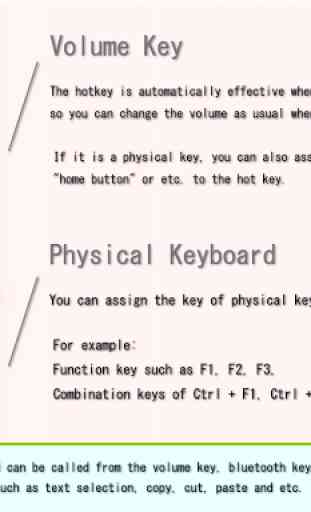
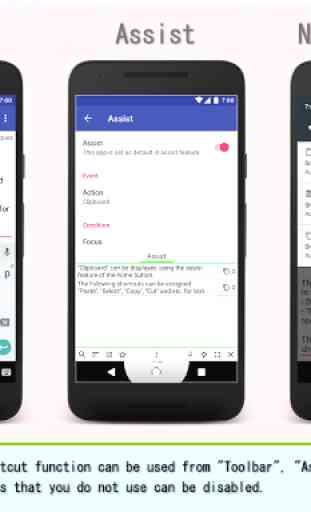
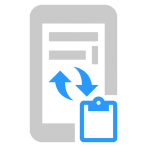
Very promising app but has one big problem and that's lack of simplicity. I don't want to share my clipboards or add them to lists?! More options is not always better, people are too busy to decrypt what an app does. Also the appearing toolbar is a great feature but it has 10icons already!! and also would be much better if appeared under/above my cursor where I'm typing rather than in a fixed position which frequently covers my typing. Also has no background to be quickly noticed by the eye. thx.